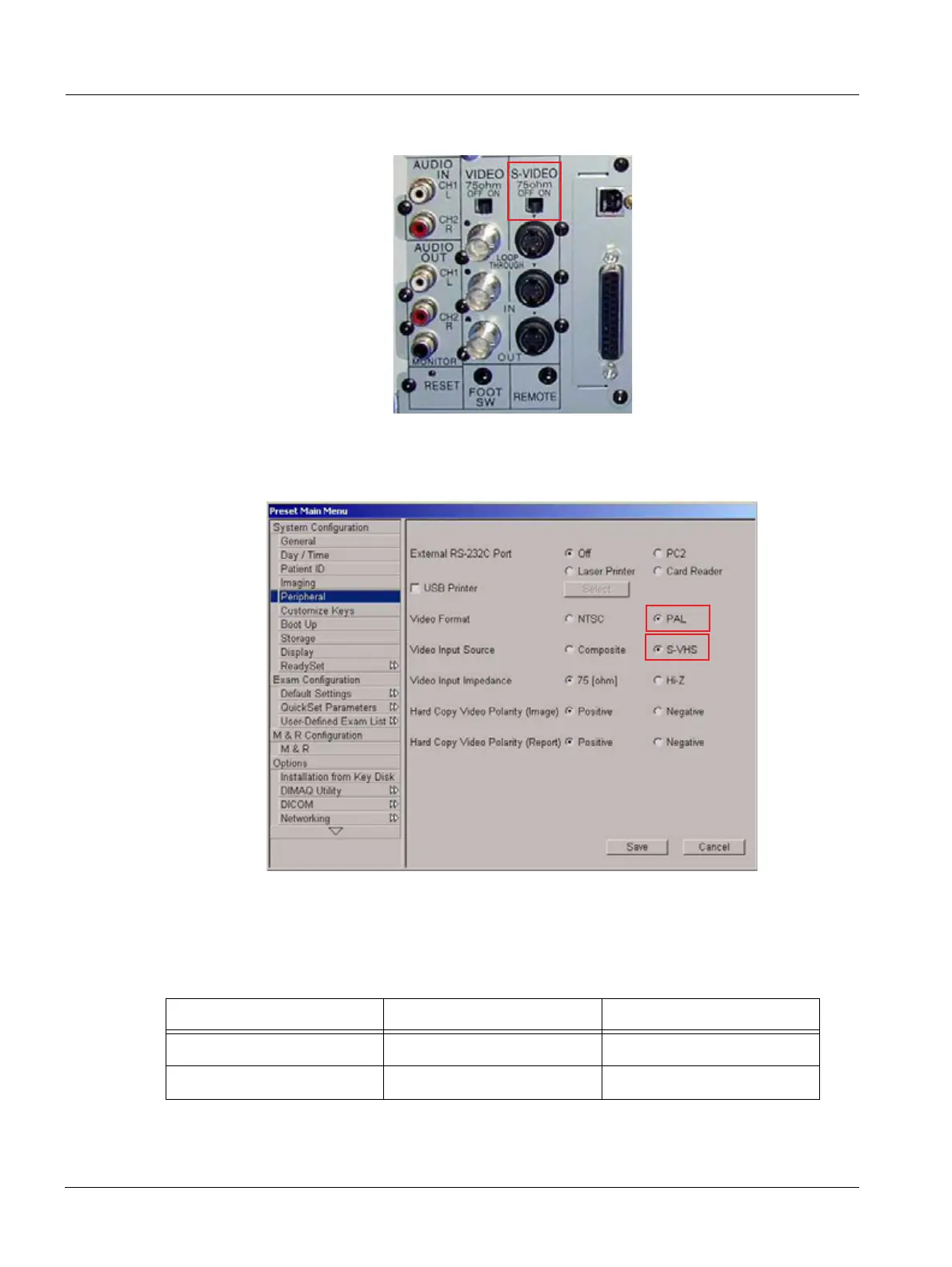22 SONOLINE G20 System Delivery Procedure
SONOLINE G20 US06-101.812.01.02.02 Siemens
10.04 sd
Page 22 of 26
Medical Solutions USA, Inc.
3. Set the 75 ohm S VIDEO switch to ON.
Fig. 23: VCR 75 Ohm S VIDEO Switch
4. Power on the G20 system and then the VCR.
5. Press F6 to display the Preset Main menu.
Fig. 24: Peripheral Screen
6. Select Peripheral from the System Configuration sub menu and press the Set key.
7. Verify the Video format selections.
American European
Video Format NTSC PAL
Video Source S-VHS S-VHS
