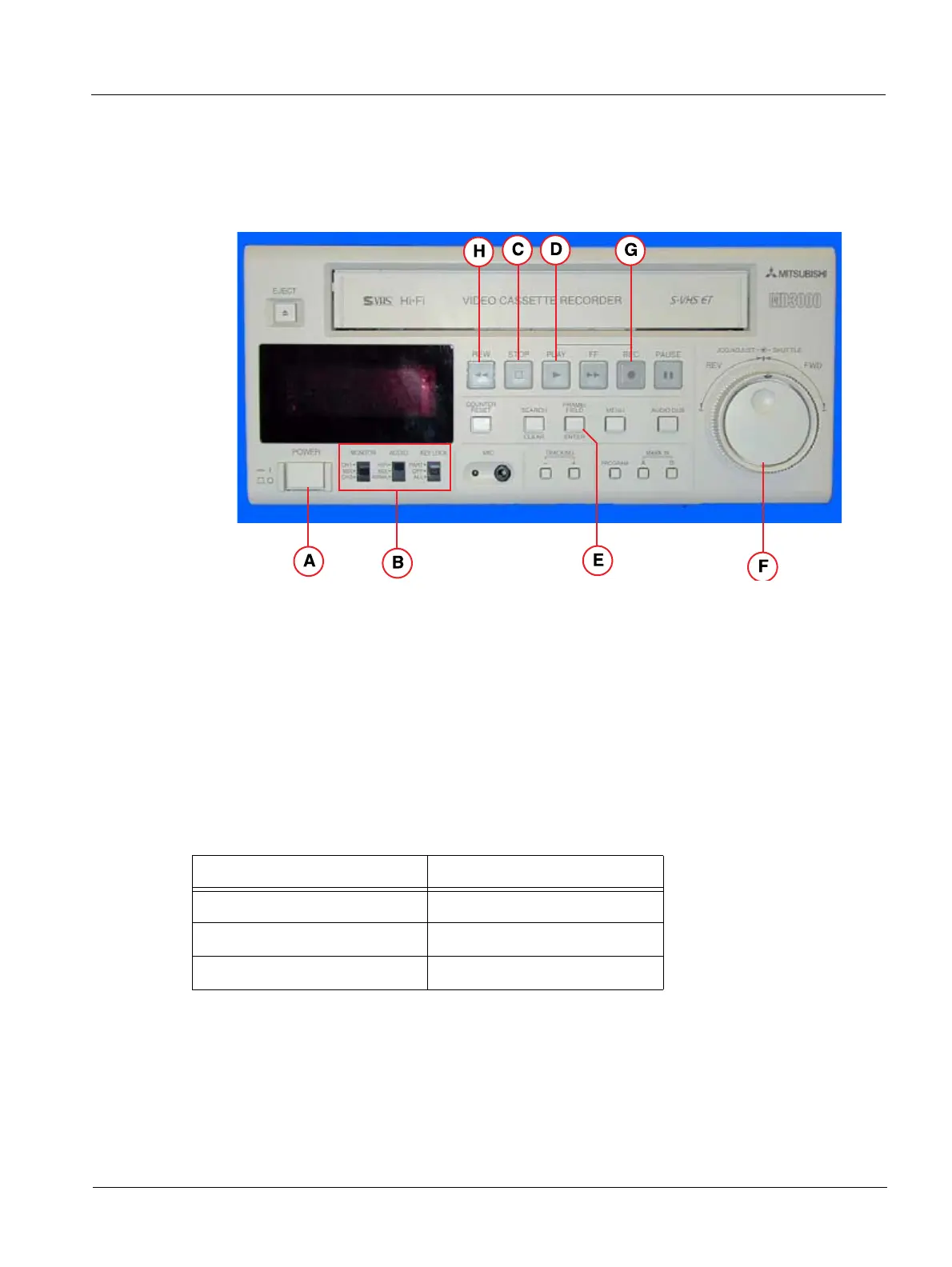Siemens US06-101.812.01.02.02 SONOLINE G20
10.04 sd
SONOLINE G20 System Delivery Procedure 23
Page 23 of 26
Medical Solutions USA, Inc.
- If any of the selections were changed, click Save; if no changes were made click
Cancel.
Verify the HS-MD3000 S-VCR Settings
Fig. 25: VCR Control Panel
Pos. A Power button
Pos. B Monitor, Audio and Key Lock switches
Pos. C Stop button
Pos. D Play button
Pos. E Frame/Field/Enter button
Pos. F Jog/Adjust dial
Pos. G Record button
Pos. H Rewind button
1. Press the VCR Power button to power on the VCR, item A.
2. Verify the following settings, item B:
3. Simultaneously press and hold the Stop (item C) and Play (item D) buttons for eight
seconds, this will access the VCR hidden features. The following text will be displayed:
PC:xx.
Feature Setting
Monitor MIX
Audio HIFI
Key Lock OFF
