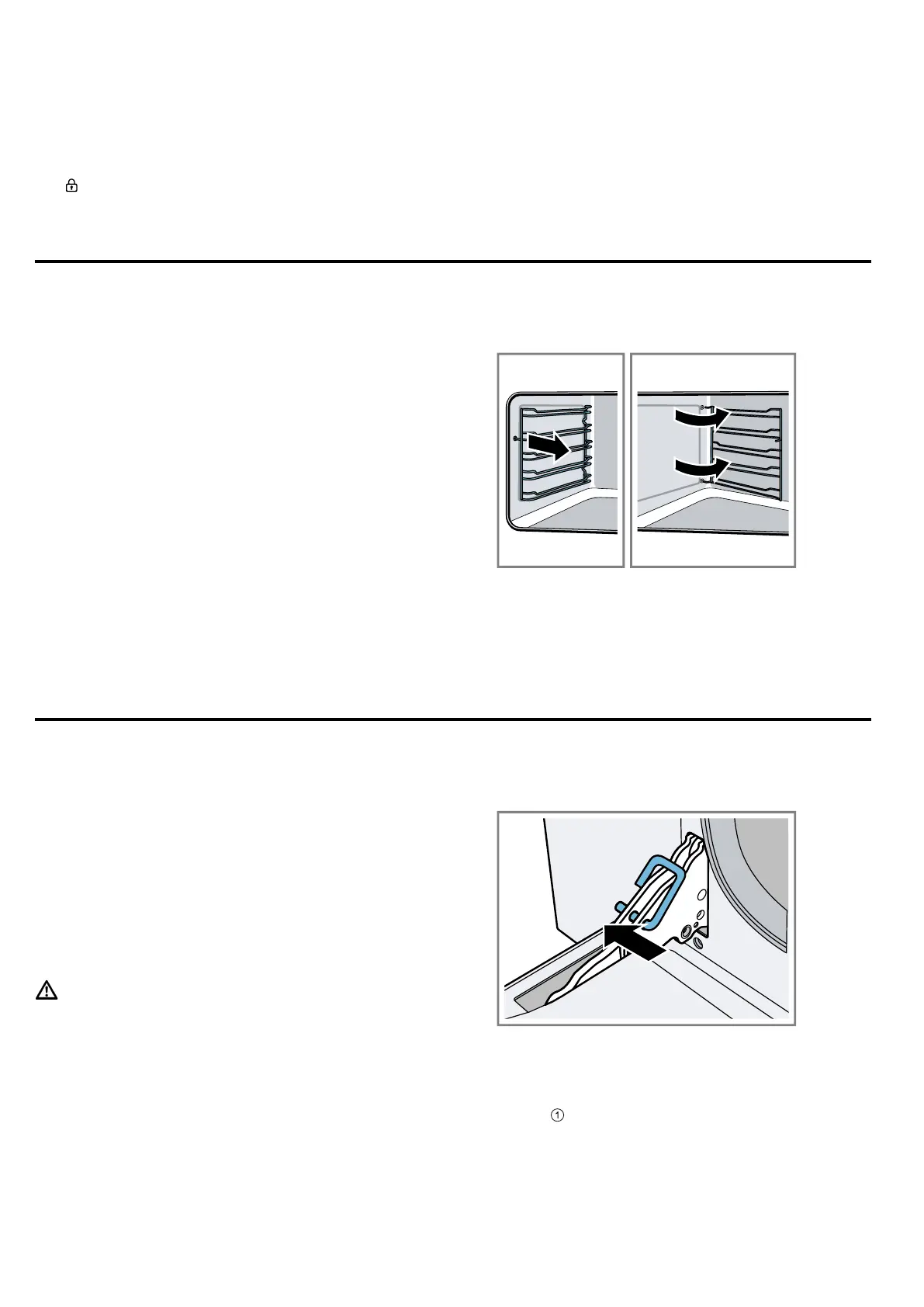Rails en
43
Preparing the appliance for operation after the
cleaning function
Requirements
¡ Once the self-cleaning function has run through to
the end, a signal tone sounds.
¡ If goes out on the display, you can open the appli-
ance door.
1.
Allow the appliance to cool down.
2.
Wipe off any ash that has been left behind in the
cooking compartment, on the shelf supports and
around the appliance door with a damp cloth.
Note:White residues on the enamel surfaces may be
caused by heavy soiling. These food residues are
harmless. The deposits do not compromise the func-
tionality of the appliance. You can remove these
residues using lemon juice if required.
Rails
13 Rails
Rails
To thoroughly clean the rails and the cooking compart-
ment, or to replace the rails, you can remove the rails.
13.1 Detaching the rails
The rails are each fixed to the side panels of the cook-
ing compartment at 3 points.
1.
Grip the front of the rail and pull it round to the
middle of the cooking compartment.
a The front hook of the rail comes out of the hole.
2.
Swing the rail round further and pull it out of the rear
holes in the side panel.
3.
Remove the rail from the cooking compartment.
13.2 Attaching the rails
1.
Insert the hooks of the rail into the rear holes in the
side panel.
2.
Push the front hook of the rail into the hole.
Appliance door
14 Appliance door
Appliance door
With good care and cleaning, your appliance retains its
appearance and remains fully functioning for a long
time to come. This will tell you how to clean the appli-
ance door.
Note:To ensure that the appliance door does not
come into contact with the fitted unit, the appliance
door opens slightly less than 90°.
14.1 Removing the door panels
To facilitate cleaning, you can remove the glass panels
from the appliance door.
WARNING‒Risk of injury!
Scratched glass in the appliance door may develop
into a crack.
▶ Do not use any harsh or abrasive cleaners or sharp
metal scrapers to clean the glass on the oven door,
as they may scratch the surface.
1.
Open the appliance door fully.
2.
Use the security pins to lock the left- and right-hand
hinges.
The locking pins must be fully inserted into the
holes in the hinges.
3.
Use both hands to lift the lower section of the inner
panel until the fastening pins come out of the
holder.
