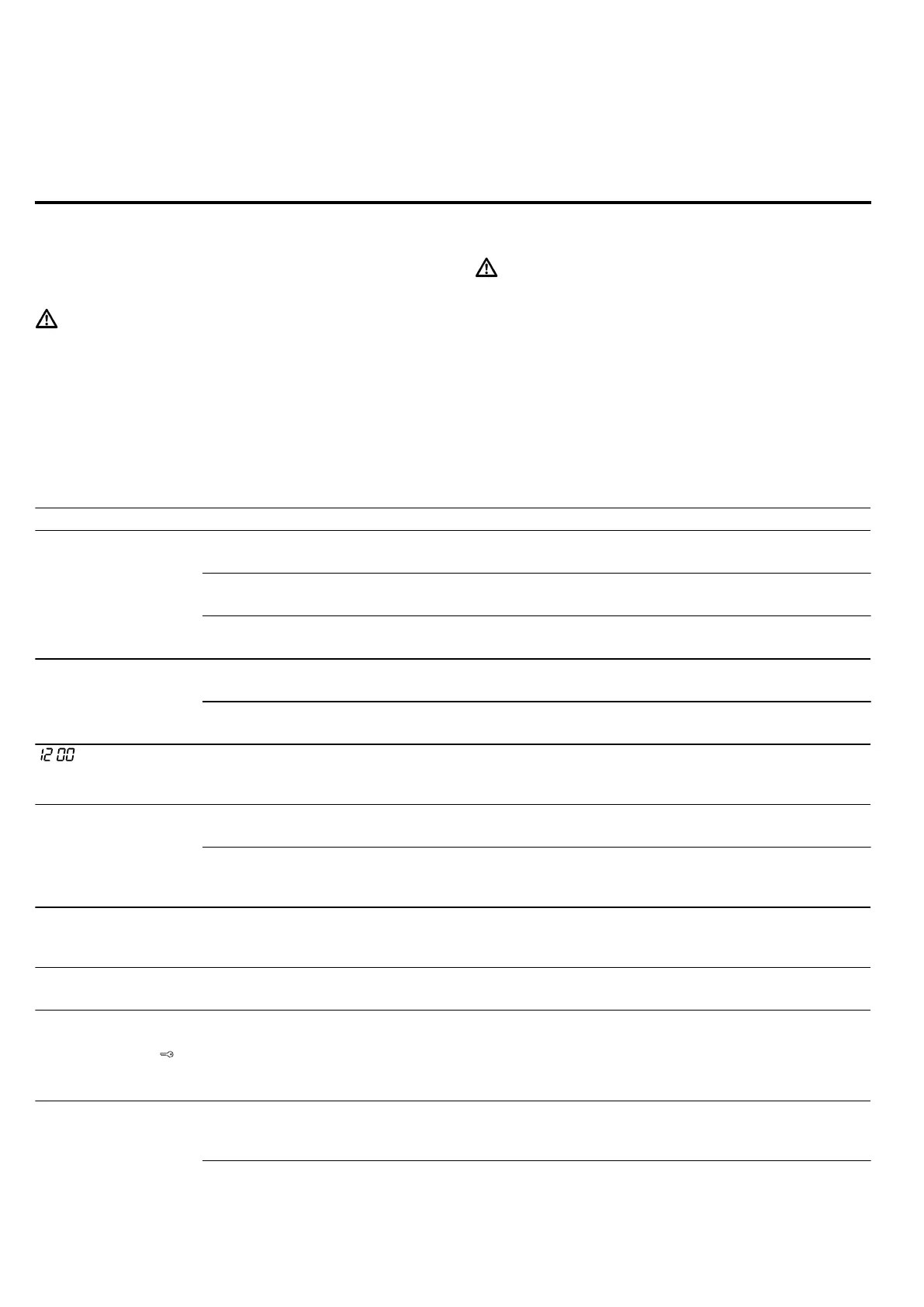Troubleshooting en
45
Note:Do not throw away the locking pins. Store the
locking pins in a secure location. You always require
the locking pins when you remove the door or door
panels from the appliance. If you do not have any lock-
ing pins, you can order these from customer service.
Troubleshooting
15 Troubleshooting
Troubleshooting
You can rectify minor faults on your appliance yourself.
Read the troubleshooting information before contacting
after-sales service. This will avoid unnecessary costs.
WARNING‒Risk of injury!
Improper repairs are dangerous.
▶ Repairs to the appliance should only be carried out
by trained specialist staff.
▶ If the appliance is defective, call Customer Service.
→"Customer Service", Page46
WARNING‒Risk of electric shock!
Improper repairs are dangerous.
▶ Repairs to the appliance should only be carried out
by trained specialist staff.
▶ Only use genuine spare parts when repairing the
appliance.
▶ If the power cord of this appliance is damaged, it
must be replaced by the manufacturer, the manufac-
turer's Customer Service or a similarly qualified per-
son in order to prevent any risk.
15.1 Malfunctions
Fault Cause and troubleshooting
The appliance is not
working.
The mains plug of the power cord is not plugged in.
▶
Connect the appliance to the power supply.
There has been a power cut.
▶
Check whether the lighting in your room or other appliances are working.
The circuit breaker in the fuse box has tripped.
▶
Check the circuit breaker in the fuse box.
The appliance does
not start.
The appliance door is not fully closed.
▶
Close the appliance door.
The appliance is not switched off.
▶
Switch the appliance off and then on again.
: flashes on the
display.
There has been a power cut.
▶
Set the time.
→"Before using for the first time", Page36
The interior lighting
does not work.
"Top/bottom heating gentle" mode is activated.
▶
In this operating mode, the interior lighting is switched off.
The cooking compartment bulb is defective.
▶
Change the cooking compartment bulb.
→"Replacing the cooking compartment bulb", Page41
Dishes that are
cooked in the oven
burn in a short time.
The thermostat is faulty.
▶
Call
→"Customer Service", Page46.
Door panels are
steamed up.
Normal occurrence caused by temperature differences.
▶
Heat the appliance up to 100°C and switch the appliance off after 5minutes.
The appliance is
switched on but can-
not be operated.
lights up on the dis-
play.
The child safety lock is activated.
▶
Deactivate the child safety lock.
→"Deactivating the child safety lock", Page38
The display has
frozen or does not re-
spond.
The child safety lock is activated.
▶
Deactivate the child safety lock.
→"Deactivating the child safety lock", Page38