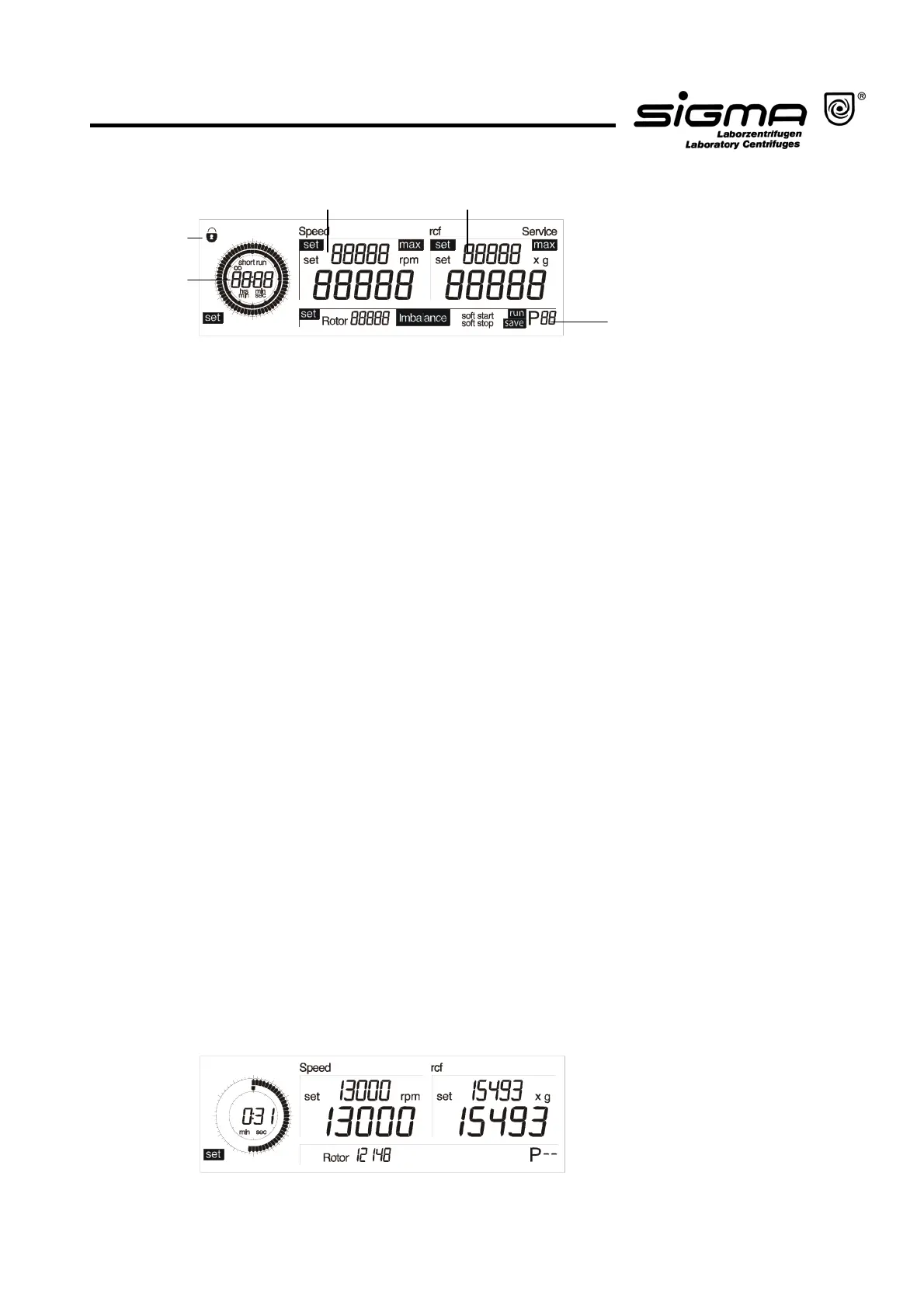Operating Manual SIGMA 2-16P page 36 of 75
04/2007
5.3 Display / Program Options
The centrifuge display has the following display fields:
1 Time field
2 "Lock" symbol for lockdown
3 Speed field
4 RCF field
5 Field for rotor selection, imbalance indication, run mode, and program
selection
5.3.1 Time
The runtime of the centrifuge can be set at different intervals in a range from 10
seconds to 11 hours and 59 minutes.
To select the desired centrifugation time:
• Turn the left rotary knob until “set” appears in the lower left area of the display
(Fig. 5.10).
• Select the option by pressing or turning the right rotary knob. “Set” will now
flash.
• Turn the right rotary knob until the desired duration is displayed.
• Press the right rotary knob in order to confirm the input. If this is not done, the
value will be automatically reset to the last setting.
After 11:59 min, the display changes from “min:sec“ to “hrs:min“. The time can
then be changed in steps of 10 minutes.
It is also possible to change the runtime during the centrifugation run.
) Attention!
If the centrifugation time is changed during the run, the centrifuge will run for the
entire new time and will disregard the previous runtime that has already elapsed.
1
2
3 4
5
Fi
. 5.9:
Dis
la
com
letel
active
Fi
. 5.10: Settin
the time
