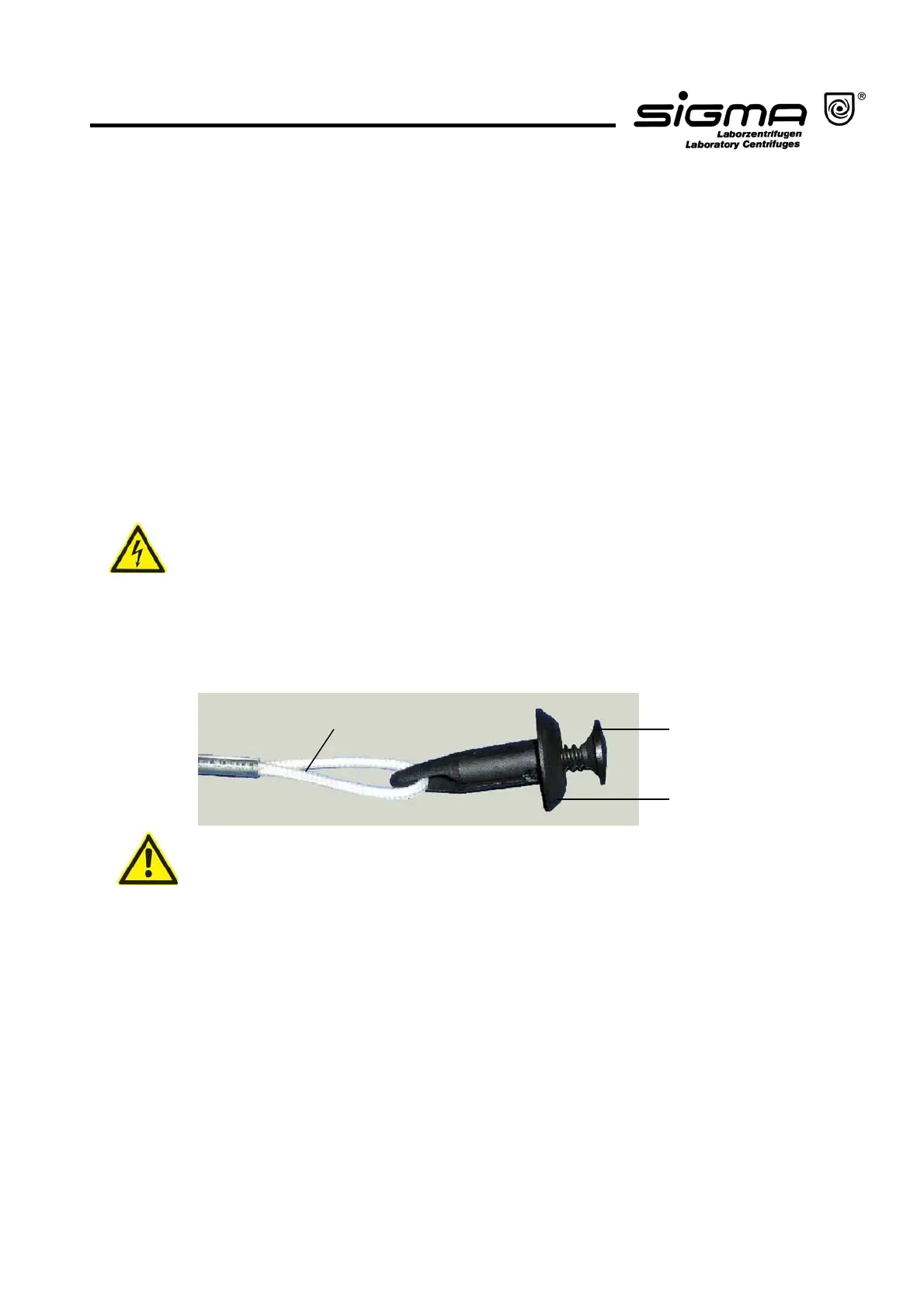Operating Manual SIGMA 2-16P page 45 of 75
04/2007
6.2.4 Lid cannot be opened
− When first trying to open the lid,
the locks are not released. Lid
key LED flashes.
• Close the lid again. Press down both
sides of the lid until the locks audibly
lock. Open the lid again. If the error
occurs again, unlock the lid manually
(see
6.2.5 "Emergency lid release",
page
45) and call the service.
− The lid cannot be opened,
although both locks have audibly
unlocked.
• Check/clean the lid seal. Apply talcum
powder to the seal to avoid sticking.
6.2.5 Emergency Lid Release
In the event of a power supply failure, it is possible to manually open the
centrifuge lid using two stoppers that are secured with screws. They are located
on the front of the bottom panel.
• Switch off the mains power switch and disconnect the power cord from the
socket.
• Unscrew the screws in the stoppers.
• Remove the stopper, e.g. with a screwdriver.
• Pull the visible strings in order to release the lid. Then, reinsert the stoppers
into the openings.
• Reinsert the screws centrally.
The lid may only be unlocked and opened when the rotor is at a standstill.
If the lid is opened by way of the emergency lid release during operation, the
centrifuge will be switched off immediately and decelerate brakeless.
Screw
Sto
e
Strin
Fi
. 6.1: Screw for the emer
enc
l
d release
