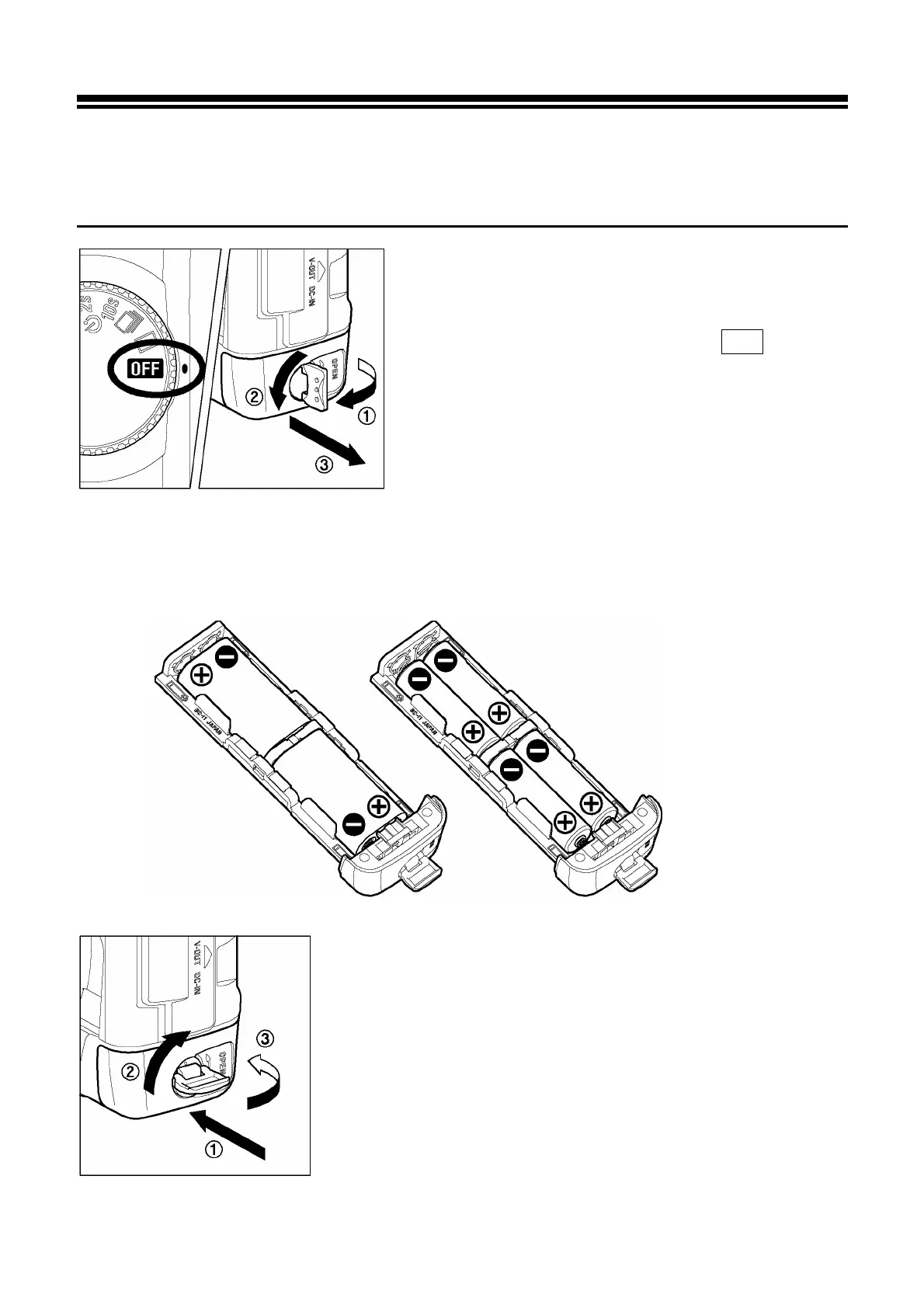19
LOADING THE BATTERIES
The SD10 camera uses two lithium CR-V3 or 4pcs “AA” type batteries.
TO INSERT THE BATTERIES
1
Be sure to set the “D” –Dial to the OFF position.
Turn the battery latch in the direction of the
arrow to unlock and then pull out the battery
case.
2
Insert the batteries as indicated on the battery compartment.
3
Insert the battery case into the camera; turn the battery
latch to the opposite position to lock.
