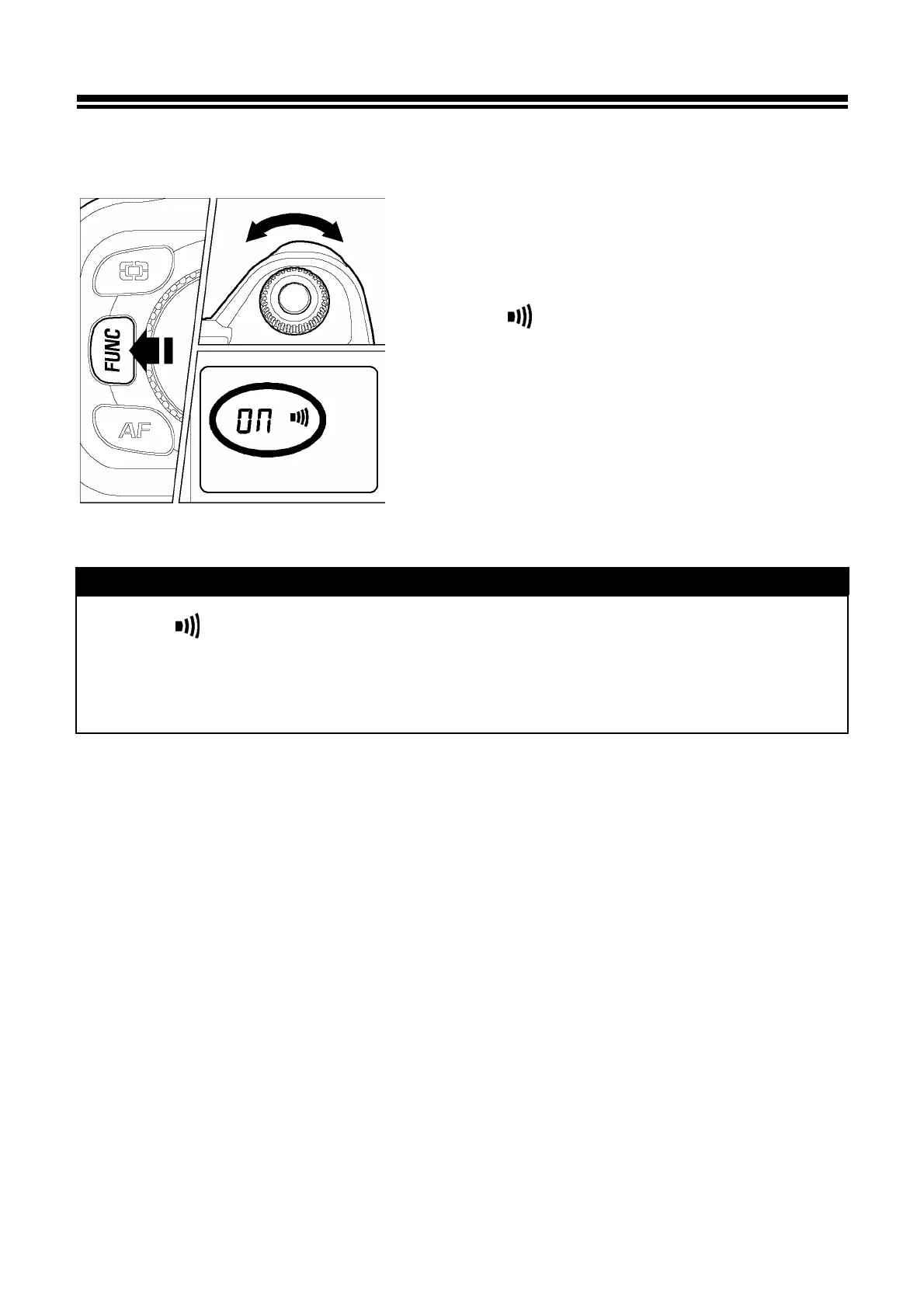36
SETTING THE ELECTRONIC SOUND
The camera will inform you with an electronic “beep”, when it has confirmed
focus. It is possible to disable this electronic beep, if you desire.
1
Press the “FUNC” button twice, holding the
button on the second press. The LCD panel will
show the
symbol.
2
Press and hold the “FUNC” button and turn the
“C”-dial. Select “on” to enable the “beep” sound
or “ - - ” to cancel it.
TIP
• When is shown on the LCD panel, the electronic beep is on. If no symbol
shown the beep is off.
• The electronic beep cannot be turned off when you use the self-timer mode or a
remote control.