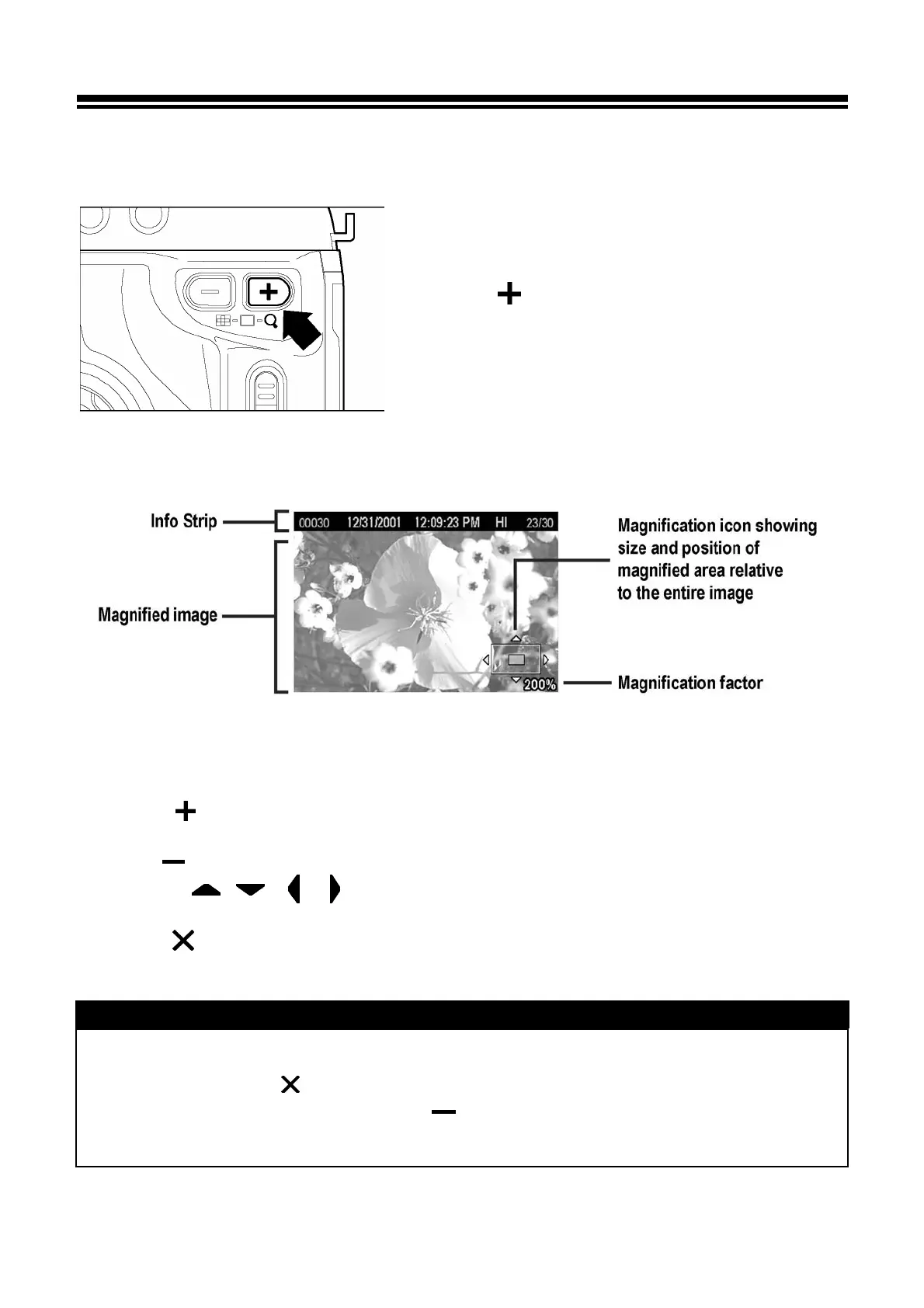69
MAGNIFYING IMAGES
(ZOOMED-IN VIEW)
To view image detail or check focus, recorded images can be magnified up to 5
levels, depending on the resolution of the image.
TO MAGNIFY IMAGE
Press
< > on the + / - Controller from
Single-Image View.
While in Zoomed-in View:
Press < > on the + / - Controller to increase magnification. Maximum
magnification is 400%.
Press
< > on the +/-Controller to decrease magnification.
Press the
< / /
/
>
arrows on the 4-way controller to pan around the
image.
Press
<
CANCEL
> to return to Single-Image View.
TIP
• While in Zoomed-In View, the 4-way controller cannot be used to change
images. Press <
CANCEL> to get out of Zoomed-In View, or return to
Single-Image View by pressing < > on the +/-Controller, then use the
4-way controller to change the image selection.
