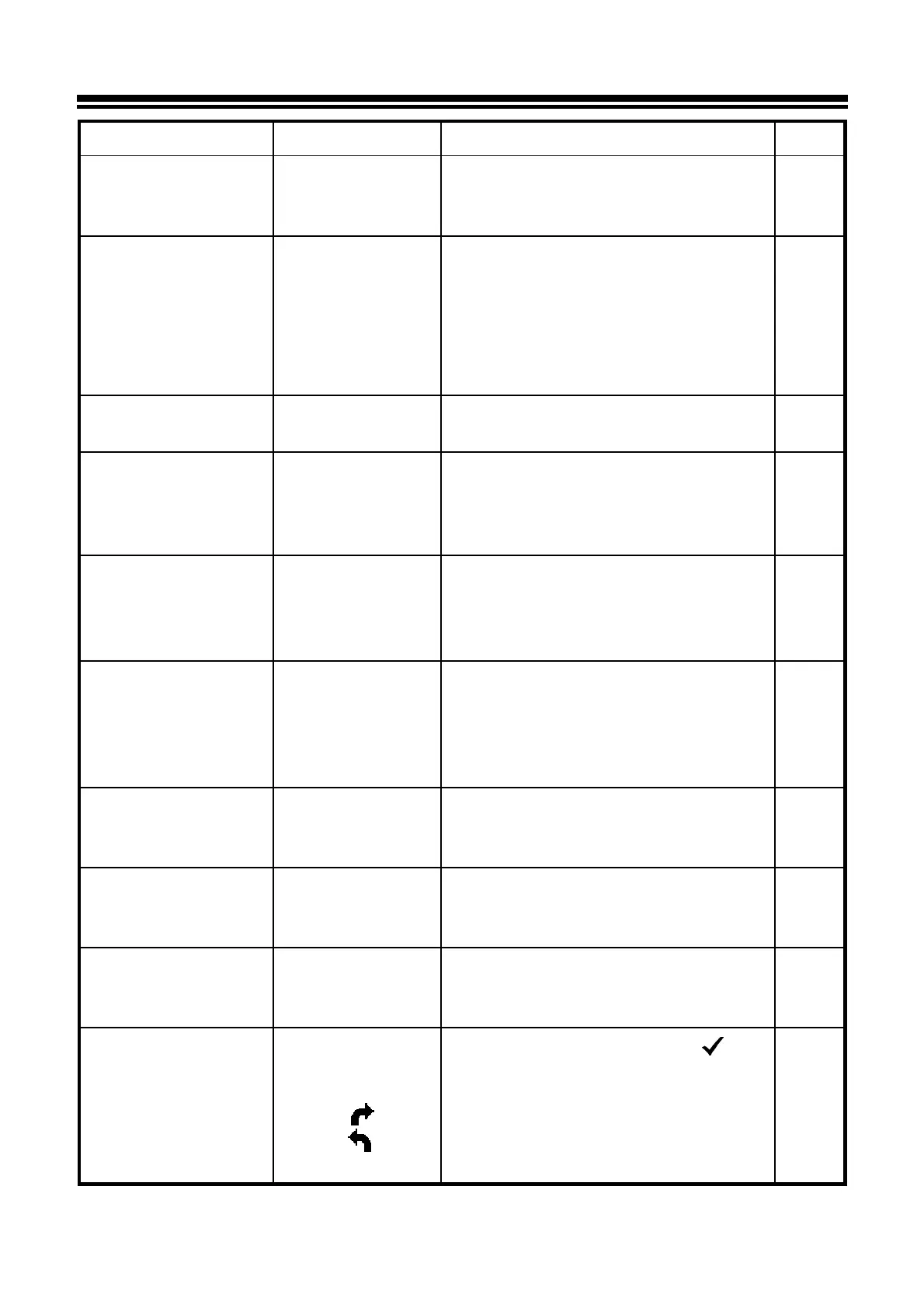97
LIST OF MENU FUNCTIONS
Menu Item Options Description Page
Camera Info…
[Dialog]
Opens the Camera Info Page with
at-a-glance information about current
camera settings and CF card status.
99
White Balance
Auto *
Sunlight
Shade
Overcast
Incandescent
Fluorescent
Flash
Custom
Sets the white balance according
to the light source.
49~52
Set Custom WB…
[Dialog] Captures the image to be used for
the custom white balance setting.
51,52
Date/Time…
[Dialog] Sets the date and time in the
camera’s internal clock and the
format in which the date and time
will be displayed.
26
Language/言語
English *
日本語
Deutsch
Français
Sets the language in which menus
and messages will be displayed.
25
Quick Preview
Off
2 sec.*
5 sec.
10 sec.
Hold
Sets the duration of the Quick
Preview image that is automatically
displayed on the color LCD monitor
after the image is captured.
63,64
Preview Style
Image only *
Info screen
Sets the type of information
displayed in the Quick Preview
image.
65
Exposure
Warning
On
Off *
Sets whether or not the
over-exposure warning is shown
on images.
75
Info Strip
Exposure info *
Date/Time
Sets the type of information that
will be displayed in the Info Strip for
each image.
—
OK Shortcut
None *
Lock/Unlock
Mark/Unmark
Rotate
,
Rotate
Exp. warning
Sets the function that the
<
OK
>
button will perform during image
review.
90,91
