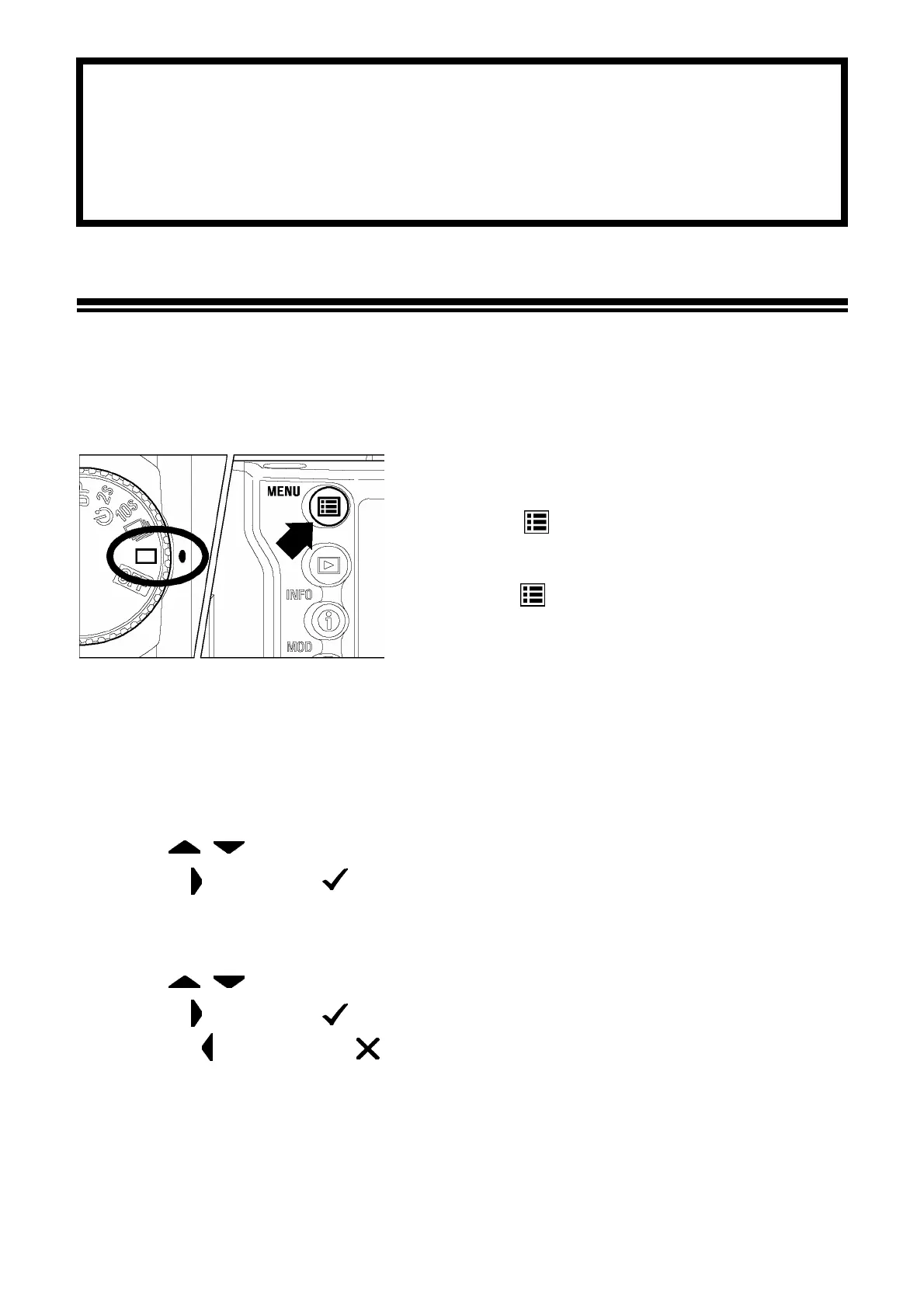96
CAMERA SET-UP MENU
This section describes the various settings in the Camera Set-up Menu.
USING THE CAMERA SET-UP MENU
The Set-up Menu contains two types of menu items; items followed by an
ellipsis (…) open dialog windows, all other items open sub-menus listing the
setting options.
TO DISPLAY SET-UP MENU
Press the <
MENU> button on the back of
the camera.
• Press <
MENU > again to close the
Set-up Menu and turn off the color LCD monitor.
While in the Set-up Menu:
Use the
< / >
arrows on the 4-way controller to select menu items.
Press the
<
>
arrow or
<
OK
>
to open sub-menus or dialogs.
While in set-up sub-menus:
Use the
< / >
arrows on the 4-way controller to select setting options.
Press the
<
>
arrow or
<
OK
>
to apply new settings.
Press the
<
>
arrow or
<
CANCEL
>
to close sub-menus without applying
changes.
