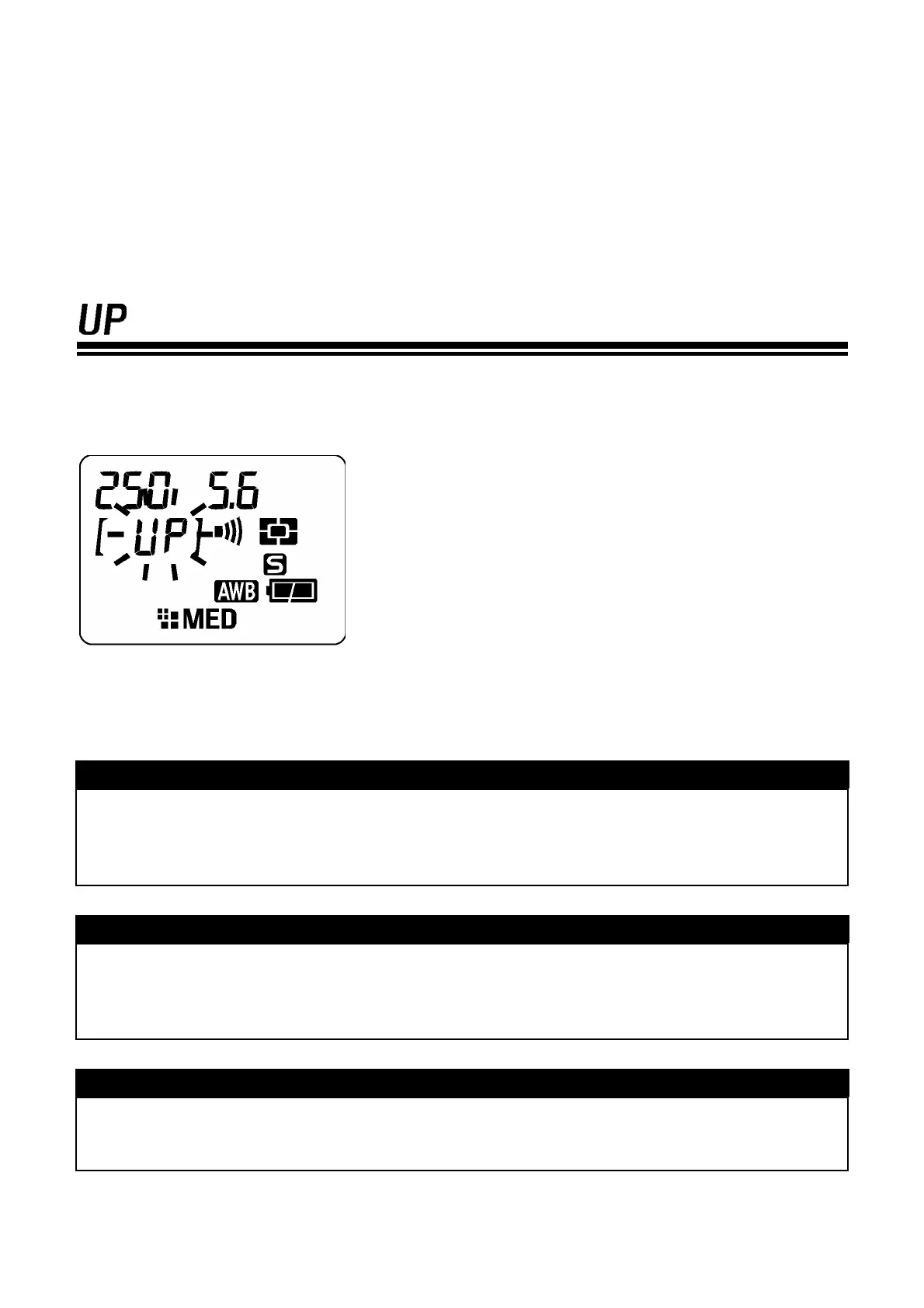48
SELF TIMER
■ You will hear the electronic sound during “Self-timer” operation, even if you set the
electronic sound option to OFF.
■ If you want to cancel the “Self-timer” operation, turn the “D”-dial to another position.
■ When you start the “Self-timer” and do not look through the viewfinder, attach the
finder cap to the viewfinder eyepiece to prevent light entering.
MIRROR LOCK-UP
If you want to reduce the camera’s vibration such as during Macro Photography
or when using long telephoto lenses, use the Mirror Lock-up function.
Set the “D”-Dial to the “UP” position. When you press
the shutter button “Half-way” the camera will set the
focus and exposure. As you press the shutter button
further, the mirror will move up and the exposure
value will be memorized.
Remove your finger from the shutter button and
lightly press again to release the shutter.
Mirror lock-up function can be cancelled manually by turning the “D”-dial away from
the “up” position.
CAUTION !!
• Mirror lock up will cancel automatically, and mirror will return to its original
position, after 30 seconds. You can reactivate the mirror lock-up function by
pressing the shutter button “Half-way” again.
WARNING !!
• If you are using this function in a strong light source, there is a possibility that
light entering through the lens, might degrade the image. Please refrain from
using the mirror lock-up function in such an environment.
TIP
• It is possible to use Mirror Lock-up with remote control (Sold Separetely). Please
refer to page 58,59.
