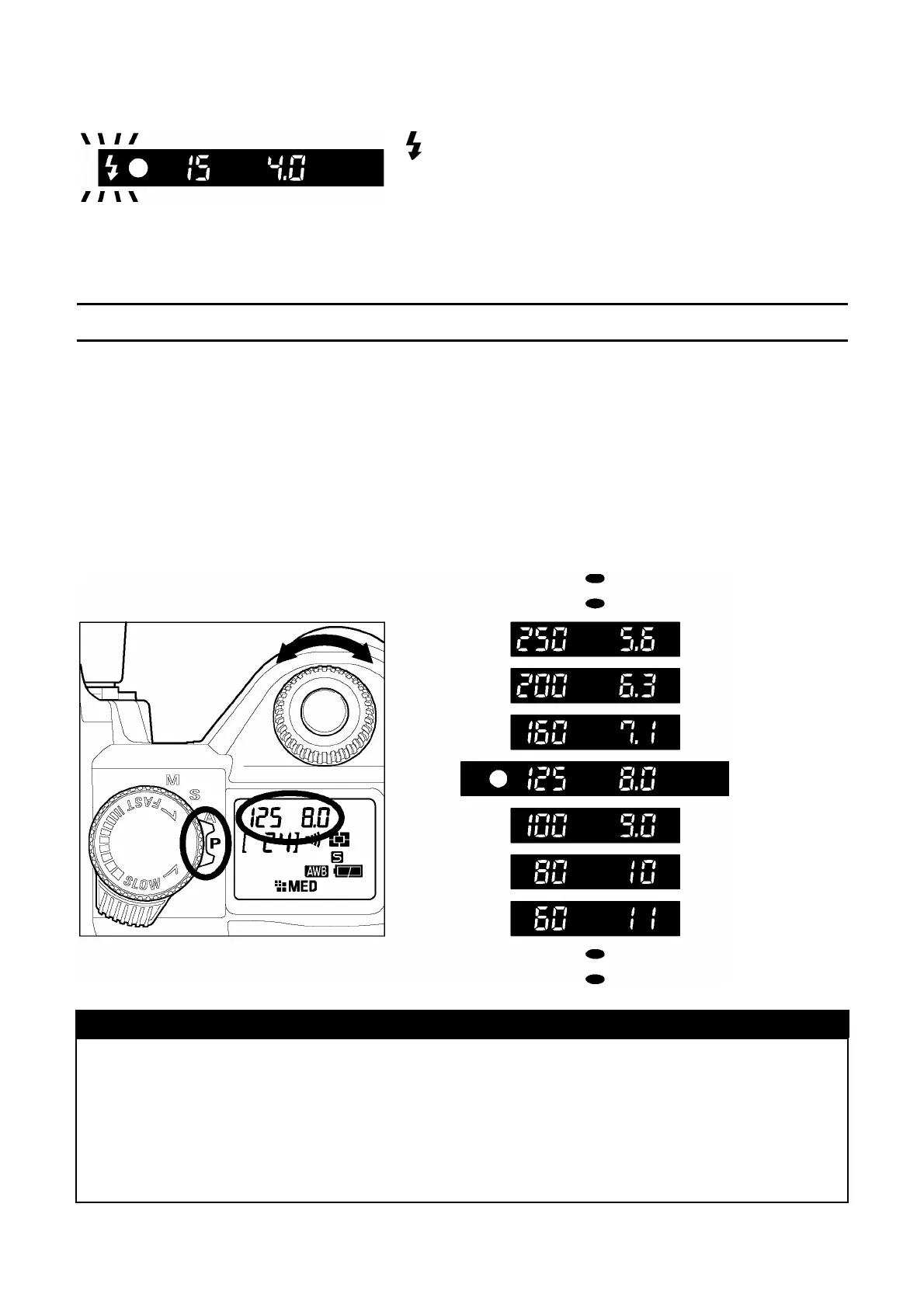38
PROGRAM AE
When this symbol blinks, shutter speed may
be too slow and picture may be blurred. In this
case, please use a flash (P.61 ) or use a tripod to
prevent blurring.
PROGRAM SHIFT
You can change the combination of shutter speed and aperture value, which were
automatically selected by the camera. While turning the “C”-Dial, the combination of
shutter speed and aperture value will change within the range of combinations that
give the equivalent exposure.
■ It will be canceled automatically, after taking the picture.
■ A program shift cannot be performed while using the flash.
CAUTION!!
• The range of available slow shutter speeds varies depending on the ISO setting
(P.52). At ISO 100 and 200, shutters speeds up to 15 sec. can be used. At ISO
400 and 800, shutter speeds up to 4 sec. can be used.
• If extended mode is selected, you can take picture at 30sec. in any ISO settings
(see P.62)
