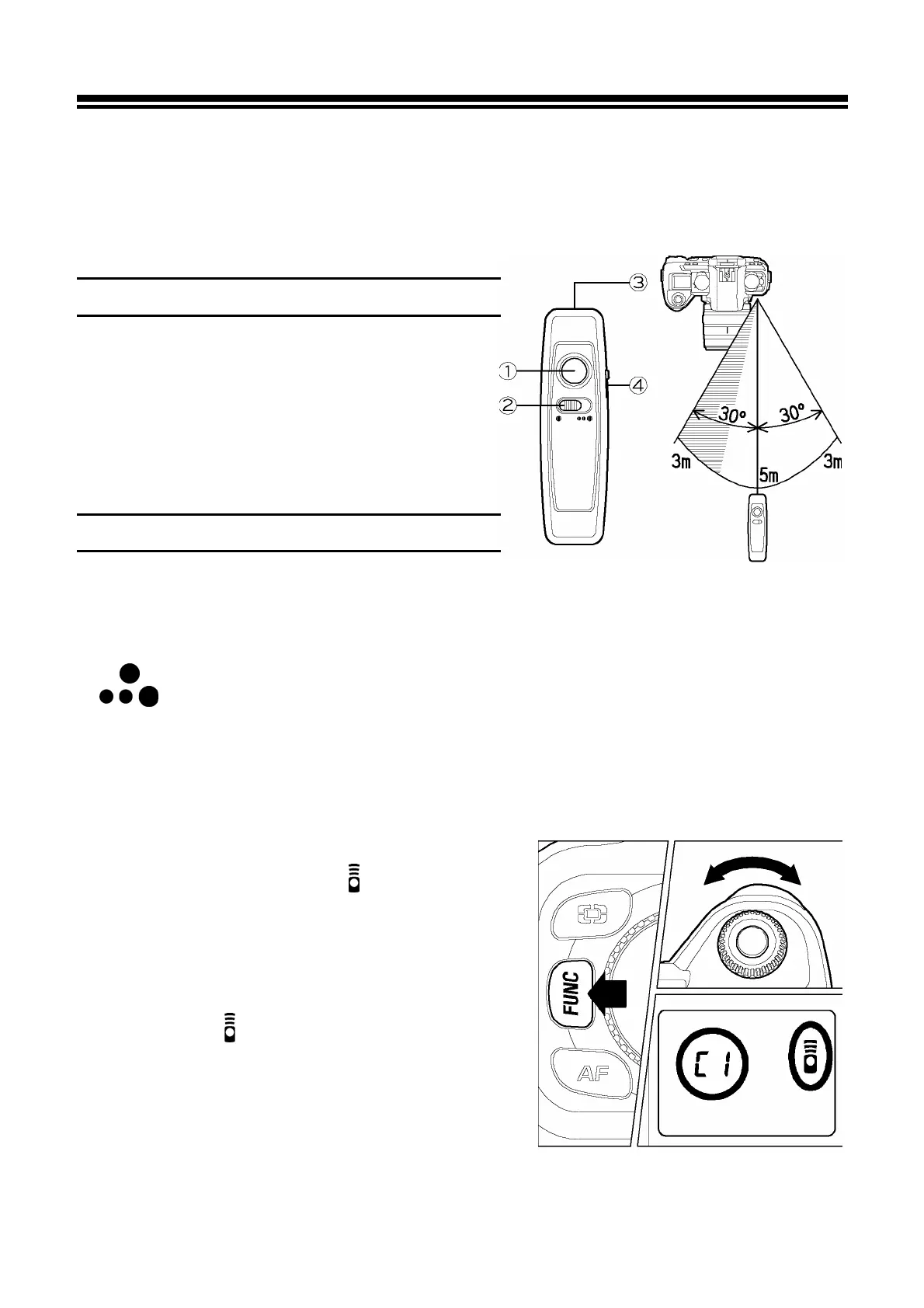58
REMOTE CONTROLLER (RS-11 AND RS-21)
This accessory permits releasing the camera’s shutter from up to 16 feet (5m)
away from in front of the camera, or up to 9.8 feet (3m) away if you are 30
degrees to either side. (Depending on the lens, there may be some restrictions
when using it from the left side of the camera.) All without wires or cables.
Description of Parts
① Transmit Button
② Time Delay Selector
③ Transmitting diode
④ Channel Selector (for RS-21 only)
OPERATION
SETTING OF THE REMOTE CONTROLLER
1
Select the delay time.
Shutter will be released immediately after the transmit button is pressed.
Shutter will be released 3 second after the transmit button is pressed.
2
Select the channel (for RS-21 only)
SETTING OF THE CAMERA
3
Press and hold the “FUNC” button once, the
LCD panel will indicate the
mark.
4
Keep pressing the “FUNC” button depressed,
and turn the “C”-dial to select the channel
(same channel as Remote Controller).
Release the “FUNC” button. After setting the
channel, the
mark will appear on the LCD
panel.
5
Check that the subject is framed correctly.
After you set the focus, we recommend
setting the lens switch to MF position.
6
Point the transmitting diode at the camera and press the transmit button.
