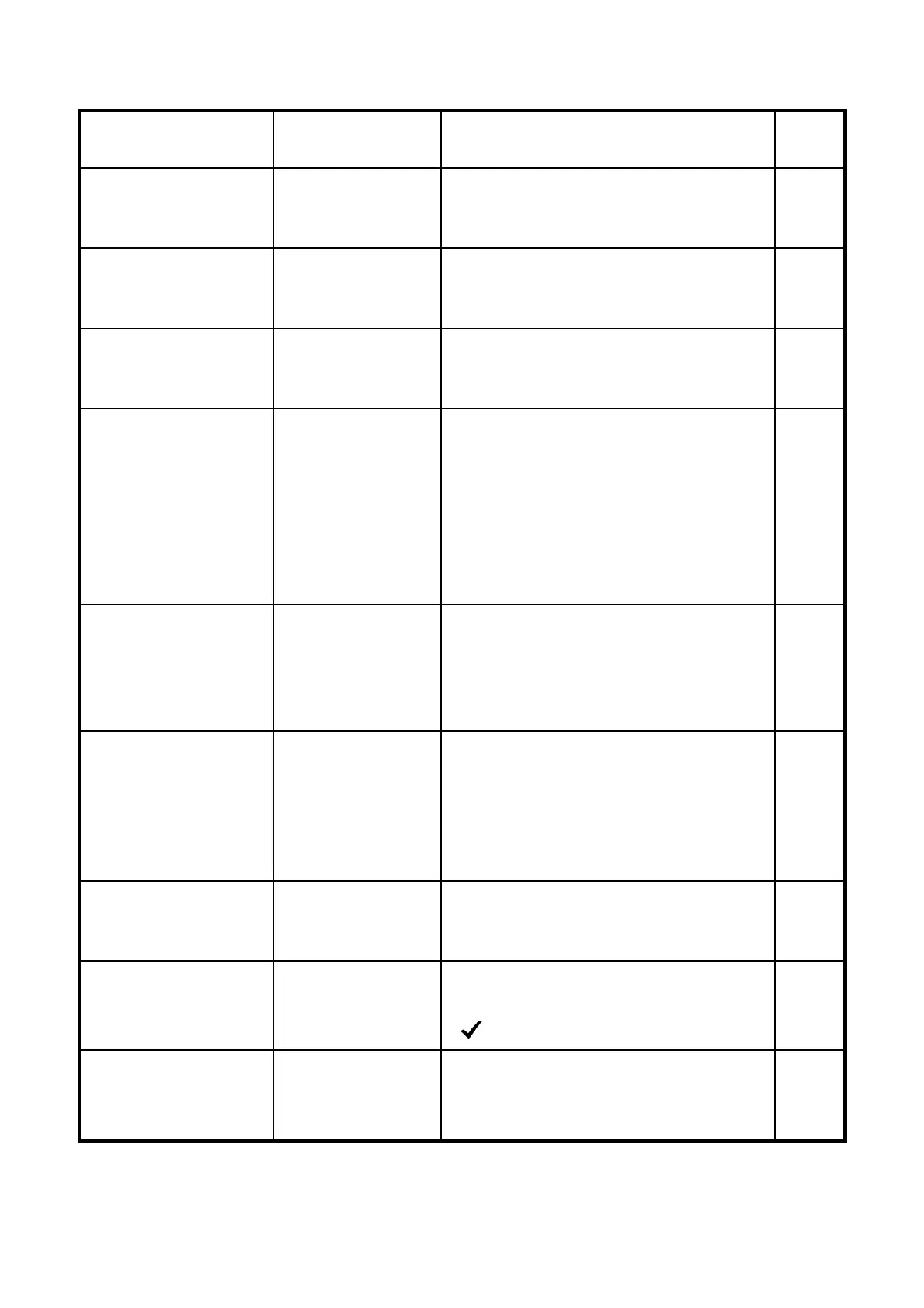98
LIST OF MENU FUNCTIONS
Format CF Card…
[Dialog] Formats the CF card. (Formatting
will erase all data on the card.)
29
File Numbering
Continuous *
Auto reset
Sets the file numbering system
used when a new CF card is
inserted in the camera.
30
LCD Brightness
Dim
Normal *
Bright
Sets the color LCD monitor
brightness.
—
LCD Contrast
High
Medium *
Low
Sets the color LCD monitor
contrast.
—
LCD Sleep
30 sec.*
1 min.
2 min.
5 min.
10 min.
15 min.
30 min.
Off
Sets the delay before the color
LCD monitor turns off automatically
if no operation has occurred.
—
Auto Power Off
10 sec.
30 sec.*
1 min.
5 min.
Off
Sets the delay before the camera
shuts down automatically if no
operation has occurred.
107,108
Key Sound
Long
Short *
Off
Sets the duration of the tone that
indicates a successful button
press. (This setting will not affect
the electronic sound setting, which
indicates image focus. See P.3 6
for setting the electronic sound.)
—
Video Mode
NTSC *
PAL
Sets the standard to be used for
video output when the camera is
connected to a television or VCR.
76
Firmware Version…
[Dialog]
Firmware version can be verified
(To return the main menu press
<
OK>
button).
Camera Reset…
[Dialog]
Restores all menu options to their
default settings. (Default settings
are indicated by a *.)
—
* Designates the default option. Some defaults may vary depending on country of
purchase.
