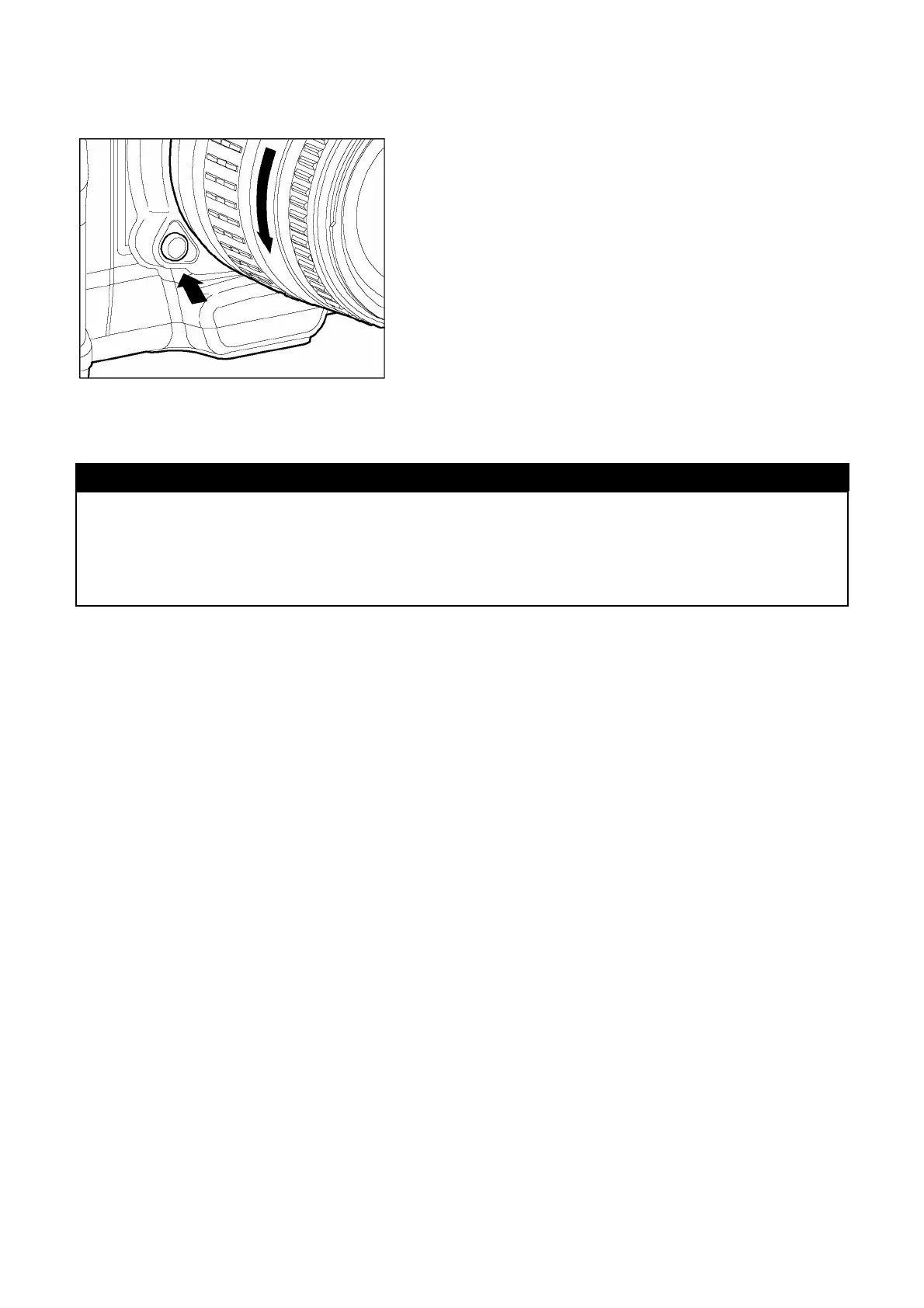24
MOUNTING AND REMOVING THE LENS
4
To remove the lens, press the lens lock button
and turn the lens counter–clockwise until it stops.
Gently remove the lens from the camera body.
CAUTION !!
• On the mount surface of the lens, there are a number of electrical contacts. Keep
them clean to ensure proper connection. To avoid damaging them, be sure to
place the lens on its front end when it is off the camera.
