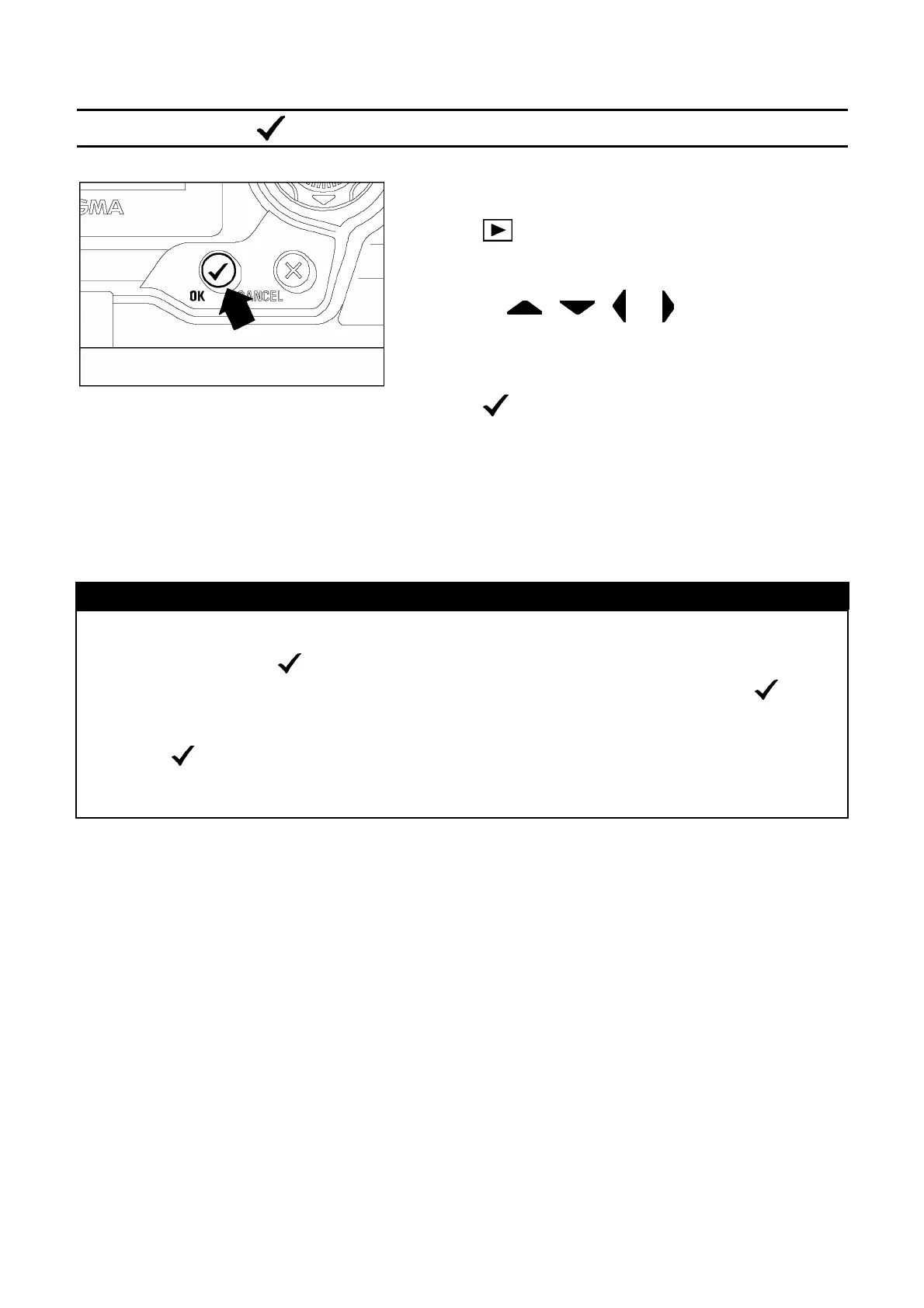91
USING THE OK BUTTON SHORTCUT
TO USE THE
<
OK
>
SHORTCUT
1
Press
<
VIEW
>
to see recorded images.
2
Use the
< / / /
>
arrows on the
4-way controller to select an image .
3
Press
<
OK
>
to lock, mark, or rotate the
image or toggle exposure warning (depending on
the shortcut setting).
TIP
• If the shortcut is set to “Lock”, images that are already locked can be unlocked
by pressing the
<
OK
>
button. Similarly, if the shortcut is set to “Mark”,
images that are already marked can be unmarked by pressing the
<
OK
>
button.
• The
<
OK
>
button can’t be used as a shortcut key while a dialog box, menu,
or error screen is open or if the camera is in Jump Mode.
