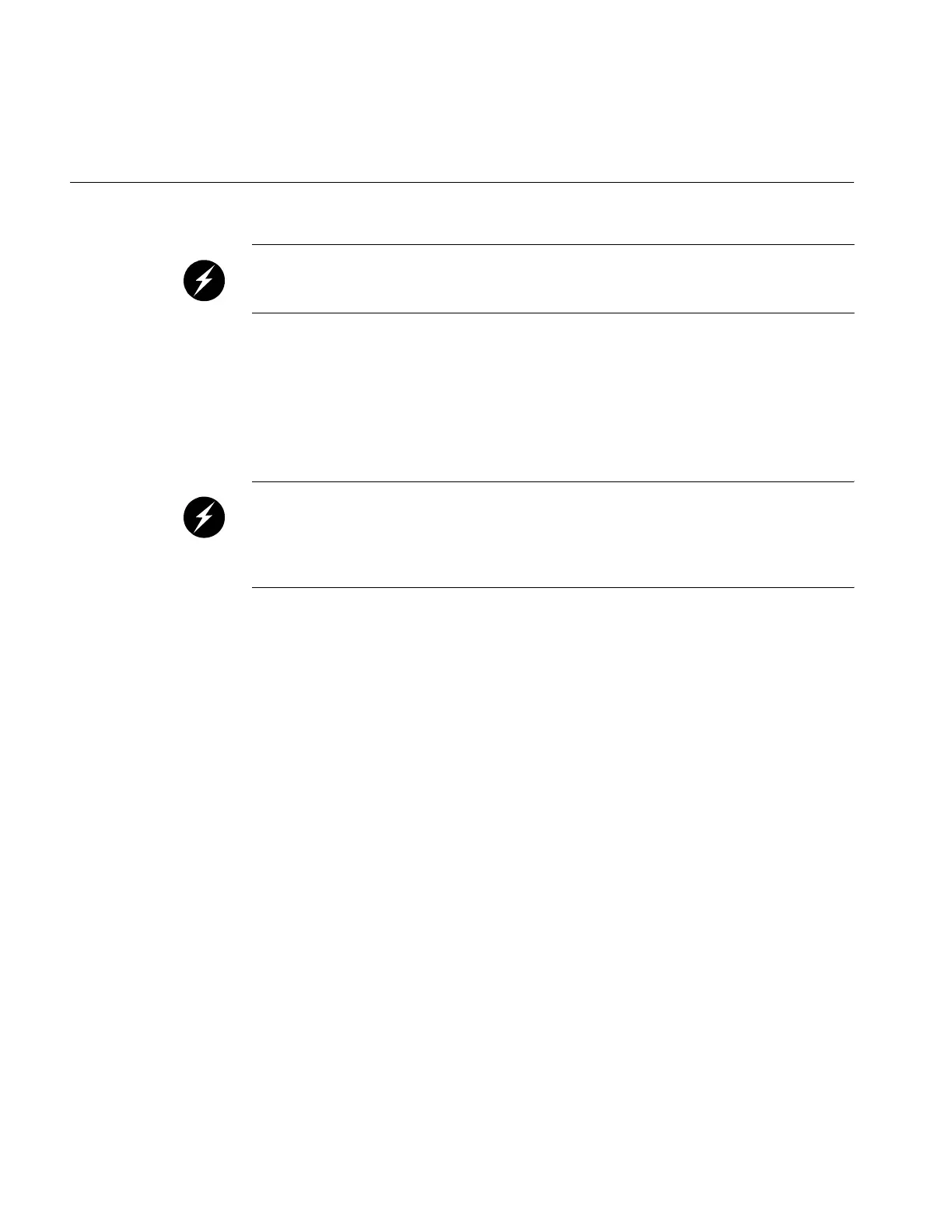14 007-5650-001
1: Component Replacement
Caution: Electrostatic Discharge (ESD) can damage electronic components. To prevent damage
to any printed circuit boards (PCBs), it is important to handle them very carefully. The following
measures are generally sufficient to protect your equipment from ESD discharge:
• Use a grounded wrist strap designed to prevent static discharge.
• Touch a grounded metal object before removing any board from its antistatic bag.
• Handle a board by its edges only; do not touch its components, peripheral chips, memory
modules or gold contacts.
• When handling chips or modules, avoid touching their pins.
Warning: If a lithium battery is installed in your system as a soldered part, only SGI
qualified service personnel should replace this lithium battery. For a battery of another type,
replace it only with the same type or an equivalent type recommended by the battery
manufacturer, or an explosion could occur. Discard used batteries according to the
manufacturer’s instructions.