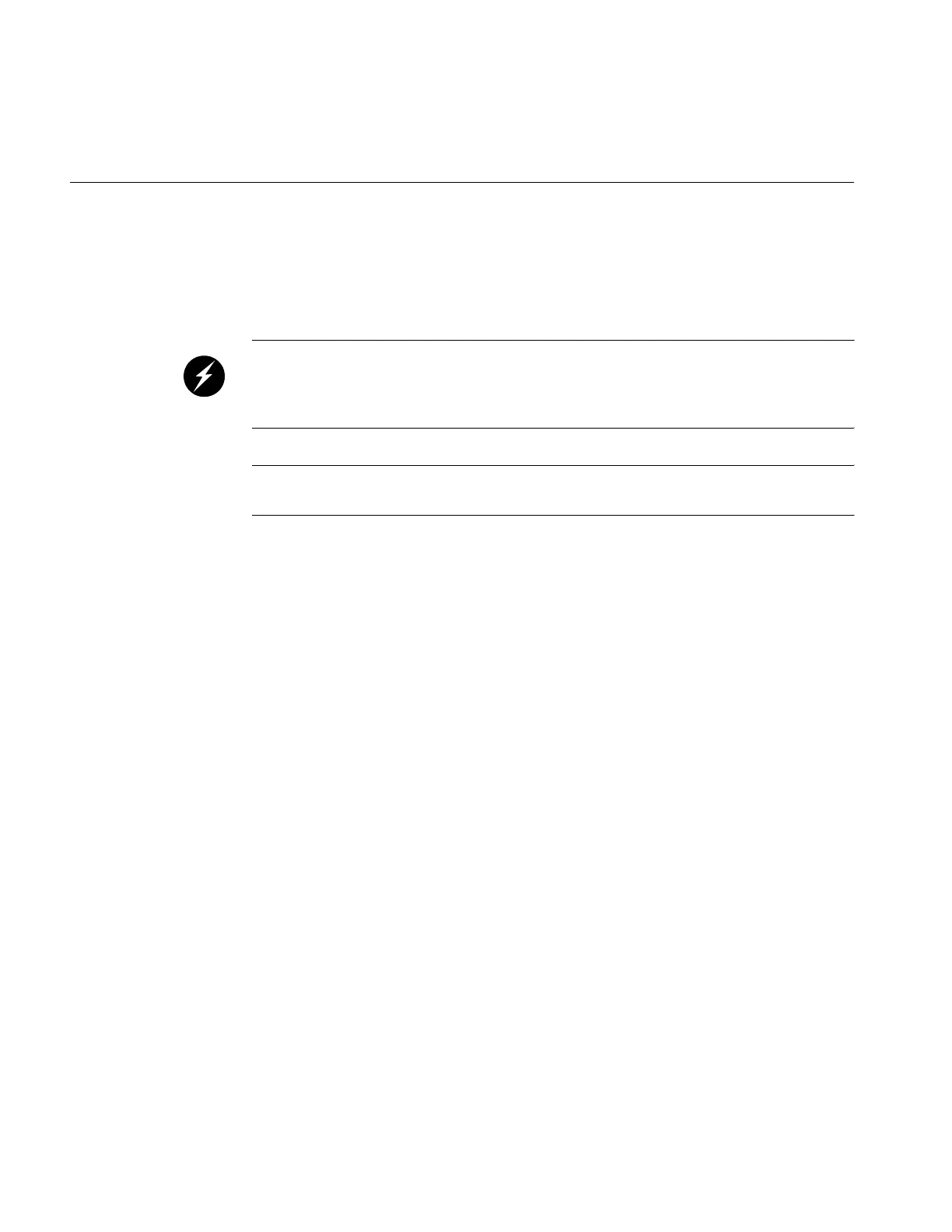54 007-5650-001
1: Component Replacement
Installing a Power Supply
Use the following steps to replace a failed power supply or install an additional power supply in
the workstation:
Warning: You must disconnect the workstation from site power (by disconnecting the AC
power cords from the power outlet) before you attempt to service any internal components.
Failure to maintain proper safety measures while accessing internal components can expose
you to dangerous power levels, resulting in injury or death.
Note: Be sure to use the exact same model of power supply from SGI or another approved vendor;
contact your SGI sales or service representative for more information.
1. Carefully insert the new unit into the enclosure and push it all the way in until it seats in the
rear connectors (refer to Figure 1-23 on page 55).
2. Install the two restraining bands that hold the power supply in place (refer to Figure 1-23 on
page 55).
3. Insert the power plug into the power supply (refer to Figure 1-23 on page 55).
4. Install the top cover (refer to Figure 1-24 on page 56):
– Position the top cover on top the of the enclosure.
– Push the top cover towards the rear of the enclosure.
– Install the four Phillips screws that secure the top cover to the rear of the enclosure.
5. Plug the AC power cords into the rear of the system and the power outlet.
6. Move the system enable switch on the rear of the enclosure to the ON position
7. Boot the operating system.