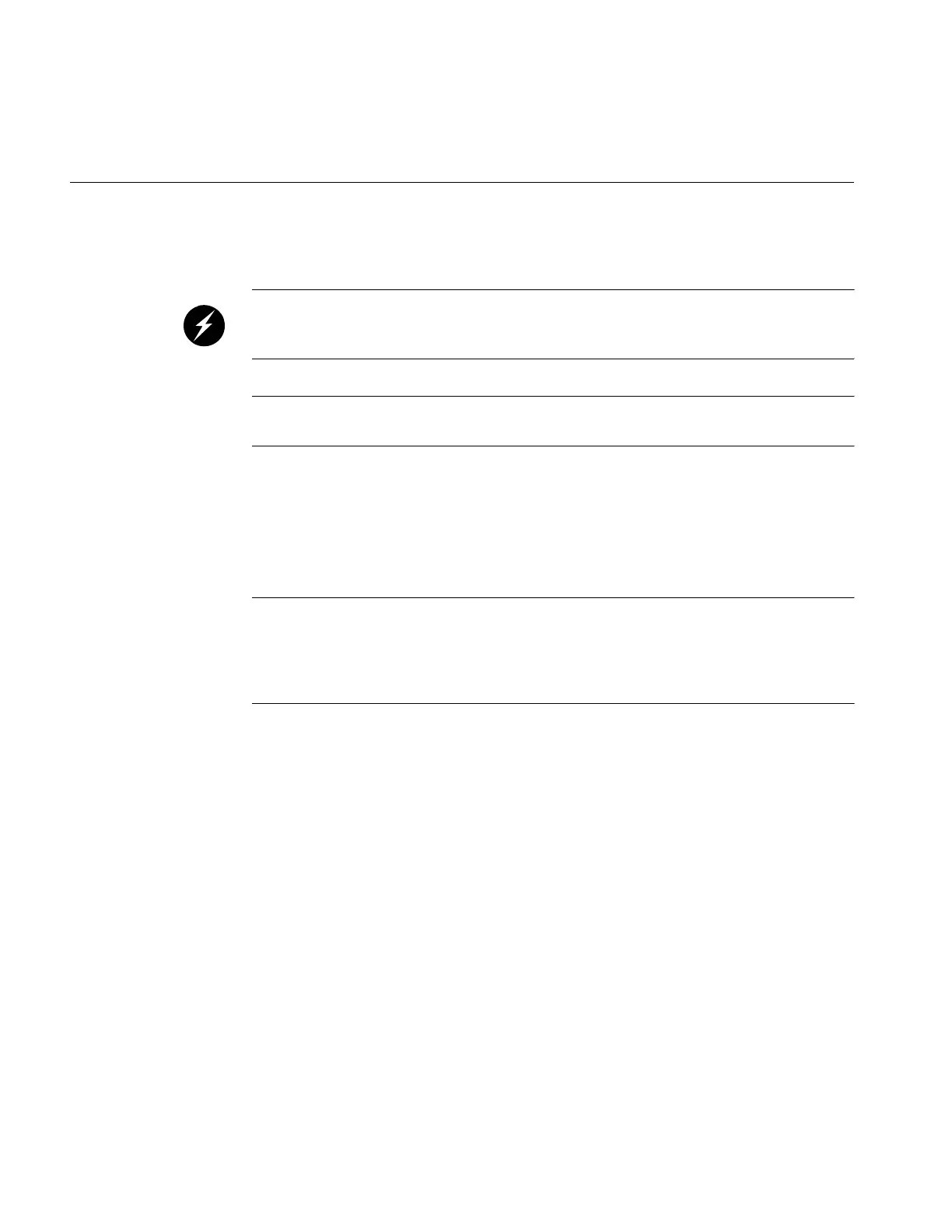24 007-5650-001
1: Component Replacement
DIMM Memory Replacement
Warning: Only personnel with extensive experience repairing server hardware should
attempt to replace or upgrade components inside an SGI Octane III deskside workstation
enclosure.
Note: Check with your SGI sales or service representative for approved replacement or upgrade
DIMM memory modules.
Exercise extreme care when installing or removing DIMM modules to prevent electrostatic or any
other possible damage.
Removing Memory Modules
Note: To remove memory modules, you must first remove the compute tray from the enclosure
and remove the cover from the tray. Refer to “Extracting an Installed System Tray” on page 16
and “Removing the Tray Cover” on page 20 for detailed instructions. Be sure to power down the
system and disconnect the power cords from the power outlet before opening the system
enclosure.
To remove a DIMM: Use your thumbs to gently push the release tabs near both ends of the
memory module. This should release it from the slot. Then, lift the DIMM out of the slot.