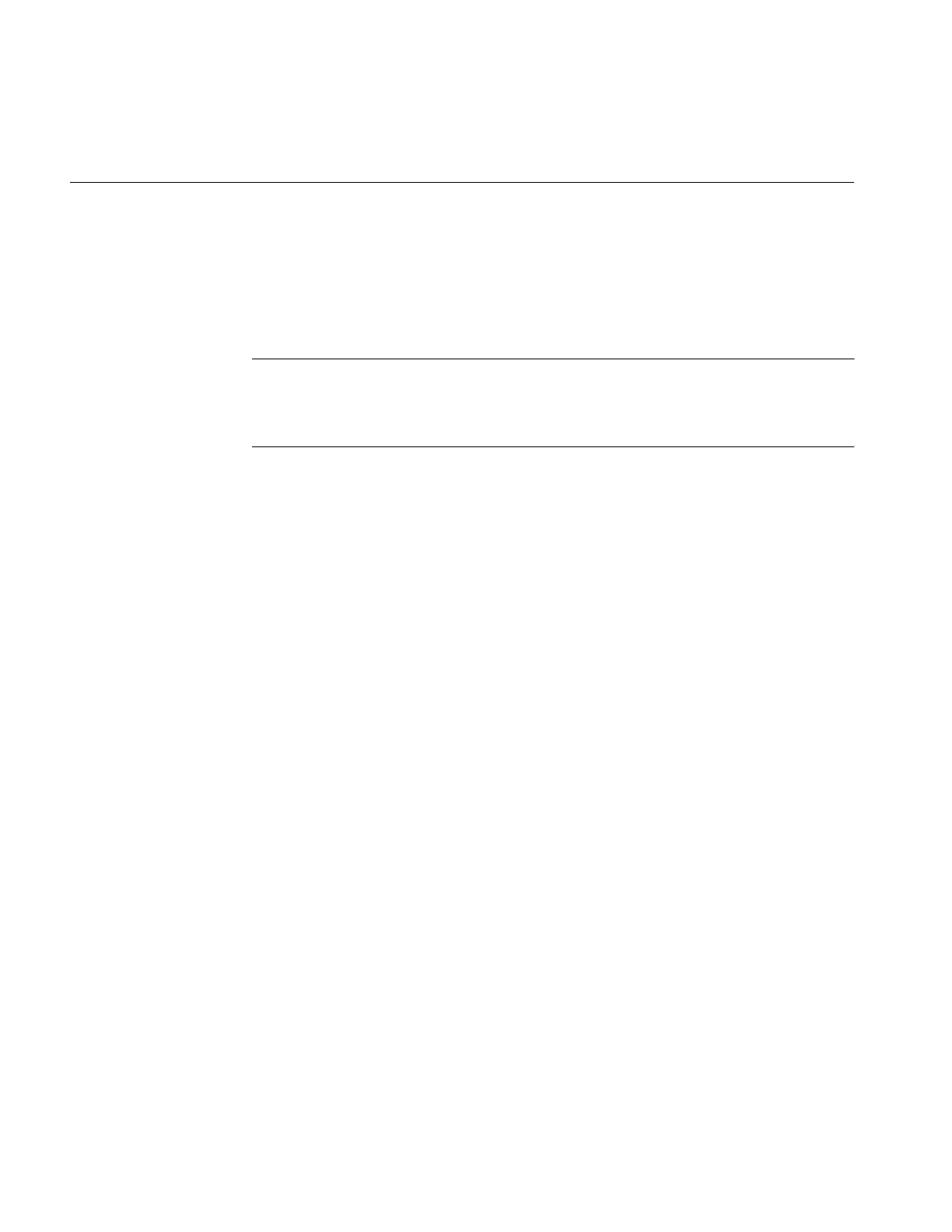26 007-5650-001
1: Component Replacement
Installing Memory Modules
Insert each memory module vertically into a slot using the information and illustrations in this
section. Pay attention to the notch along the bottom of the module to prevent inserting it
incorrectly.
Note: To install memory modules, you must remove the compute tray from the enclosure and
remove the tray cover. Refer to “Extracting an Installed System Tray” on page 16 and “Removing
the Tray Cover” on page 20 for detailed instructions. Be sure to power down the system and
disconnect the power cords from the power outlet before opening the system enclosure.
To install a DIMM: Insert the module vertically and gently press down until it snaps into place.
Pay attention to the alignment notch at the bottom. Repeat for all DIMMs. When all DIMMs are
installed, replace the tray cover and install the tray in the chassis (refer to “Installing the Tray
Cover” on page 22 and “Installing a System Tray” on page 18).