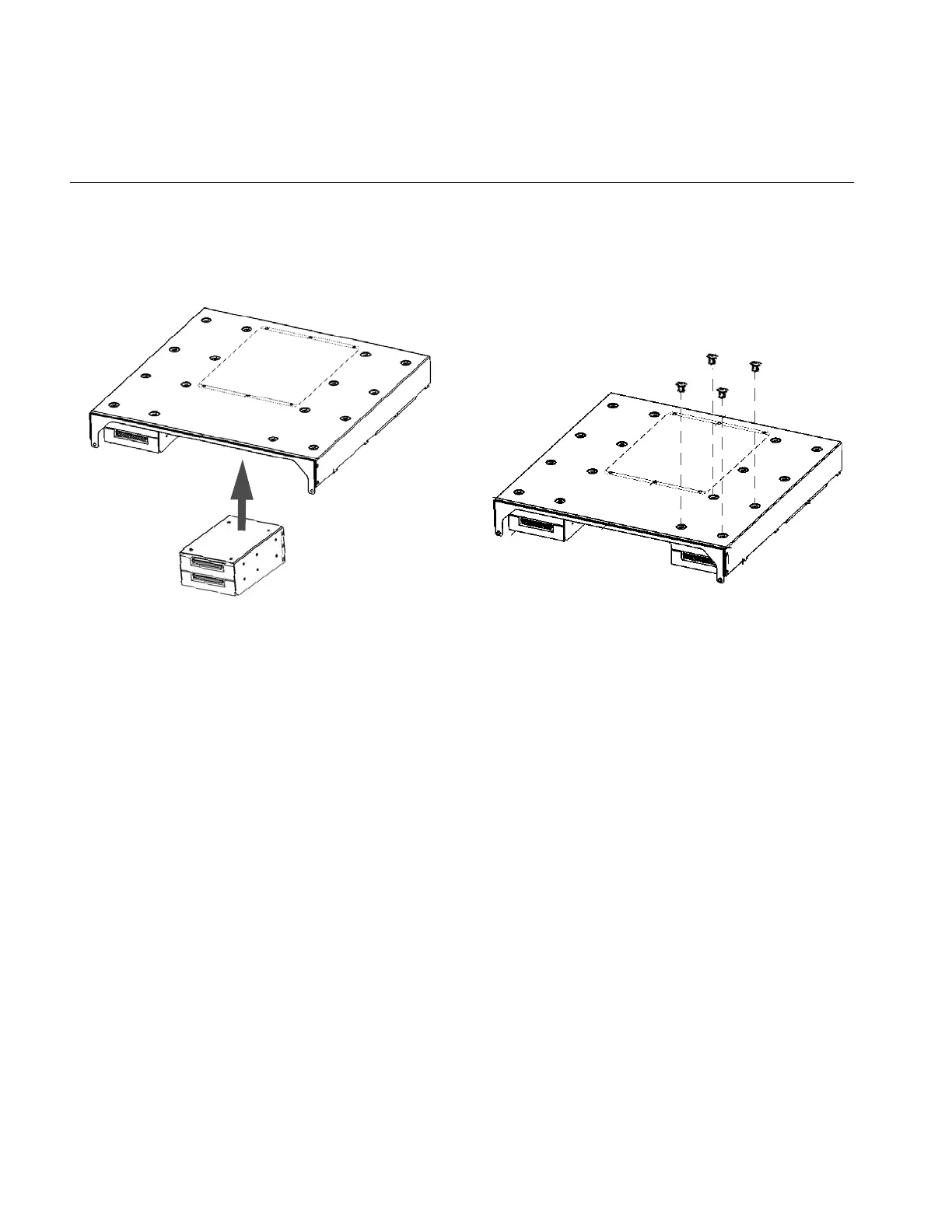36 007-5650-001
1: Component Replacement
7. Position the bracket under the tray cover and install the four screws that secure the drive
bracket to the tray cover; refer to Figure 1-14.
Figure 1-14 Securing the Drive Bracket to the Tray Cover
8. Install the tray cover; refer to “Installing the Tray Cover” on page 22. (Be sure to connect all
drive cables before securing the tray cover.)
9. Install the tray in the enclosure; refer to “Installing a System Tray” on page 18.