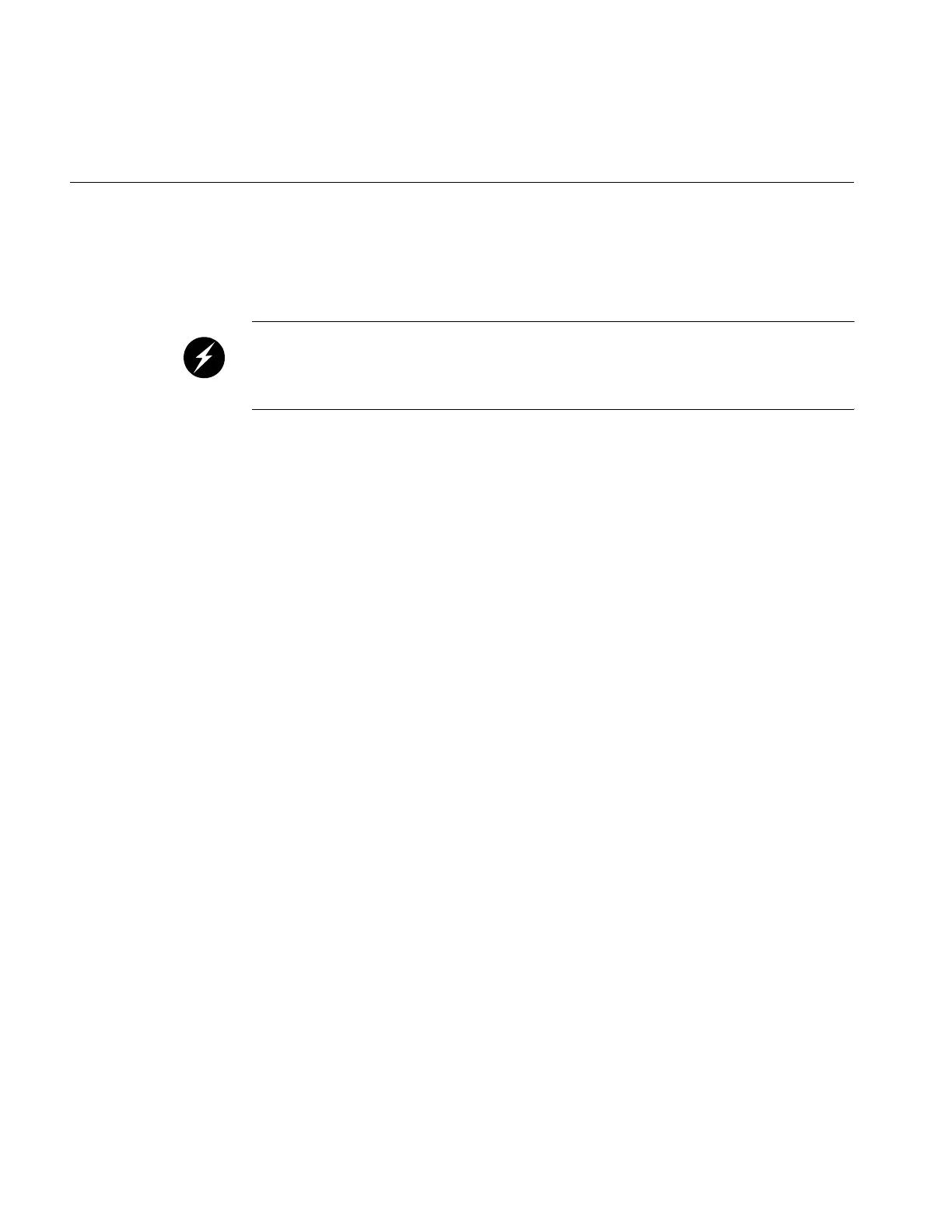40 007-5650-001
1: Component Replacement
Removing the Front Fan Assembly
Use the following procedure to remove the front fan assembly (refer to Figure 1-17 on page 43):
Warning: You must disconnect the workstation from site power (by disconnecting the AC
power cords from the power outlet) before you attempt to service any internal components.
Failure to maintain proper safety measures while accessing internal components can expose
you to dangerous power levels, resulting in injury or death.
1. Remove the front cover (refer to “Accessing the Front System Fans” on page 38).
2. Remove the two Phillips screws (at the top of the fan assembly) that secure the fan assembly
to the enclosure.
3. Tip the fan assembly away from the enclosure.
4. Lift the fan assembly out of the enclosure.