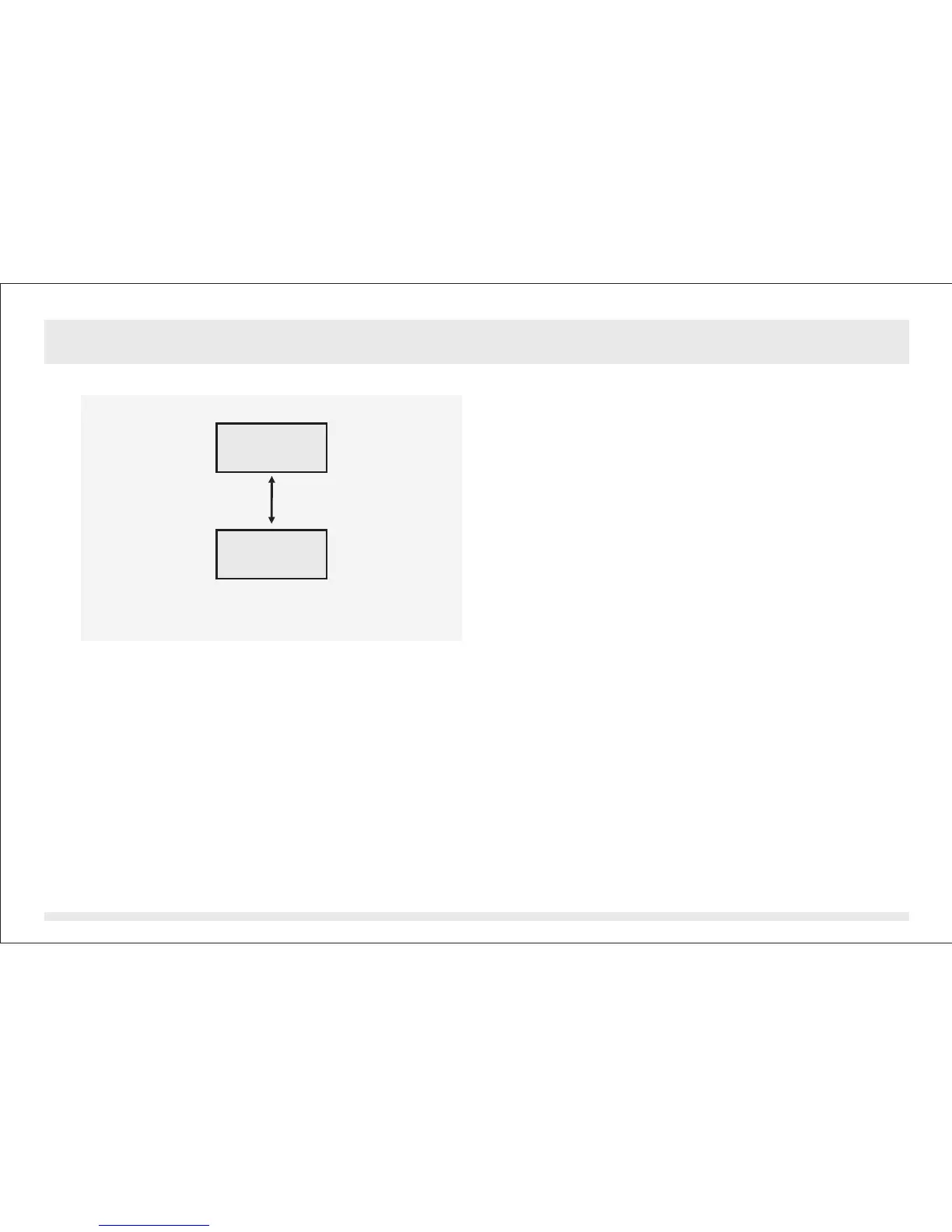Altimeter Mode - To Change Altitude Units14.2
To Change Altitude Units
!
!
The ADC can display altitude in the
following units:
1) Meter (m)
2) Feet (ft).
In any of the functional displays (Ski-Run,
Max-Min and Air-Density Display), press the
[reset] button to select the altitude unit
following the adjacent diagram.
[reset]
m
ft
Select among the Altitude Units
Altimeter Mode