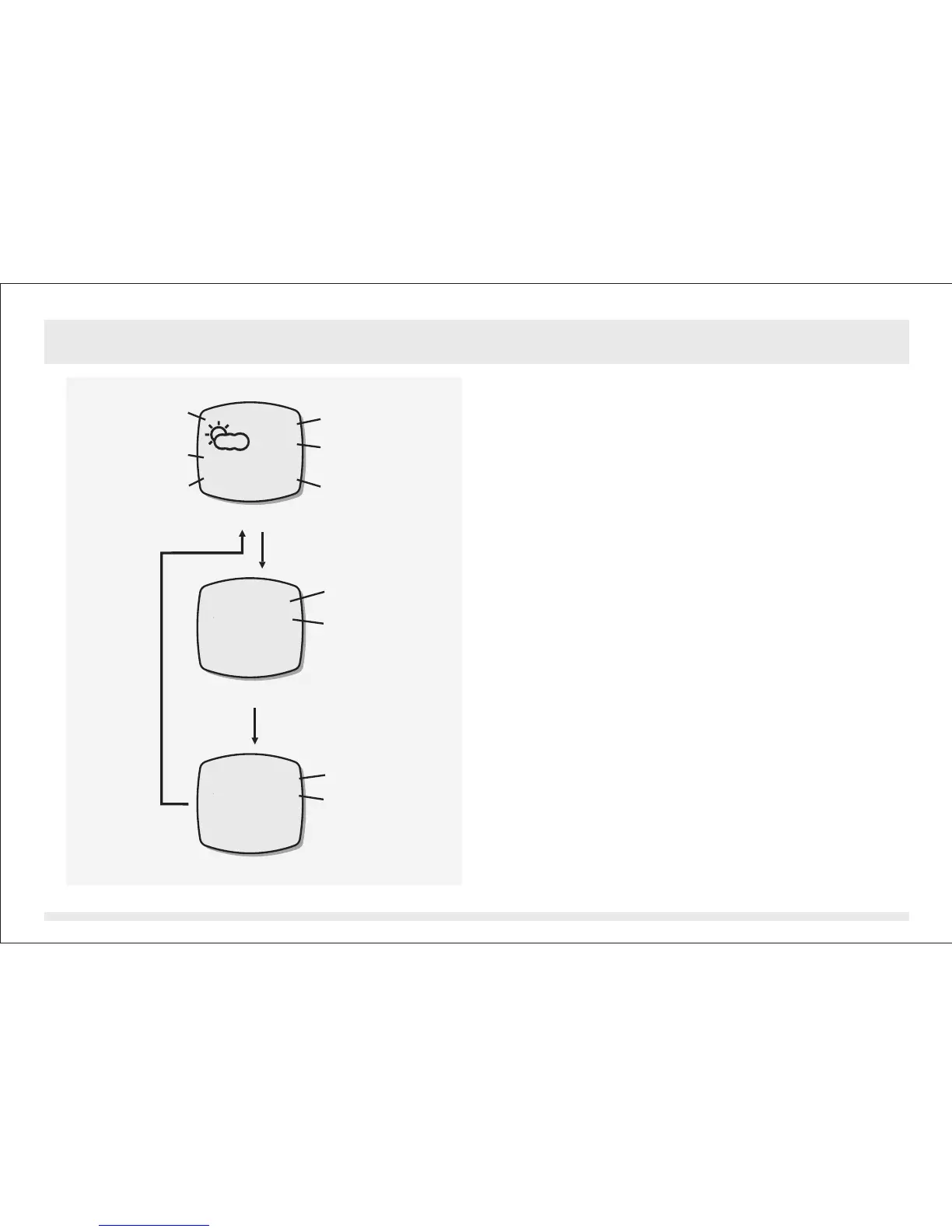6.0
Functional Displays
Weather Forecast Display
Altitude Display
Barometer Display
!
!
!
!
!
!
Current Time Mode includes three different
displays: the Weather Forecast Display,
Altitude Display and Barometer Display.
The above displays rotate through every 5
seconds.
The current time, relative humidity and current
temperature appear on the 3rd and 4th row of
the display respectively.
In Weather Forecast Display, the weather
forecast symbol and day of week appear on
the 1st and 2nd row of the display respectively.
Check the coming 'Weather Forecast
Symbols' section below for more detail on the
means of the weather forecast symbols
The indicator ' ' appears on the 1st row
of the display. The altitude at the current
location appears on the 2nd row of the display.
The indicator ' ' appears on the 1st
row of the display. The current barometric
pressure appears on the 2nd row of the
display.
ALTITUDE
BAROMETER
Current Time Mode - Functional Displays
5 Seconds
5 Seconds5 Seconds
06MAR
ALTITUDE:
BAROMETER:
28.0 C8
28.0 C8
28.0 C8
88.2%
88.2%
88.2%
12:38.28
12:38.28
12:38.28
THU
57m
1001.3h Pa
Weather Forecast Display
Altitude Display
Barometer Display
Current Time Mode
Weather
Forecast
Symbol
Date
Mode
Indicator
Mode
Indicator
Current
Time
Relative
Humidity
Day of week
Current
Altitude
Current
Barometric
Pressure
Current
Temperature
