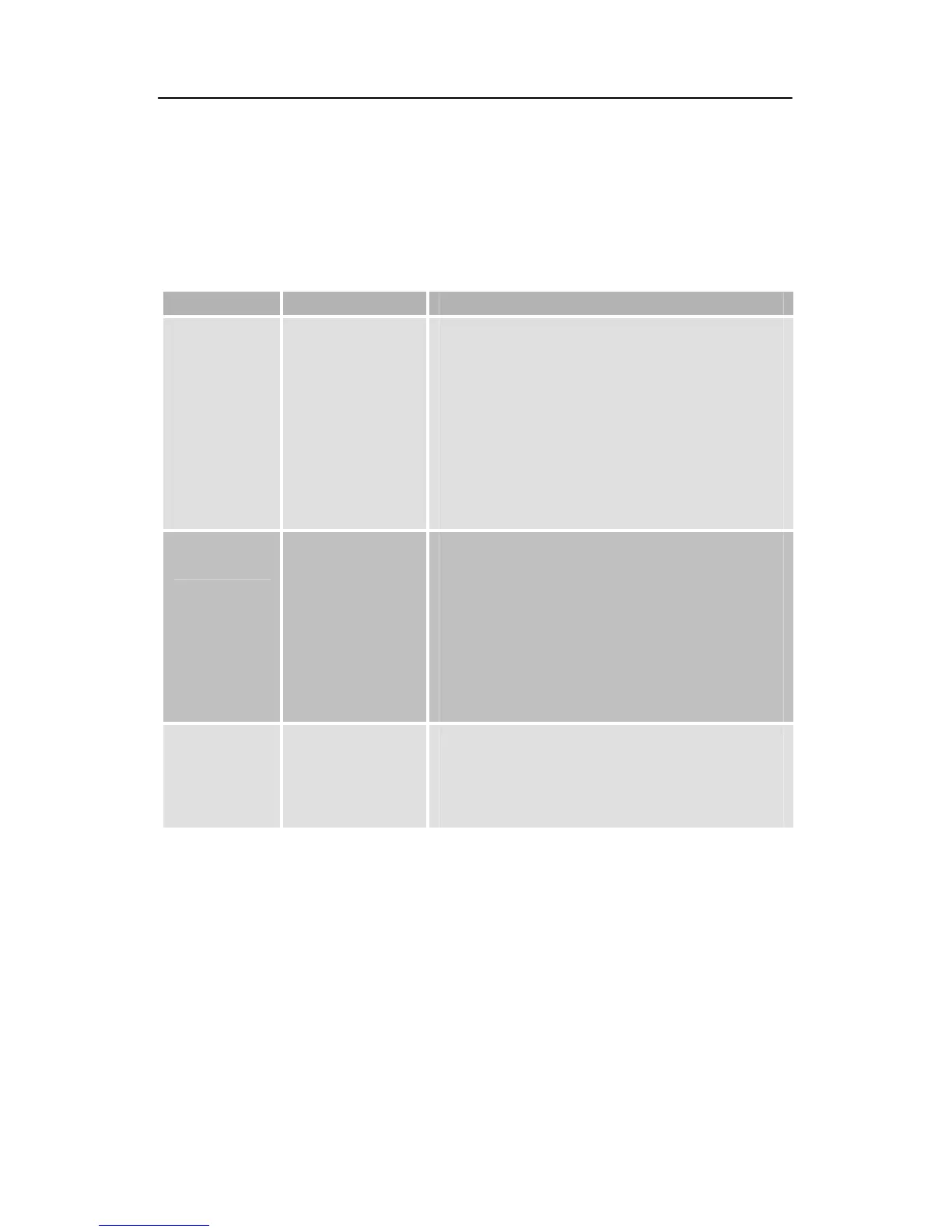Entering basic settings
45
Basic settings
Select the sub-menu “Basic settings“.
Confirm by pressing the “OK” key.
Here, you can activate the following settings.
Setting Options Description
Parental On/Off Your receiver is equipped with a child-lock
function.
Select the setting.
Switch this function ON or OFF with the
“V+” or “V–“ key.
If the child lock is activated, menu settings
will only be possible after having entered a
PIN code.
GMT Time
Offset(hrs)
Cannot be selected directly. It is only
displayed.
Your receiver is equipped with a clock. It is
synchronised with GMT (Greenwich Mean
Time) by means of the signal receiver. If you
select "none“ in the setting “Country“, you
will be able to change the time zone
manually.
Country 18 time zones
None (no time
zone)
Select the desired country with the ”V–“
and “V+” keys.
The time zone shown above will change
automatically.
