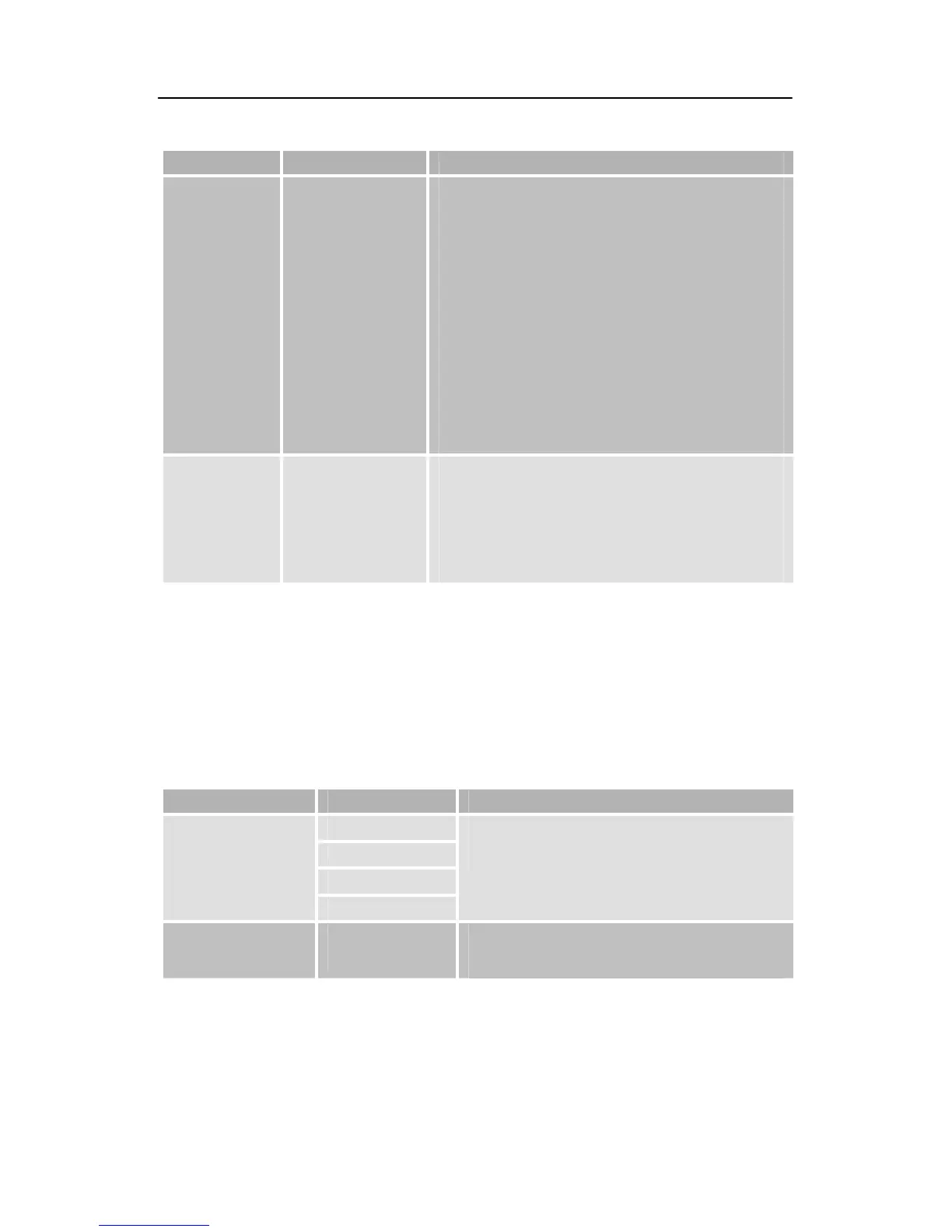Entering basic settings
46
Setting Options Description
Antenna
Feed 5V
The company setting is “Off“ (= for a passive
antenna).
If you are using an active antenna, and
only in this case (otherwise short
circuit), switch on the antenna supply
(5V/100 mA)
The antenna will be provided with electricity
via the terrestrial antenna input.
Switch the antenna supply on or off by
using the “V–“ and “V+” keys
Summer
Time
Determine with the “V+“ and “V–" keys if
the daylight saving time is to be used or
not.
With “Off“ you will set normal time, with “On“
the daylight saving time will be set
Audio/Video settings
For an optimisation of your receiver settings, you can do additional
settings.
Select the sub-menu “Audio/Video Settings“.
Confirm by pressing the “OK” key.
Here, you can activate the following settings.
Setting Options Description
Auto
4:3PanScan
4:3LetterBox
Screen aspect
ratio
16:9
Set the desired screen aspect ratio
with the “V+“ and “V–" keys.
Language
(audio)
Diverse
languages
Determine the desired audio
language with the “V+“ and “V–“ keys
