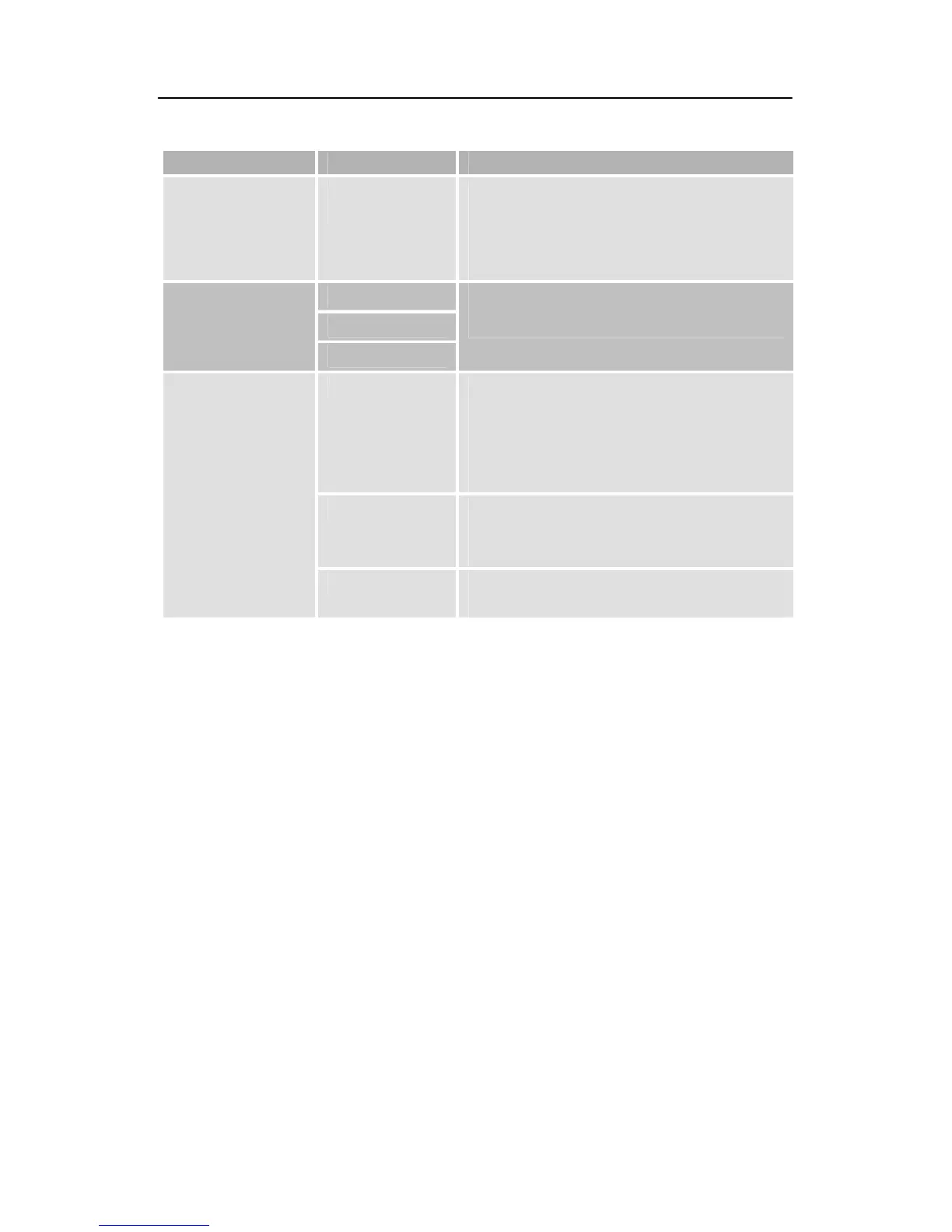Entering basic settings
47
Setting Options Description
Language
(subtitle)
Diverse
languages
Determine the desired subtitle
language with the “V+“ and “V–“ keys
You can set the same languages as in
the item audio language.
RGB
CVBS
TV SCART Mode
YCbCr (YUV)
Set the desired screen aspect ratio
with the “V+“ and “V–" keys.
Auto Company setting. The receiver switches
automatically to the transmitted TV
standard. Only change this setting if your
TV set does not support the indicated TV
standards
PAL PAL is a TV standard used above all in
Europe, Australia and some Asian and
African countries for colour transmission.
Video system
NTSC NTSC is a TV standard used above all in
North America and Japan
Should you want to connect your receiver to your TV set via
the S-Video connection, select the option “CVBS” in menu
item “TV SCART Mode“.
Antenna Adjustment
Your receiver is equipped with a signal strength indicator that makes
an optimum direction of the antenna easier.
Select the sub-menu “Antenna Adjustment“.
Confirm by pressing the “OK” key.
Select the desired channel with the “V–“ and ”V+“ keys.
On the screen, the signal strength and quality are displayed. The
higher the sound of the acoustic signal meter, the better the
signal quality.
