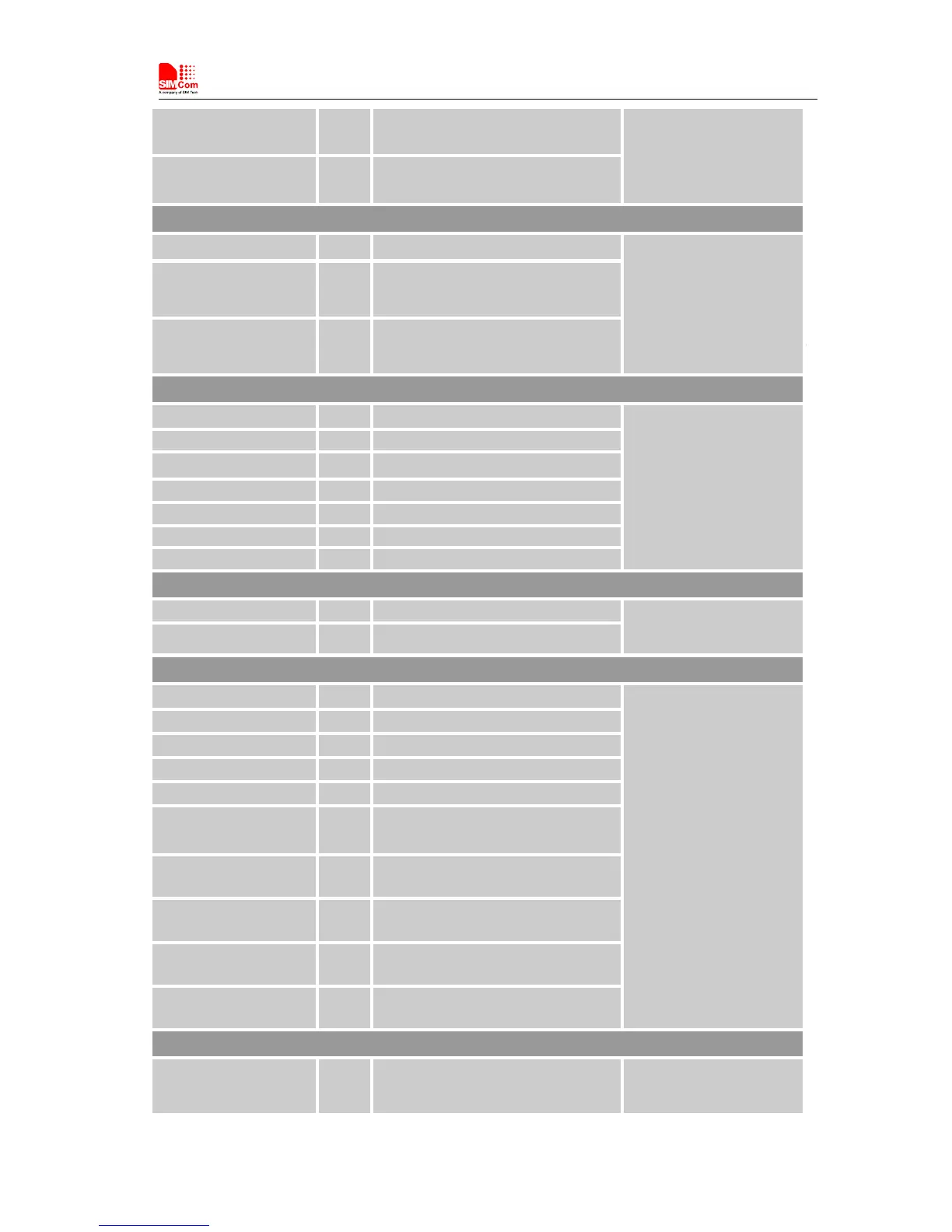They are compliant with
the USB 2.0 specification.
If it is unused, keep open.
Plus (+) line of the differential,
bi-directional USB signal to/from the
peripheral device.
Minus (-) line of the differential,
bi-directional USB signal to/from the
peripheral device.
UART_RXD has been
pulled down with a 12kR
resistor to ground in the
module.
If it is unused, keep open.
I2C interface
I2C_SDA I/O I2C data
Pulled up with a 2.2kR
resistor to 2.6V internally.
If it is unused, keep open.
I2C_SCL O I2C clock output
Keypad interface
KEYPAD_0 O Bit 0 drive to the pad matrix
All Keypad pins can be
configured as GPIOs.
If it is unused, keep open.
KEYPAD_1 O Bit 1 drive to the pad matrix
KEYPAD_2 O Bit 2 drive to the pad matrix
KEYPAD_3 O Bit 3 drive to the pad matrix
KEYPAD_4 O Bit 4 drive to the pad matrix
KEYSENSE_N0 I
Bit 0 for sensing key press on pad
matrix
KEYSENSE_ N1 I
Bit 1 for sensing key press on pad
matrix
KEYSENSE_ N2 I
Bit 2 for sensing key press on pad
matrix
KEYSENSE_ N3 I
Bit 3 for sensing key press on pad
matrix
KEYSENSE_ N4 I
Bit 4 for sensing key press on pad
matrix
PCM interface
PCM_DIN/GPIO0 I
General Input PIN with module
wake/interrupt. It also can be
multiplexed as the PCM_DIN pin.
If it is unused, keep open.