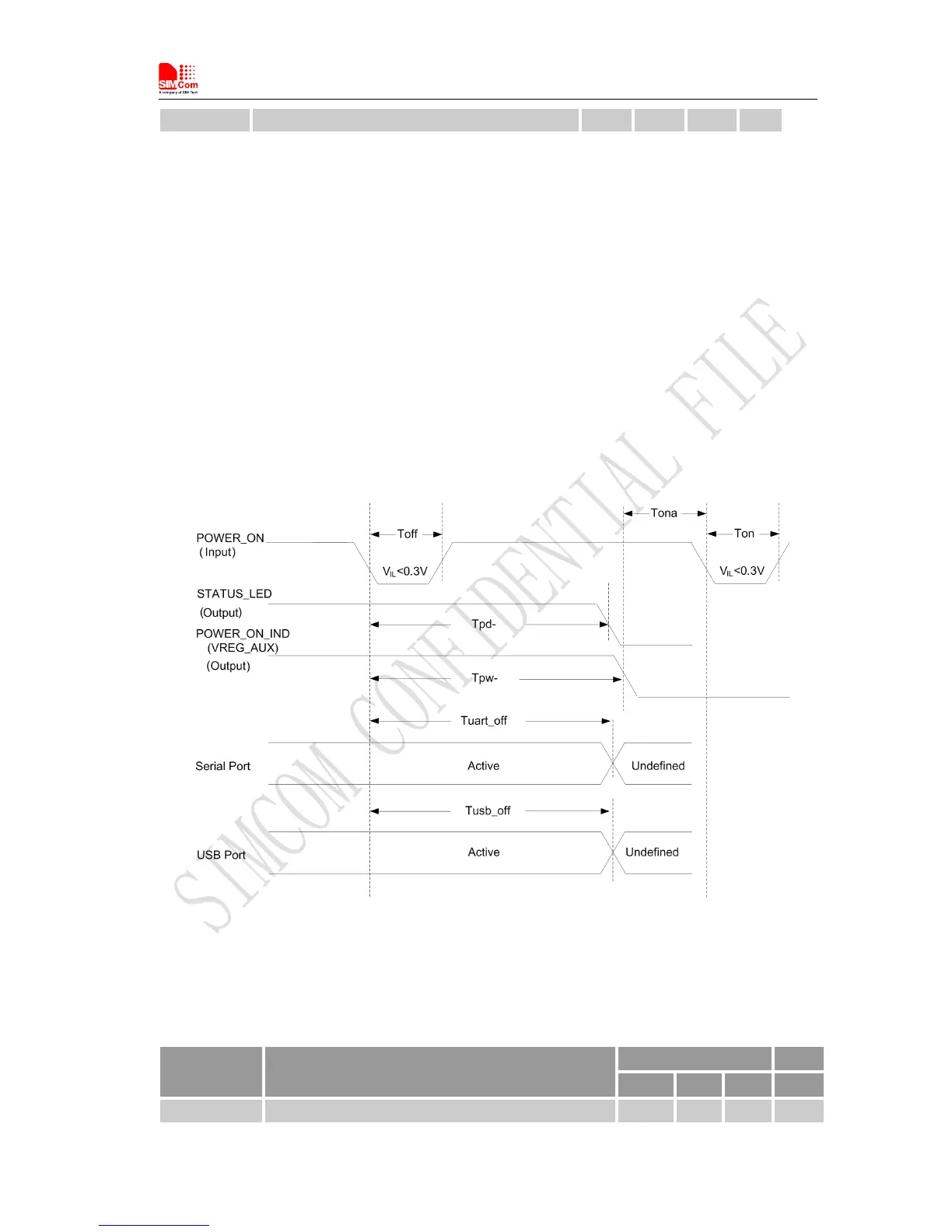Smart Machine Smart Decision
SIM5320AL_User Manual_V1.01 2014-08-20
Tusb The time to enable USB - - 9 s
Note: Module could be automatically power on by connecting Power ON pin to Low level directly.
Before designing, please refer to Document [25] for more detail.
The following methods can be used to power down SIM5320AL. These procedures will make module
disconnect from the network and allow the software to enter a safe state, and then save data before
completely powering the module off.
● Method 1: Power off SIM5320AL by pulling the POWER_ON pin down
● Method 2: Power off SIM5320AL by AT command
User can power off the SIM5320AL by pulling POWER_ON down for a specific time. The power off
scenario is illustrated in the following figure.
Figure 16: Power off timing sequence
Table 6: Power off timing
Parameter Description
Time value
Min. Typ. Max. Unit
Toff The time pulling POWER_ON down to power off 0.5 - 5 s