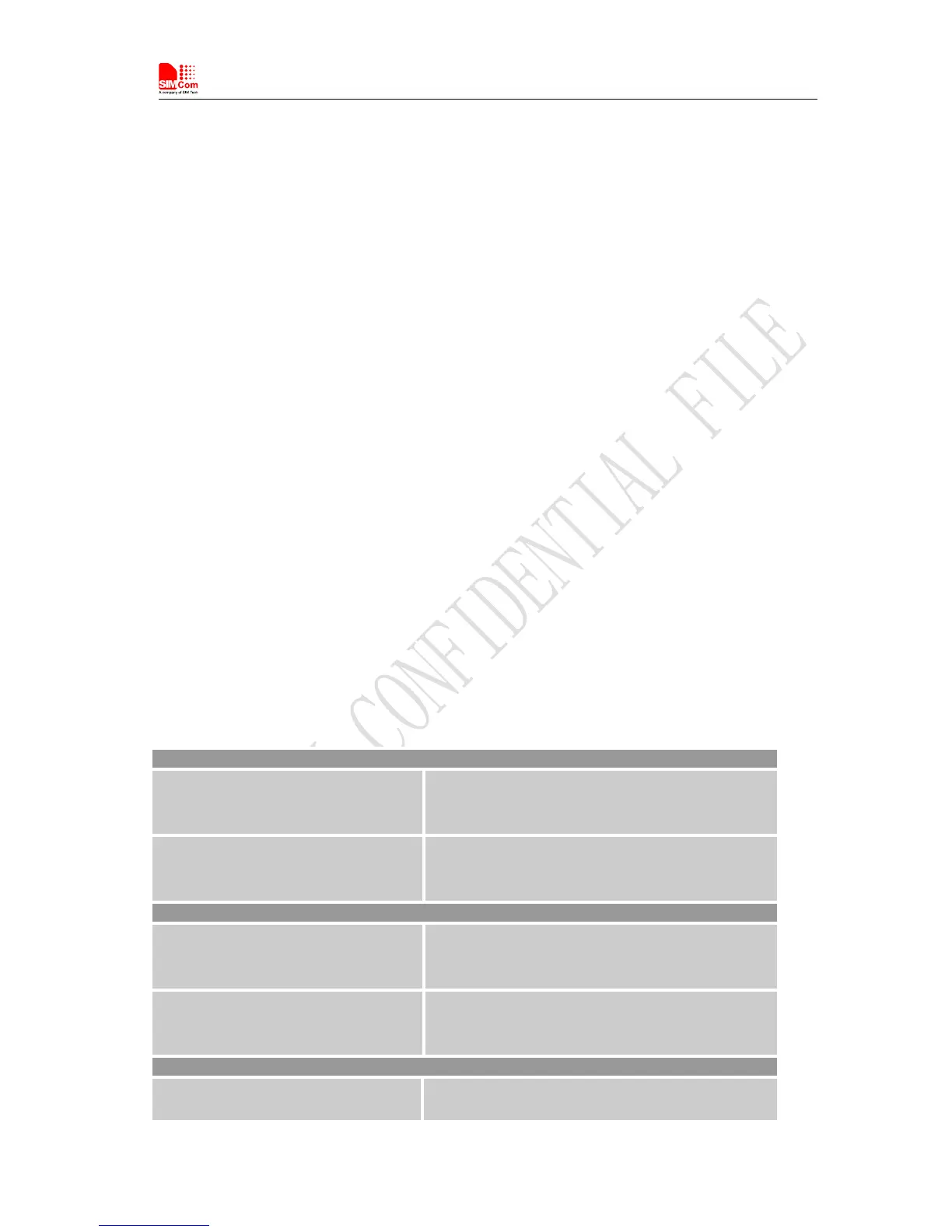Smart Machine Smart Decision
SIM5320AL_User Manual_V1.01 2014-08-20
wake up the host CPU. Before designing, pay attention to how to realize waking function and refer to Document[24] and
Document[25] for more detail.
Minimum functionality mode
Minimum functionality mode ceases a majority function of module, thus minimizing the power
consumption. This mode is set by the AT command which provides a choice of the functionality levels.
● AT+CFUN=0: Minimum functionality
● AT+CFUN=1: Full functionality (Default)
● AT+CFUN=4: Disable RF function of the module (Flight mode)
If SIM5320AL has been set to minimum functionality mode, the module will firstly enter sleep mode, then
the RF function and SIM card function will be closed. In this case, the serial port is still accessible, but RF
function or SIM card will be unavailable. When SIM5320AL is in minimum functionality or flight mode,
it can return to full functionality by the AT command “AT+CFUN=1”.
Note: For flight mode, please refer to Chapter3.9.2.
The current consumption in suspended mode and without USB connection is listed in the table below.
Here, “suspended mode” means that SIM5320AL is connected to USB bus, but it does not transfer data.
Table 42: Current consumption
UMTS Sleep Mode (without USB connection)
WCDMA 1900
Sleep @DRX=9 2.2mA
Sleep @DRX=8 2.7 mA
Sleep @DRX=6 4.7mA
WCDMA 850
Sleep @DRX=9 2.2mA
Sleep @DRX=8 2.7 mA
Sleep @DRX=6 4.7mA
UMTS Sleep Mode (with USB suspended)
WCDMA 1900
Sleep @DRX=9 2.4mA
Sleep @DRX=8 2.8 mA
Sleep @DRX=6 4.8mA
WCDMA 850
Sleep @DRX=9 2.4mA
Sleep @DRX=8 2.8 mA
Sleep @DRX=6 4.8mA
HSDPA Data
WCDMA 1900
@Power 23dBm CQI=22 Typical 610mA
@Power 21dBm CQI=5 Typical 540mA