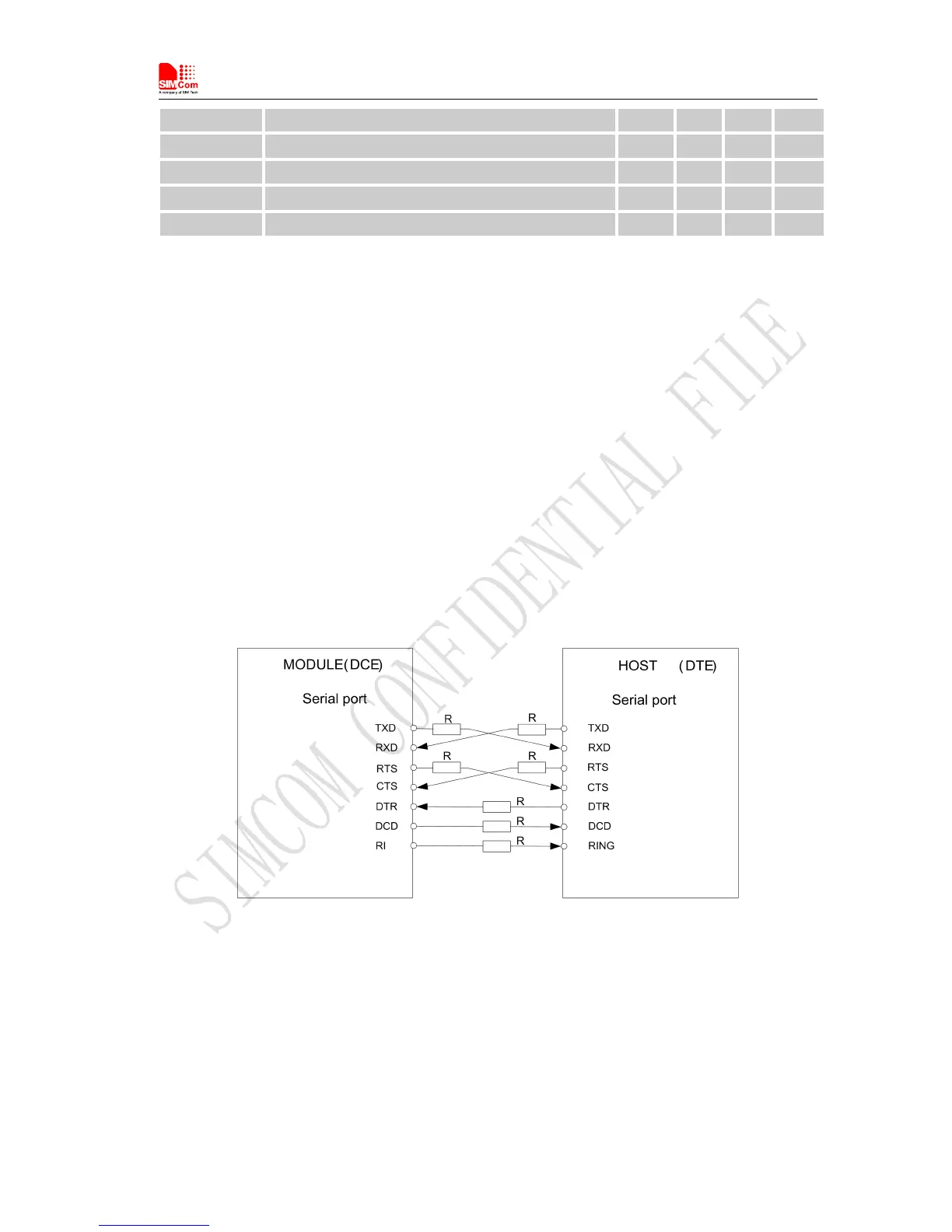Smart Machine Smart Decision
SIM5320AL_User Manual_V1.01 2014-08-20
TpD- The time to indicate disconnecting from the network - - 7 s
Tpw- The time to indicate the module power off completely - - 7.5 s
Tuart_off The time to disable UART - - 6 s
Tusb_off The time to disable USB - - 7.5 s
Tona The time to power on again after Tpw- 0 - - s
User can also use the AT command “AT+CPOF” to power down the module. After that, the AT commands
cannot be executed any longer. The module enters the POWER DOWN mode, only the RTC is still active.
For details, refer to Document [1].
SIM5320AL provides a UART (universal asynchronous serial transmission) port. It consists of a flexible
7-wire serial interface. The module is as the DCE (Data Communication Equipment) and the client PC is
as the DTE (Data Terminal Equipment). AT commands are entered and serial communication is performed
through UART interface.
In order to prevent the UART signals of the module damaged due to voltage spikes or ESD, some resistors
can be added on UART signals. The values of resistors are adjusted according to the actual circuit. The
resistors should be placed close to the module.
The application circuit is in the following figures.
Figure 17: Full modem