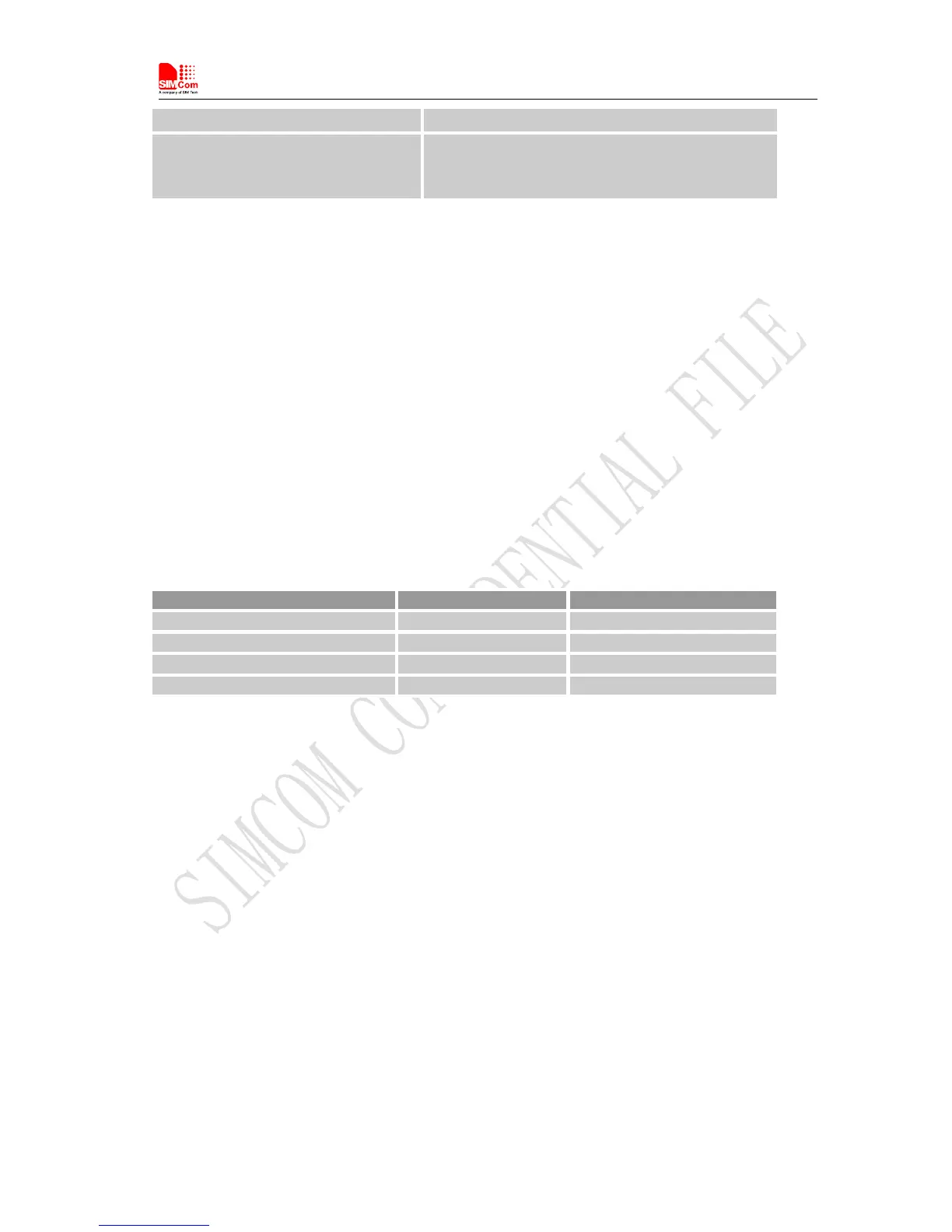@Power -5dBm CQI=22 Typical 270mA
WCDMA 850
@Power 23dBm CQI=22 Typical 550mA
@Power 21dBm CQI=5 Typical 490mA
@Power -5dBm CQI=22 Typical 220mA
EMC tests should be performed to detect any potential problems. Possible harmful emissions radiate by
the application to the RF receiver in the receiver band. It is recommended to shield the sensitive
components and trace with common ground and user can add beads where necessary.
Normally SIM5320AL is mounted on customer host board. Although some ESD components have been
added in SIM5320AL, to prevent ESD, user should put some ESD components on customers’ board. The
ESD components should be placed beside the connectors which human body might touch, such as SIM
card holder, switches, keys, etc. The following table is the SIM5320AL ESD measurement performance;
the results are from SIMCom EVB test.
Table 43: The ESD performance measurement table (Temperature: 25℃, Humidity: 45%)
Part Contact discharge Air discharge
VBAT,GND ±4KV ±6KV
UART,USB ±2KV ±6KV
Antenna port ±4KV ±6KV
Other ports ±2KV ±2KV