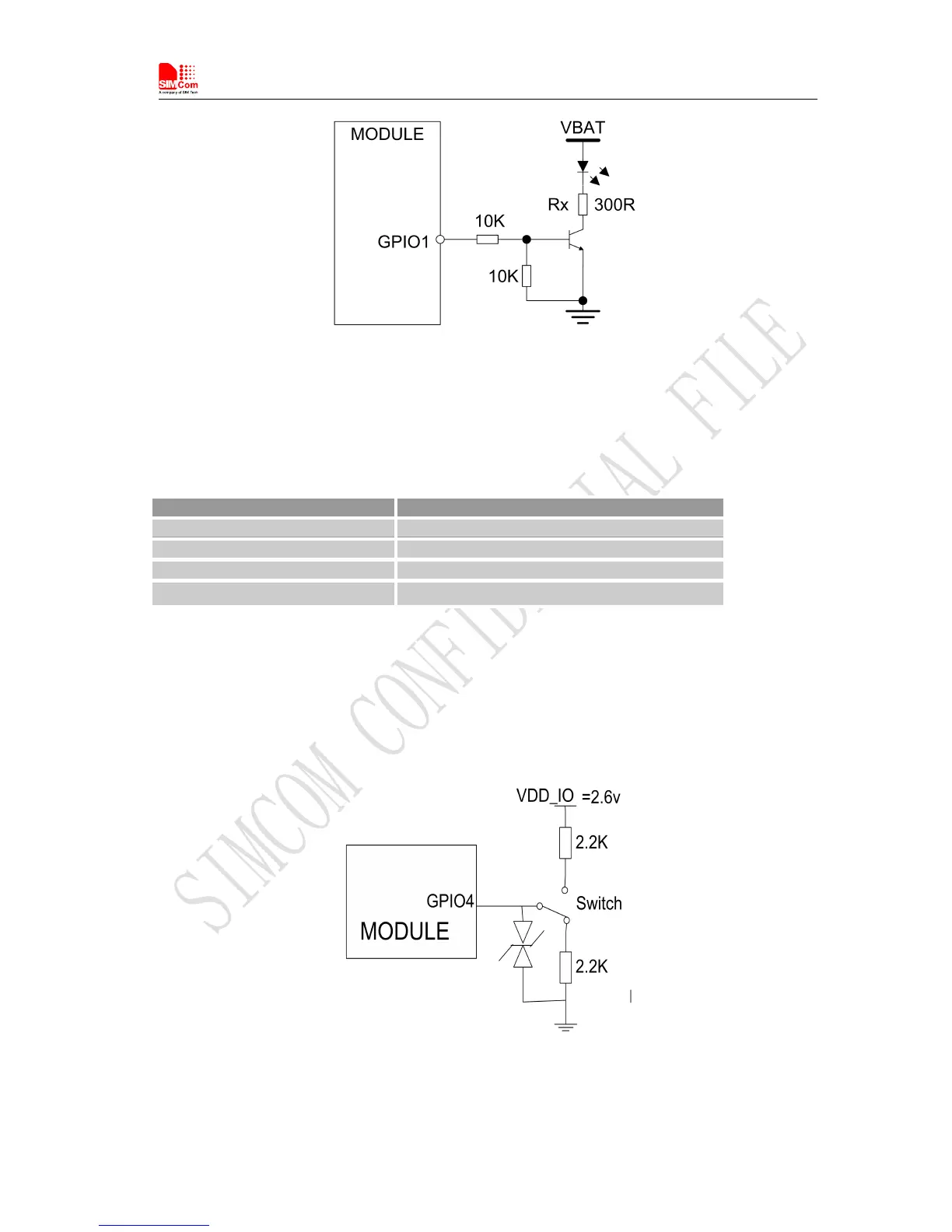Figure 28: Application circuit
Note: The value of resistor Rx depends on LED characteristic.
Table 25: LED status
LED Status Module Status
Always On Searching Network/Call Connect
200ms ON, 200ms OFF Data Transmit
800ms ON, 800ms OFF Registered network
Off Power off / Sleep
Flight mode control
GPIO4 controls SIM5320AL module to enter or exit the Flight mode. In Flight mode, SIM5320AL closes
RF function to prevent interference with other equipments or minimize current consumption. Bidirectional
ESD protection component is suggested to add on GPIO4.
Figure 29: Flight mode switch