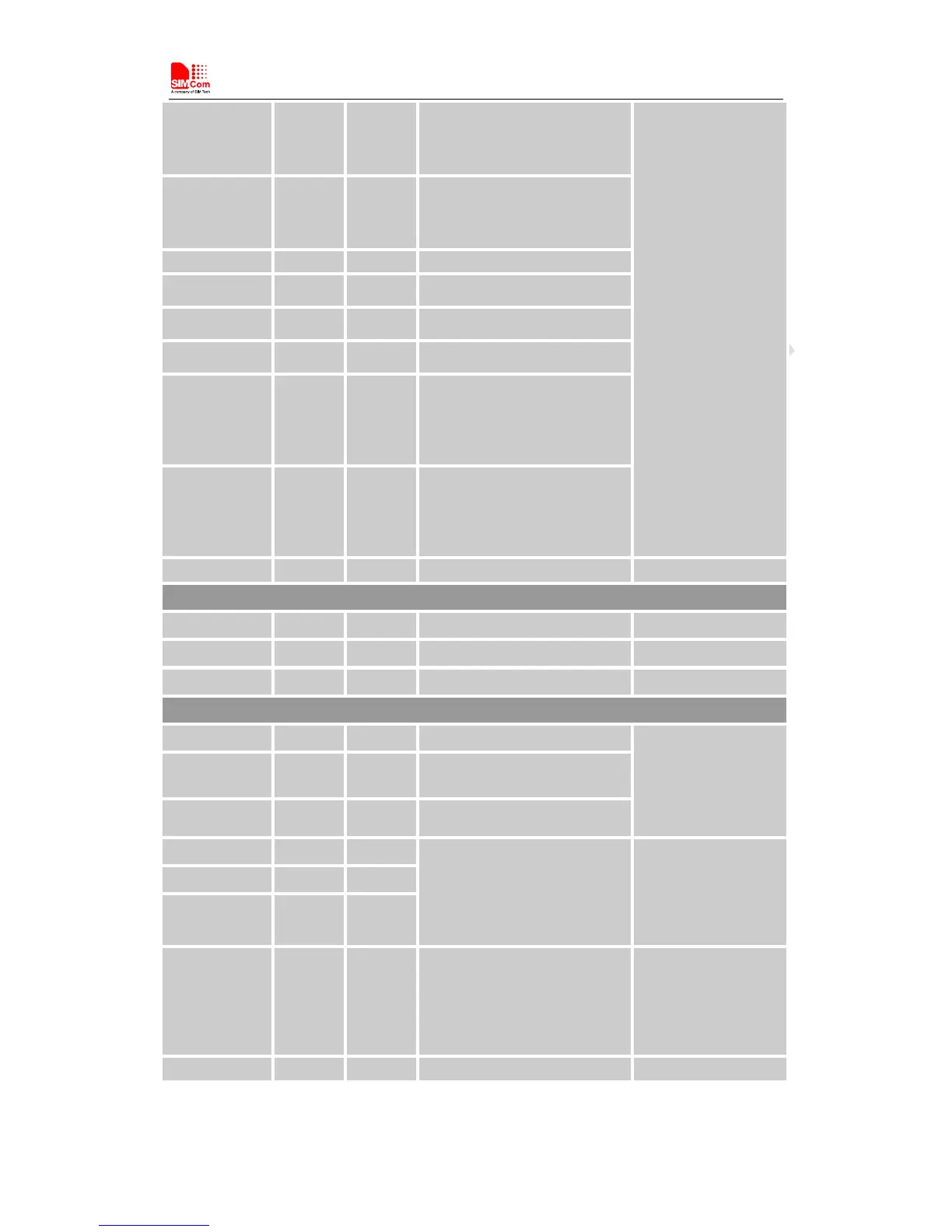Smart Machine Smart Decision
SIM7600V-H_User Manual_V1.00 2018-02-24
open.
DO NOT PULL UP
GPIO43 DURING
NORMAL POWER
UP!
Flight Mode control input.
High level(or open): Normal
Mode
Low level: Flight Mode
Operating status output.
High level: Power on and
firmware ready
Low level: Power off
Default: GPIO
Optional: SD card detecting
input.
H: SD card is removed
L: SD card is inserted
Default: GPIO
Optional: USIM card detecting
input.
H: USIM is removed
L: USIM is inserted
MAIN antenna soldering pad
GNSS antenna soldering pad
Auxiliary antenna soldering pad
Ground-referenced current sink.
If unused, please keep
them open.
Analog-digital converter input
1
Analog-digital converter input
2
RF synchronizing between
Wi-Fi and LTE.
If unused, keep them
open.
DO NOT PULL UP
COEX1 AND COEX2
DURING NORMAL
POWER UP!
Boot configuration input.
Module will be forced into
USB download mode by
connect 85 pin to VDD_1V8
during power up.
Do place 2 test points
for debug.
DO NOT PULL UP
BOOT_CFG0
DURING NORMAL
POWER UP!