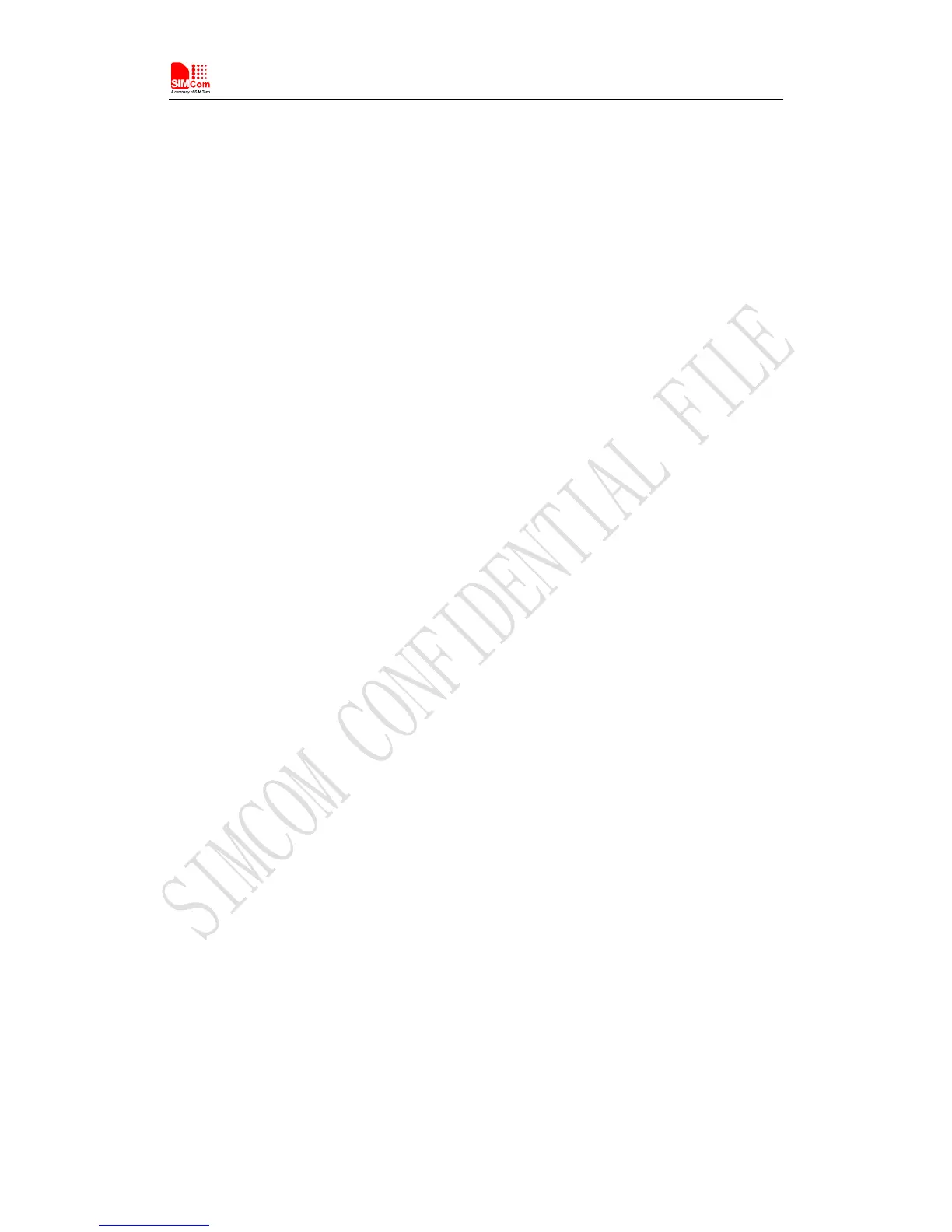Contents
Contents............................................................................................................................................... 4
Table Index.......................................................................................................................................... 6
Figure Index.........................................................................................................................................7
Revision History..................................................................................................................................8
1 Introduction......................................................................................................................................9
1.1 Product Outline............................................................................................................................9
1.2 Hardware Interface Overview..................................................................................................... 9
1.3 Hardware Block Diagram............................................................................................................9
1.4 Functional Overview................................................................................................................. 10
2 Package Information..................................................................................................................... 12
2.1 Pin Assignment Overview.........................................................................................................12
2.2 Pin Description.......................................................................................................................... 14
2.3 Mechanical Information............................................................................................................ 18
2.4 Footprint Recommendation.......................................................................................................19
3 Interface Application.....................................................................................................................20
3.1 Power Supply.............................................................................................................................20
3.1.1 Power supply Design Guide............................................................................................... 20
3.1.2 Recommended Power Supply Circuit.................................................................................21
3.1.3 Voltage Monitor.................................................................................................................. 22
3.2 Power on/Power off/Reset Function......................................................................................... 22
3.2.1 Power on............................................................................................................................. 22
3.2.2 Power off.............................................................................................................................23
3.2.3 Reset Function.................................................................................................................... 24
3.3 UART Interface......................................................................................................................... 25
3.3.1 UART Design Guide...........................................................................................................25
3.3.2 RI and DTR Behavior......................................................................................................... 27
3.4 USB Interface............................................................................................................................ 27
3.4.1 USB Application Guide...................................................................................................... 28
3.5 USIM Interface..........................................................................................................................28
3.5.1 USIM Application Guide.................................................................................................... 29
3.5.2 SIM Card Design Guide..................................................................................................... 29
3.5.3 Recommended USIM Card Holder.................................................................................... 30
3.6 PCM Interface........................................................................................................................... 31
3.6.1 PCM Timing........................................................................................................................31
3.6.2 PCM Application Guide......................................................................................................32
3.7 I2C Interface..............................................................................................................................33
3.7.1 I2C Design Guide............................................................................................................... 33
3.8 Network Status.......................................................................................................................... 34
3.9 Operating Status Indication.......................................................................................................34
3.10 Pin Multiplex Function............................................................................................................34