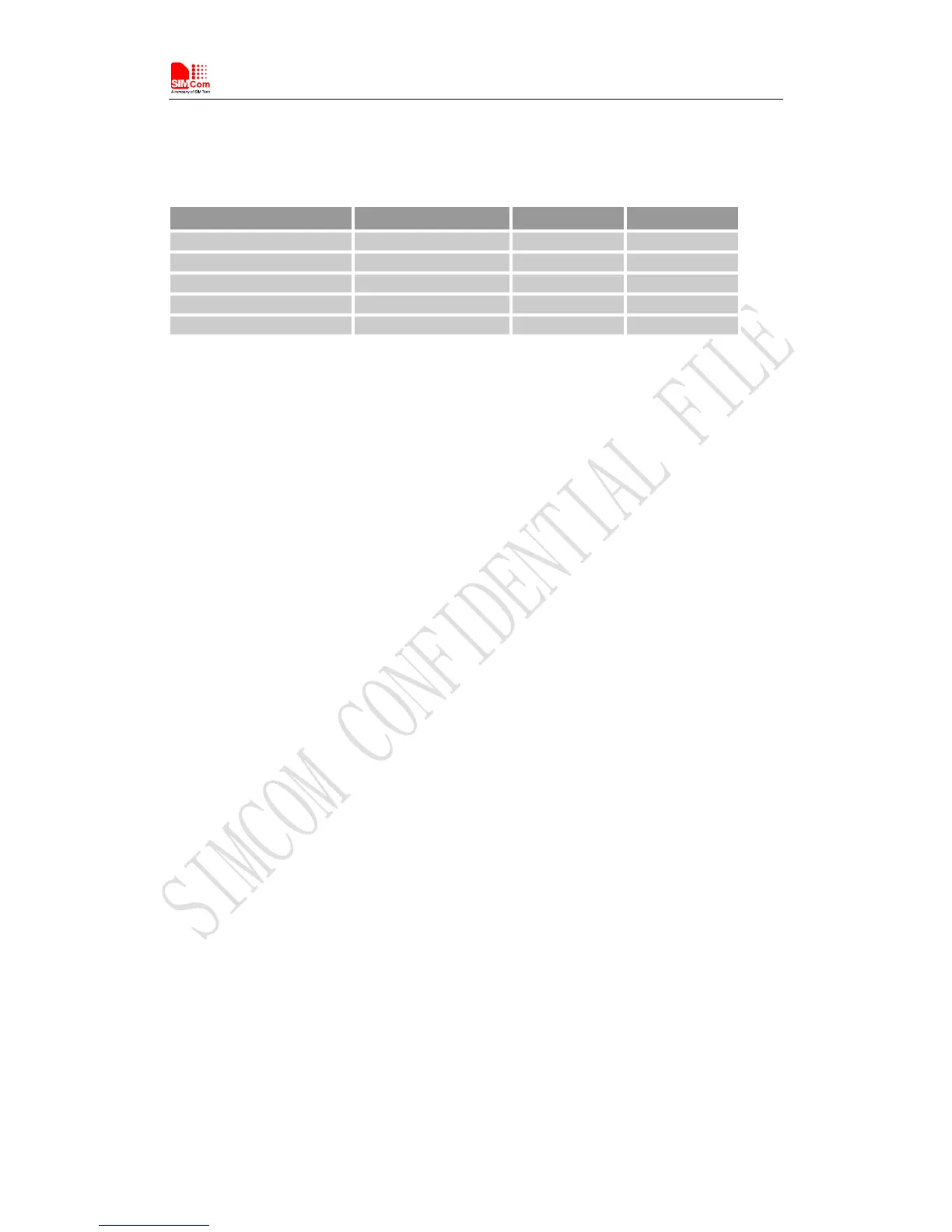LNA should apply the following requirements as table 28. LNA is also suggested to put near the
passive antenna.
Table 27: LNA requirements
GNSS can be used by NMEA port. User can select NMEA as output through UART or USB.
NMEA sentences are automatic and no command is provided. NMEA sentences include GSV, GGA,
RMC, GSA, and VTG. Before using GNSS, user should configure SIM7600V-H in proper
operating mode by AT command. Please refer to related document for details. SIM7600V-H can
also get position location information through AT directly.
Note: GNSS is closed by default, it could be started by AT+CGPS. The AT command has two
parameters, the first is on/off, and the second is GNSS mode. Default mode is standalone mode.
AGPS mode needs more support from the mobile telecommunication network. Please refer to
document [24] for more details.