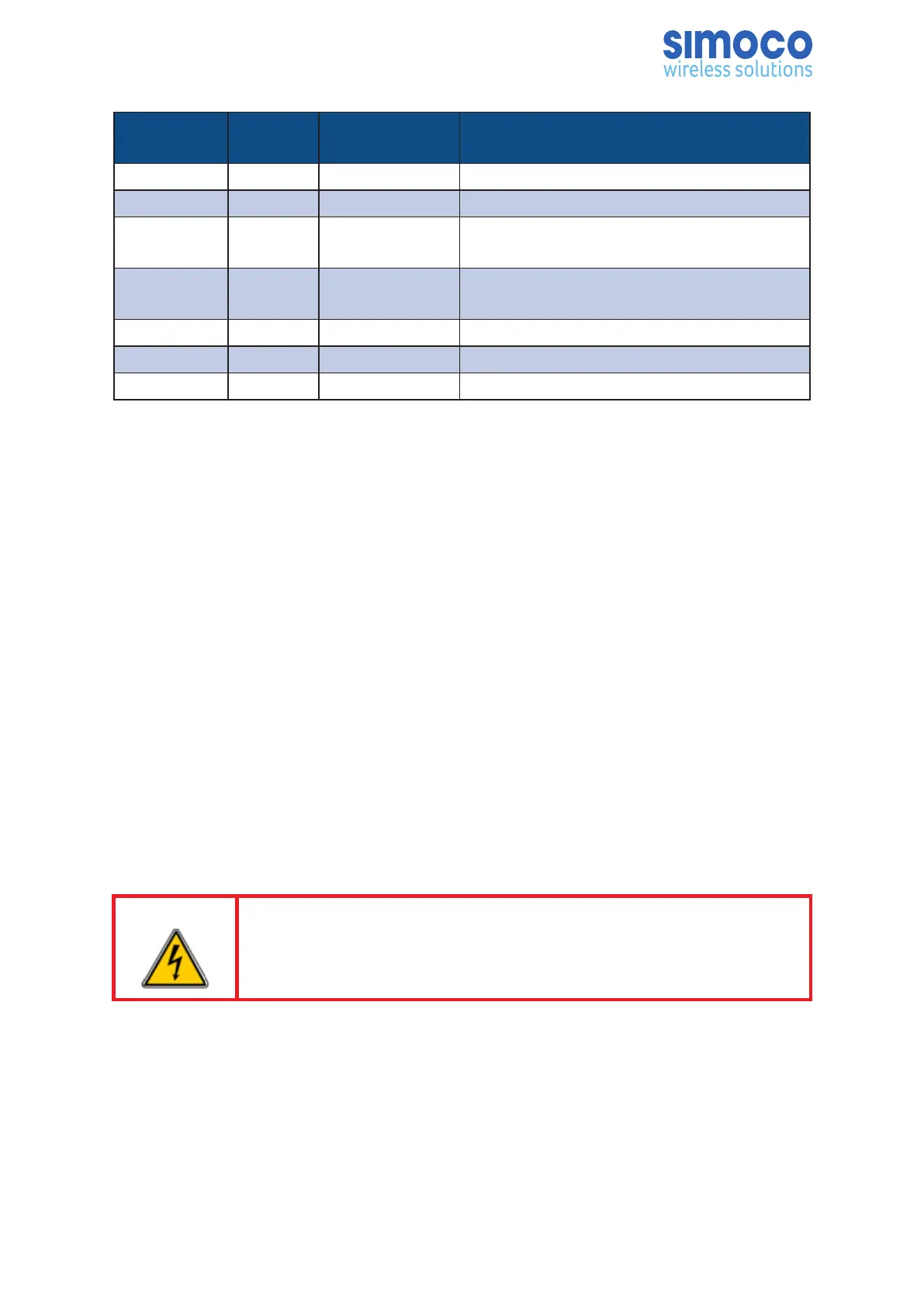Connector #
Conn
Type
Function Description
S1 D Type Facilities
P5 RJ45 Ethernet 10/100 base-T RJ45 Ethernet connector
P4
USB Type
B
Peripheral USB peripheral interface
P3
USB Type
A
Host USB interface
Battery Backup
Tx N Type Tx O/P RF Power output from the Tx
Rx 1 BNC Rx I/P Rx input for full duplex operation
Tx/Rx CONNECTIONS
The Tx antenna connection on the SDB670 Base Station is provided with a 50 Ω female
N-type socket while the Rx antenna connection is provided with a Bayonet Neill-
Concelman (BNC) socket.
The Tx antenna cable connections must be made with 50 Ω N-type on a flexible tail.
The Voltage Standing Wave Ratio (VSWR) of the Tx and Rx connections should be
tested prior to use by using a suitable test set, e.g. an Anritsu/Wiltron S331A. A VSWR
of 1.5:1 or better at the relevant Tx and Rx frequencies should be ensured.
Mating connectors should be galvanically compatible with nickel outer and gold centre
pin to minimise passive intermodulation.
A minimum of 85 dB transmit-receive isolation should be provided by the antenna
system and associated filters.
It is recommended that a good quality flexible co-axial cable is used, e.g. with double-
screening braid and multi-strand copper inner.
CAUTION
The Antenna System should be protected against lightning by means of an
earthing system and surge protection device. Do not connect Antenna
Lightning conductors to the base station or Mains Earth.
Power Connection
Depending on the variant of SDB670 base station (DC or AC), the power connection
can be either a 2 Pin DC connector or a standard IEC AC mains socket.
For DC power, a 2-pin IP67 DC plug connector is used (see Figure 3 below). The two
pin connections are wired to suit the voltage range, see Table 2 below.
Doc Number: TNM-I-E-0041 Revision 1.6 Page 23