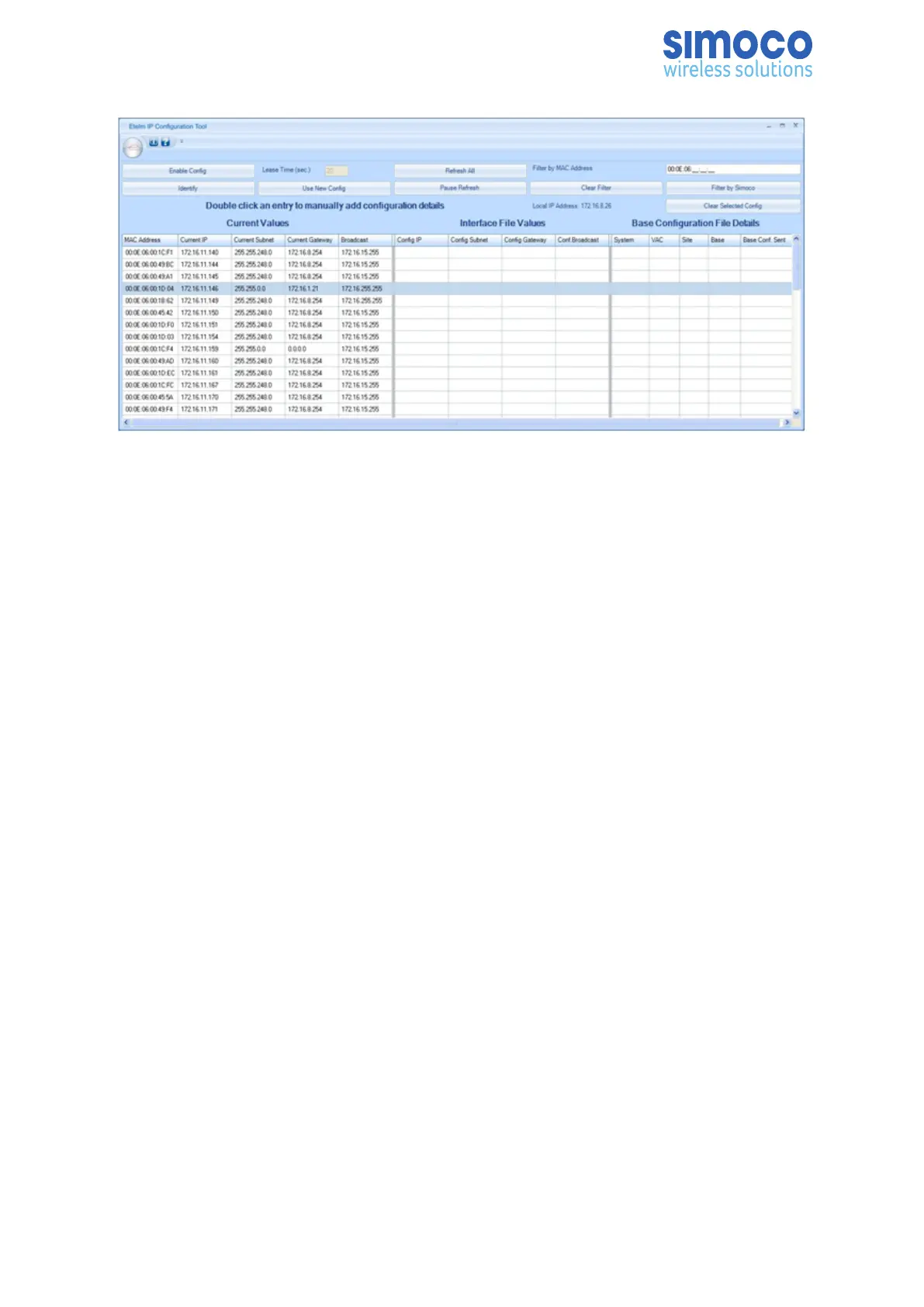Figure 10: Simoco Wireless Solutions IP Configuration Tool main screen
12. Refer to the IP Configuration Tool User Manual [3] and configure the IP Address
for the relevant MAC Address listed in the data grid of the main screen in
accordance with Section 2.2 – Configuring an IP Address.
CONFIGURING THE DMR BASE
13. On the SDMT main screen, carry out the following:
a. On the ribbon bar, select the ‘DMR Tier II’ tab.
b. On the Site View tab of the Navigation Pane, from the navigation tree,
click on the ‘System’ branch to expand it. Click on the ‘Site 1’ node
displayed.
c. On the Ribbon bar, select the ‘Add Digital Base’ button to add a digital
base to Site 1 on the navigation tree.
d. On the Site View tab of the Navigation Pane, from the navigation tree,
select the new DMR Base that has just been added to the navigation
tree. The Base configuration page will be displayed in the configuration
page area (see Figure 11).
Doc Number: TNM-I-E-0041 Revision 1.6 Page 38
