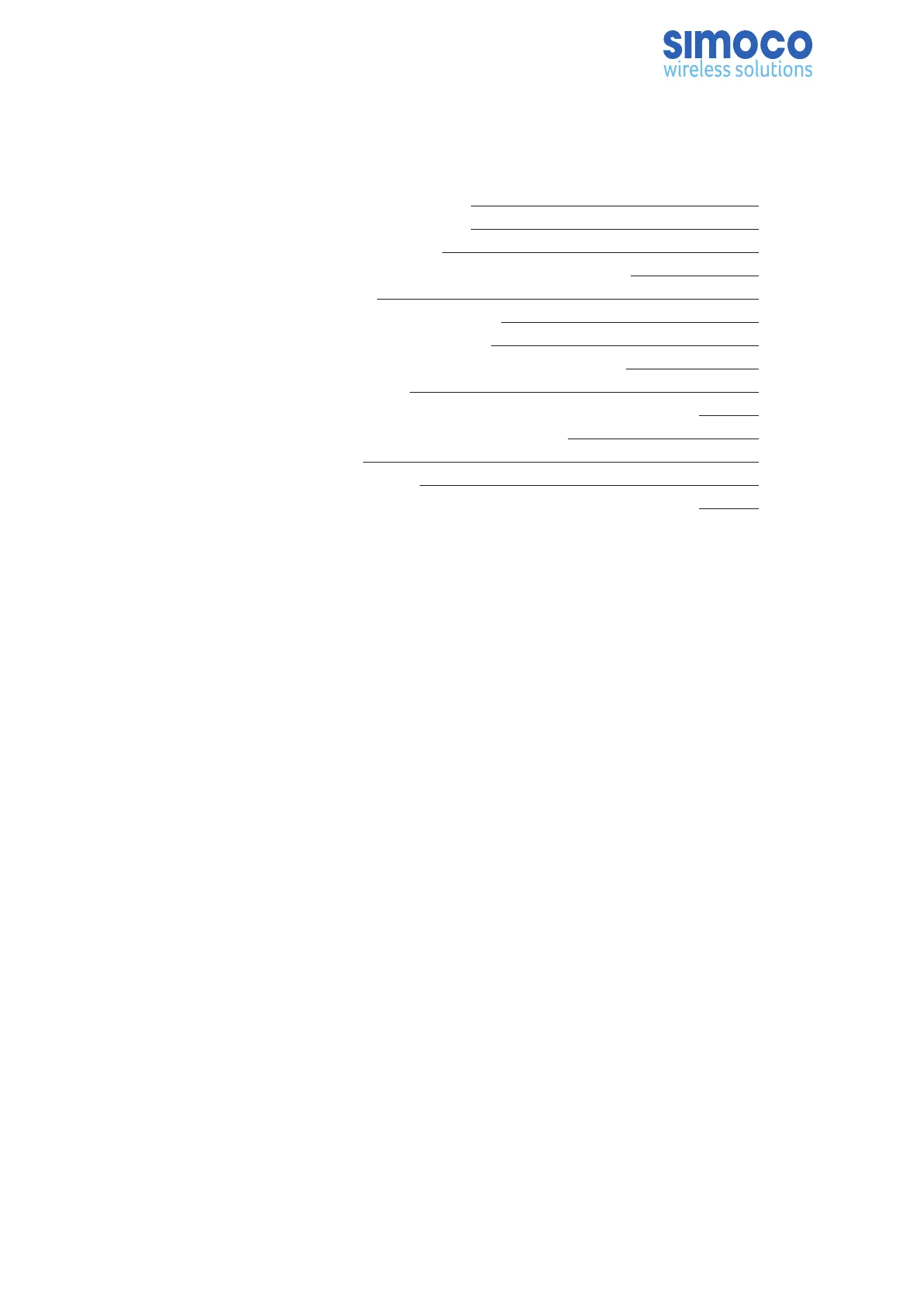LIST OF FIGURES
Figure 1: Layout of Rear Panel (AC version). 22
Figure 2: Layout of Rear Panel (DC version). 22
Figure 3: AC and DC Power Connectors. 24
Figure 4: Mounting holes drilling template (dimensions in mm). 29
Figure 5: Wall Mount Assembly. 29
Figure 6: Keyhole Standoff mounting locations. 30
Figure 7: Base Station secured to Wall Mount. 30
Figure 8: Inserting and securing the base station into the rack. 34
Figure 9: Interface Selection screen. 37
Figure 10: Simoco Wireless Solutions IP Configuration Tool main screen 38
Figure 11: Base configuration page – Base Settings tab. 39
Figure 12: Write Base(s) page. 40
Figure 13: Interface Selection screen. 42
Figure 14: Simoco Wireless Solutions IP Configuration Tool main screen 43
Doc Number: TNM-I-E-0041 Revision 1.6 Page 8