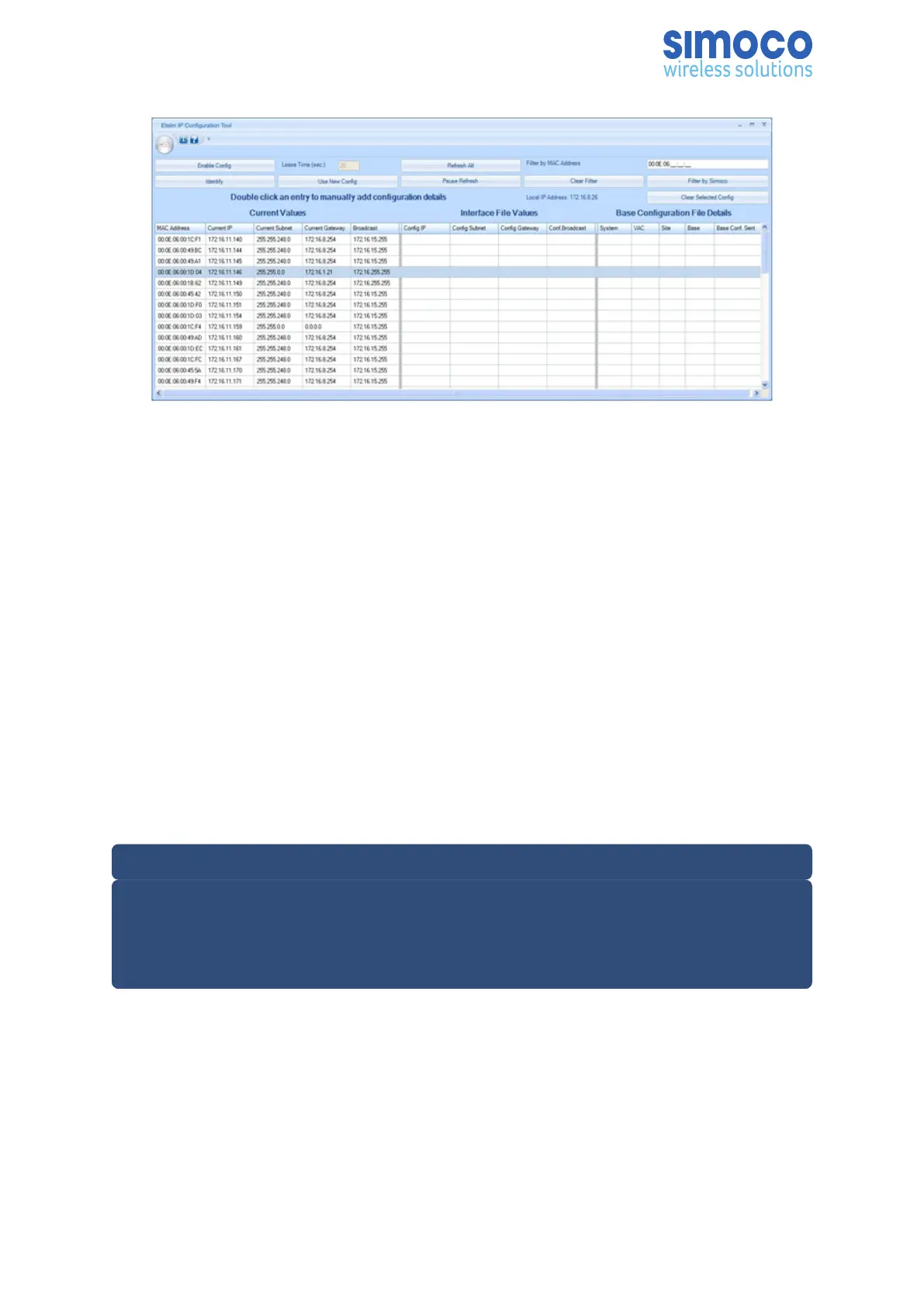Figure 14: Simoco Wireless Solutions IP Configuration Tool main screen
12. Refer to the IP
13. Configuration Tool User Manual [3] and configure the IP Address for the
relevant MAC Address listed in the data grid of the main screen in accordance
with Section 2.2 – Configuring an IP Address.
CONFIGURING THE DMR BASE
Platform and Application Software Update
14. On the PC, open an FTP client and establish a connection with the Simoco
Wireless Solutions FTP Server.
15. When logged into the FTP Server, select the ‘Software Downloads’ > ‘DMR’ >
‘Simoco Wireless Solutions Xd Infrastructure’ page. A table of all the Simoco
Wireless Solutions Xd Infrastructure software will be displayed.
16. On the Simoco Wireless Solutions Xd Infrastructure page, ensure that you have
the latest version of the ‘DMR Tier III’ > ‘DMR Base’ software. If necessary,
download the latest software to the PC.
Note.
The versions of DMR Base software listed and available on the Portal contain two
software files. These are the Cerebral Platform software and the Application
software. The files are in the form CerebralPlatform_R.X.X.X.tar.gz and DMRT3_
RX.X.X.tar.gz, where RX.X.X refers to the version of software released in each case.
17. On the PC, start and login to the SDMT. On the ‘System Selector’ screen, ensure
that the system that includes the new base station is selected. (Refer to Para
2.3 of Section 2.2 – Configuring an IP Address in the IP Configuration Tool User
Manual [3] for clarification.
18. On the SDMT main screen, carry out the following:
a. On the ribbon bar, select the DMR Tier III tab.
Doc Number: TNM-I-E-0041 Revision 1.6 Page 43
