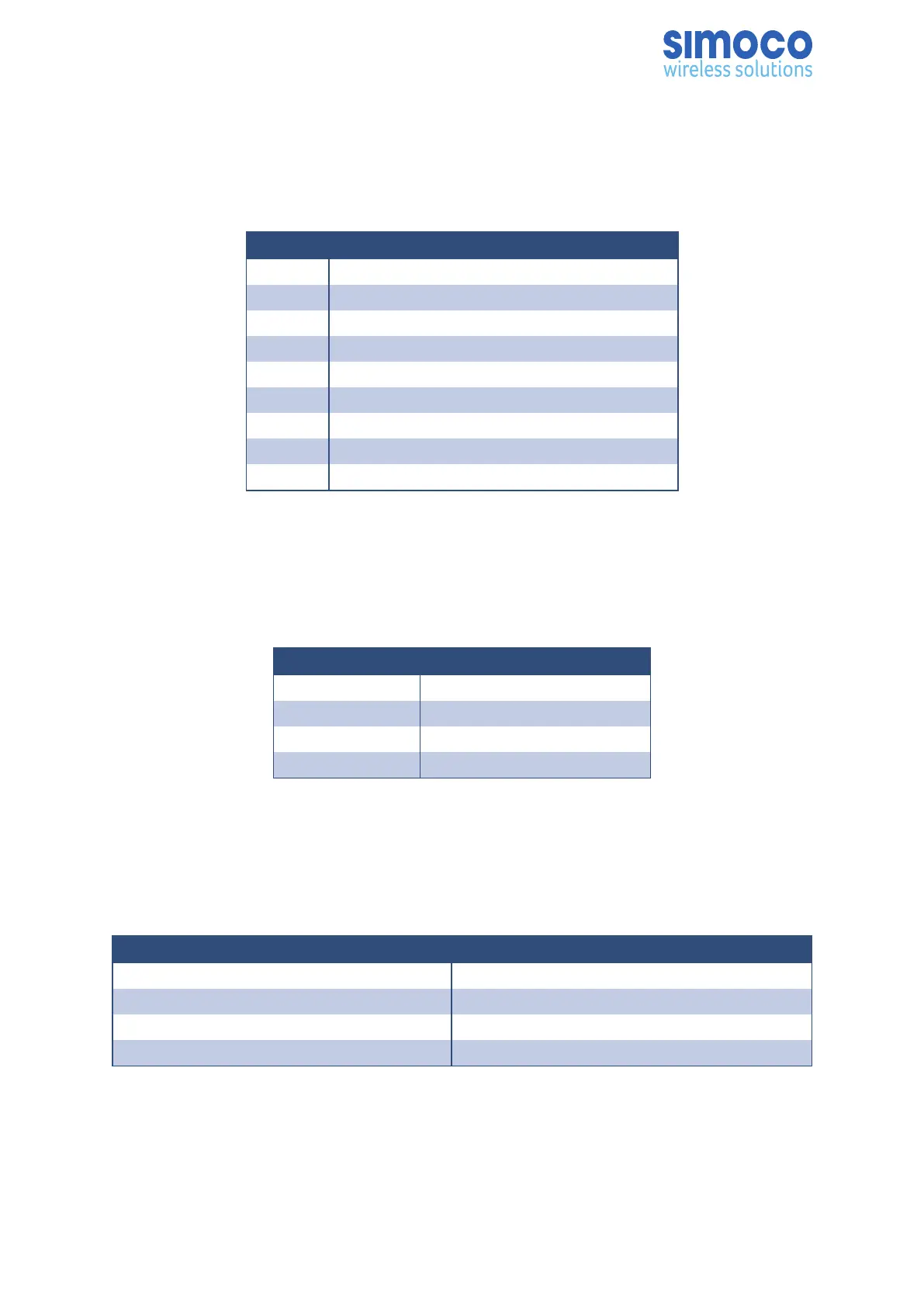S2 Serial Port
The connector pin-outs for the 9-way D Type S2 Serial Port are
shown below inTable 5.
Pin Function
1 Connected to pin 4 and 6
2 Tx 1
3 Rx 1
4 Connected to pin 1 and 6
5 0 V
6 Connected to pin 1 and 4
7 Rx 2 (opt CTS 1)
8 Tx 2 (opt RTS 1)
9 NC
Table 5: S2 Serial Port Connector Pin-outs.
P3 USB A Duel
The USB Type A connector is used as the host connection. The connector pin-outs are
detailed below in Table 6.
Pin Function
1 Vcc (+5 V)
2 Data -
3 Data +
4 Ground
Table 6: USB Type A Connector Pin-outs.
P4 USB B
The Universal Serial Bus (USB) Type B connector is used as the peripheral connection.
The connector pin-outs are detailed below in Table 7.
Pin Function
1 Vcc (+5 V)
2 Data -
3 Data +
4 Ground
Table 7: USB Type B Connector Pin-outs.
Battery Back-up
The Battery Backup facility uses a two-pin Mate-N-Lok connector.
Doc Number: TNM-I-E-0041 Revision 1.6 Page 26