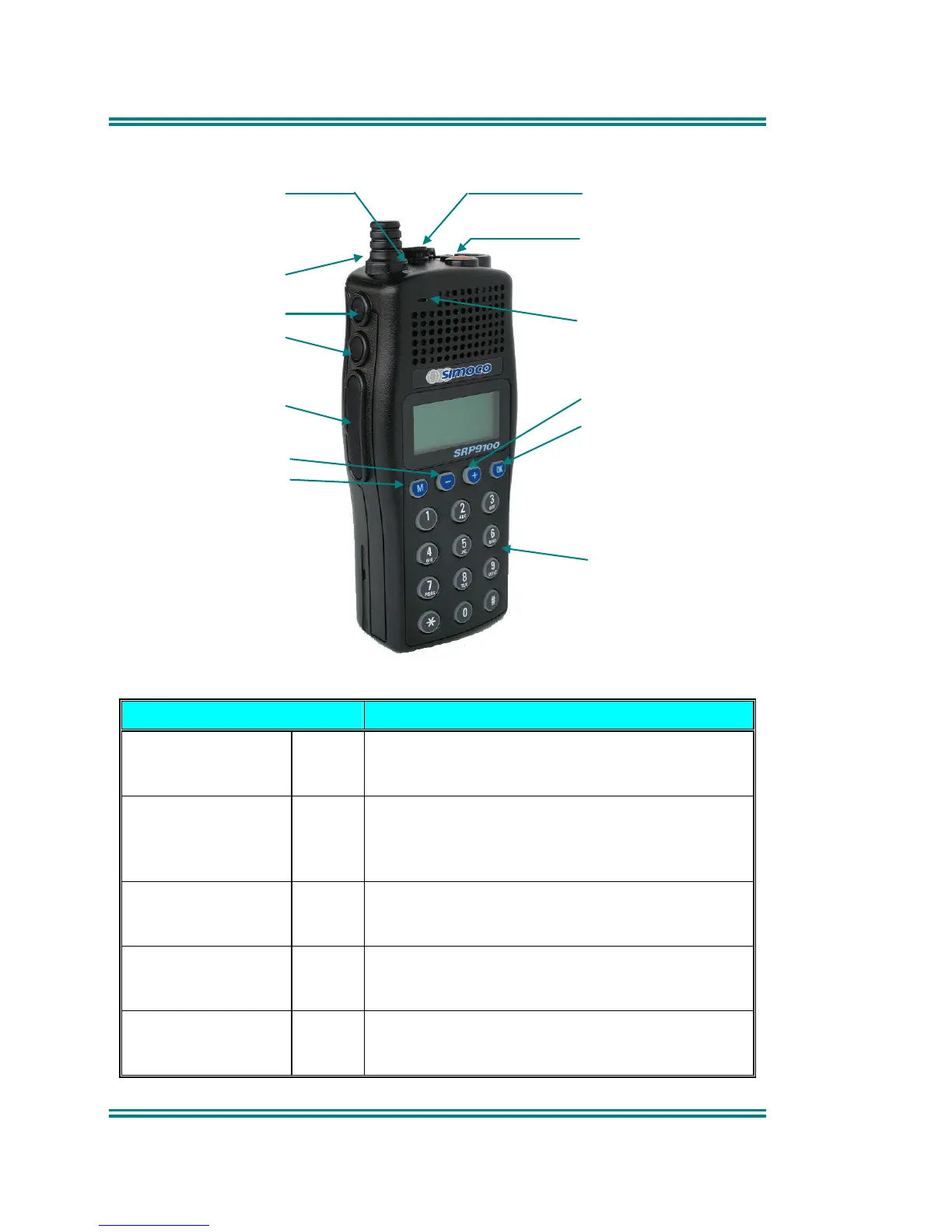SRP9100 ~ PMR Portable Radio User Guide
TNM-U-E-0047 Issue 1.2a Page 2 © Comgroup Australia 2010
2. FRONT PANEL CONTROLS
Press To Talk Switch
On-Off Volume
Function Button # 5
Function Button # 6
Function Button # 7
Often used as Alarm
Keypad for DTMF or
Channel or Selcall Entry
Function Button # 2
Function Button # 1
Function Button # 3
Function Button # 4
Accessory Socket
Microphone
Indicator LED
Figure 1 – SRP9100 Portable
Button/ Control Function
On/Off/Volume Rotate the switch clockwise to turn on the
radio and then set the volume to the desired
level.
Rx/Tx/Power LED Green LED illuminates when receiving a
signal. Red LED Illuminates when the radio is
transmitting. Flashing Red indicates low
battery.
Keypad Used to dial channel numbers, set status and
send DTMF or Selcall. Note that the
SRP9120 variant does not have a keypad.
Function Button F1
M This button’s function may be configured by
the programmer, it is typically programmed as
the menu select key.
Function Button F2
- This button’s function may be configured by
the programmer, it is typically programmed as
the channel down key