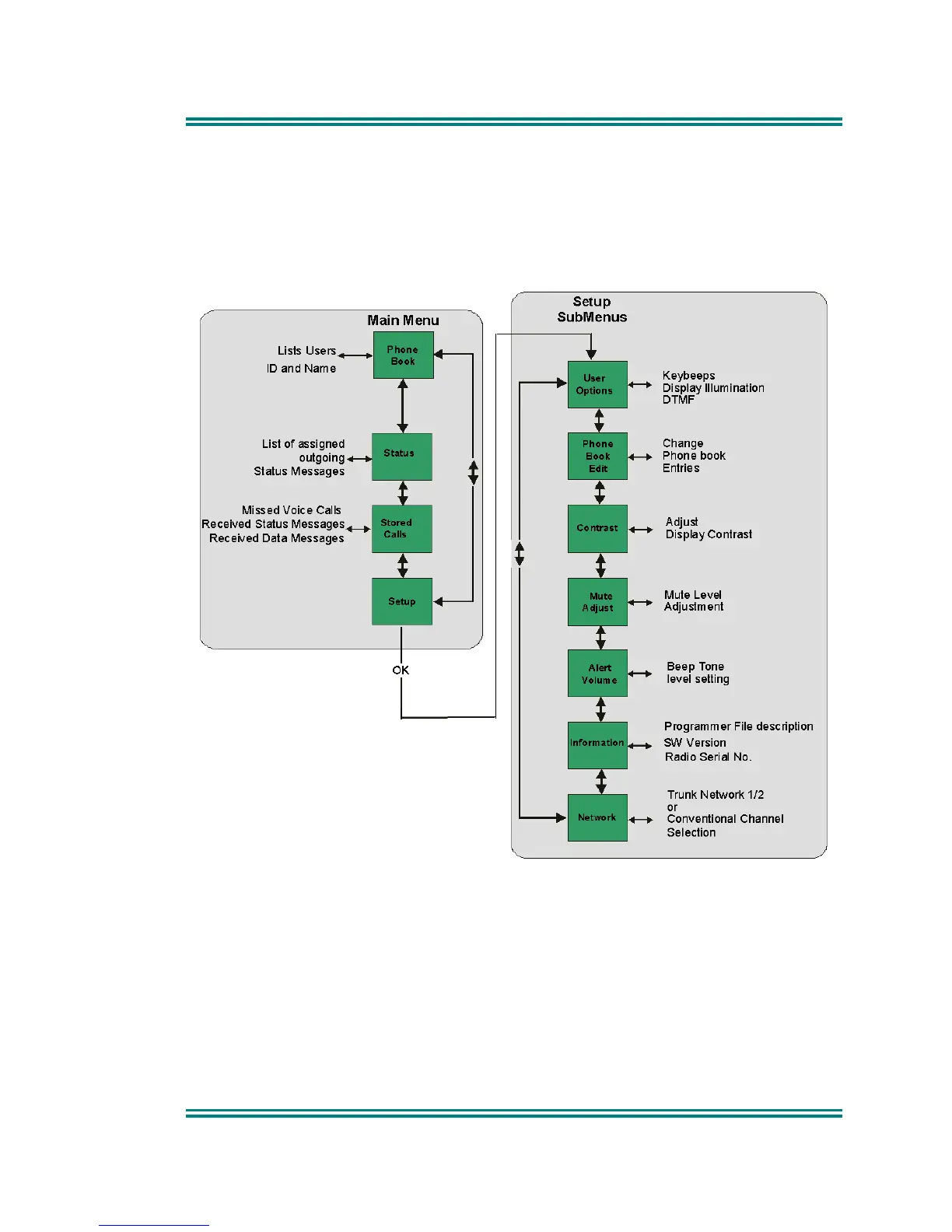SRP9100 ~ PMR Portable Radio User Guide
© Comgroup Australia 2010 5 TNM-U-E-0047 Issue 1.2a
3.2 D
EFAULT
S
ETTINGS
Figure 2 - Menu Navigation
Note that the menu flow shown is an example of the default menu. The menu
options can be configured and changed in the field programmer. Other menu
sequences are possible in your radio.
Pressing the “M” key steps through the
menus on the left. The Set-up sub menu
on the right can be entered by pressing
the “OK” key when Set-up is selected.
Once in the Set-up sub menu, pressing the
“M” key steps through the sub menus. Exit
by reset key or wait for timeout.