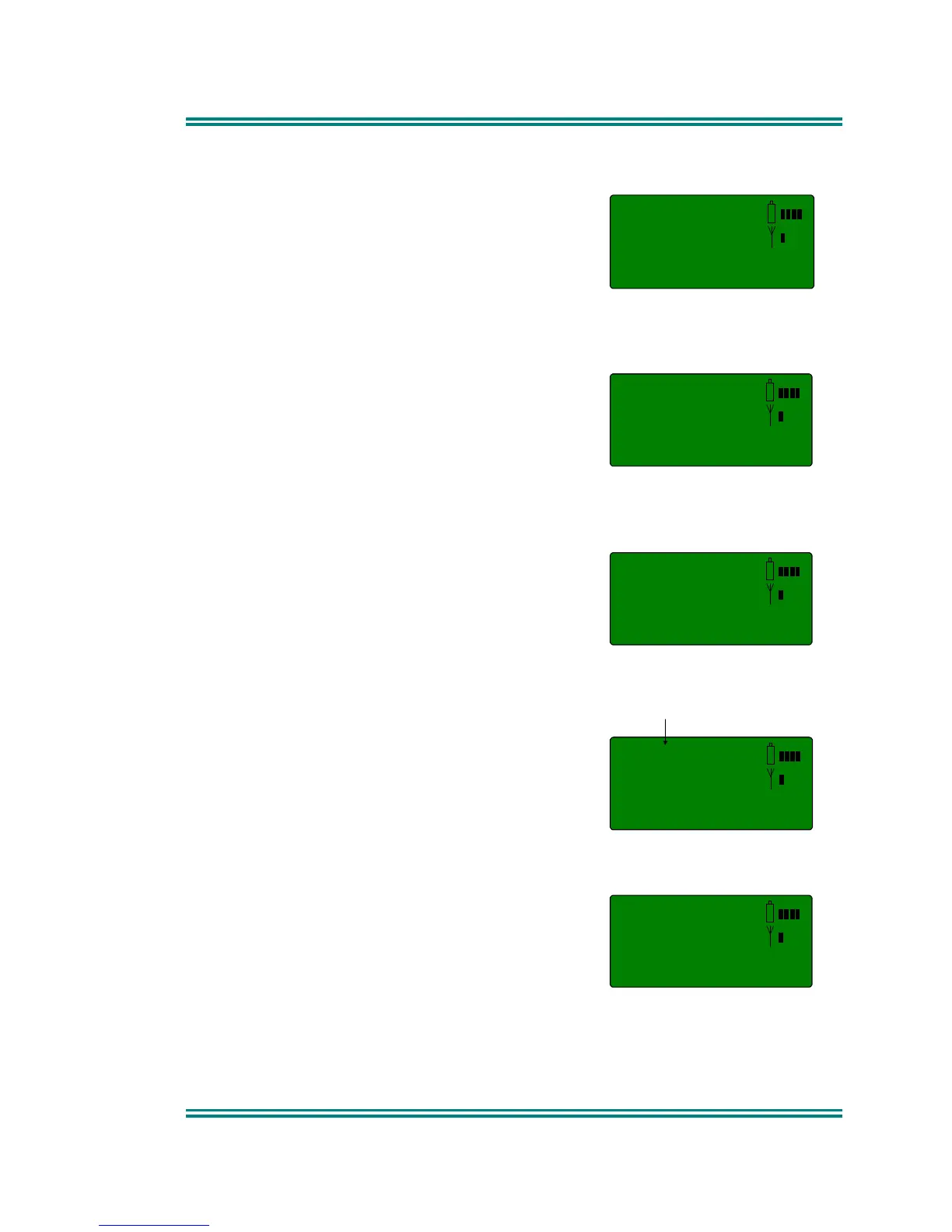SRP9100 ~ PMR Portable Radio User Guide
© Comgroup Australia 2010 21 TNM-U-E-0047 Issue 1.2a
6.1.1 User Options
The User Options Screen allows the Keybeeps,
Backlight, Dual Watch and DTMF facilities to be
set On or Off. Use the -/+ buttons to scroll
between the different facilities.
The OK button toggles the selection On/Off.
The setting is saved on exit.
6.1.2 Mute Adjust
Use the Menu Screen to view and change
current Mute setting.
Use the -/+ buttons to change the Mute level.
Use the OK button to return to the Channel
Screen.
6.1.3 Phone Book Edit
This Screen allows you to delete or edit Phone
Book entries, or add a new entry.
6.1.3.1 ADD ENTRY
Select Phone Book Edit from Setup sub menu
and press OK.
The next available entry number is displayed.
Use the keypad to type the dialstring for the new
entry.
To backspace and delete the digit at the cursor,
press the assigned reset function key.
Press (OK) to accept the number and display the
next screen.
Use the keypad to type the name (refer to
Section 6.1.3.4).
Press (OK) to accept the name and go to the
Main Channel Screen.
On
Key Beeps