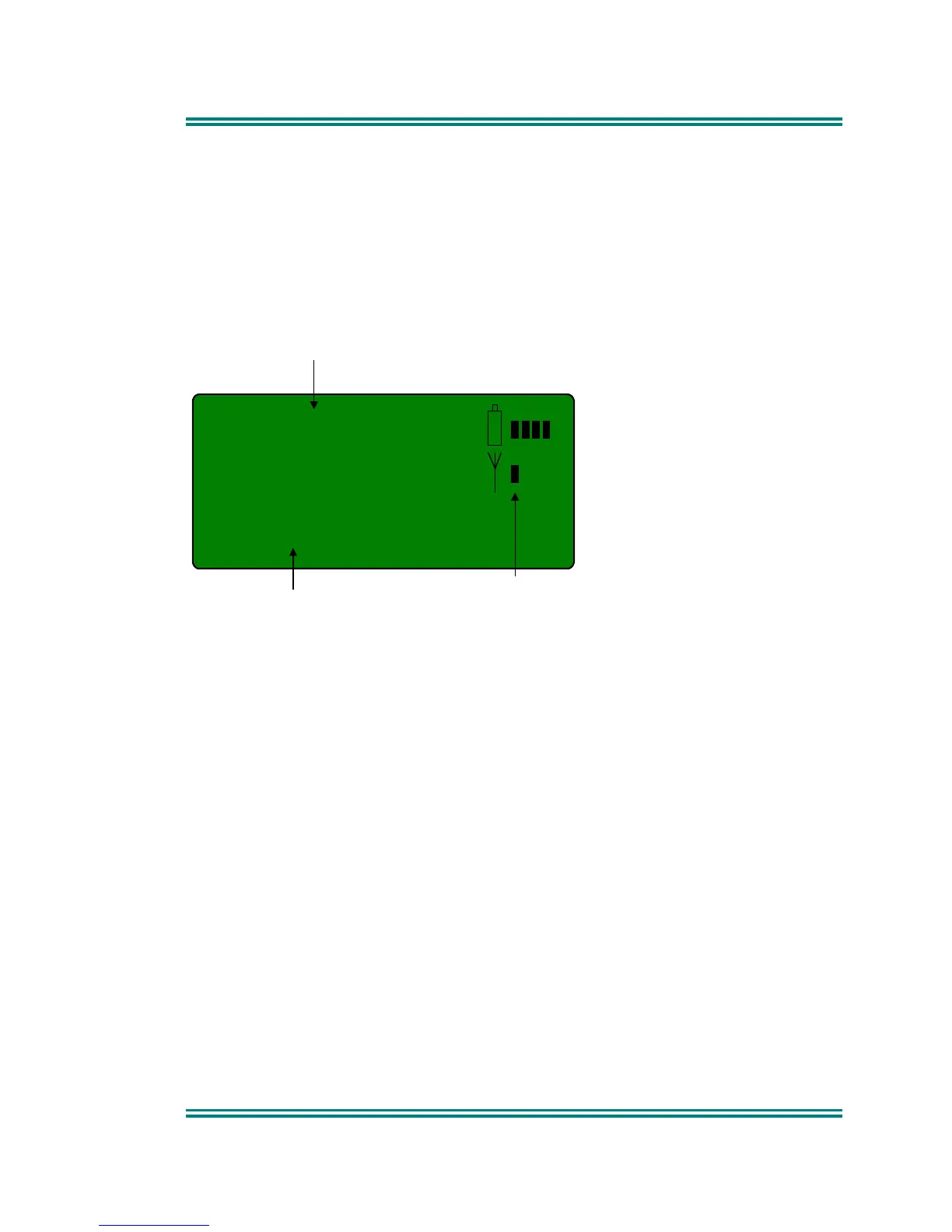SRP9100 ~ PMR Portable Radio User Guide
© Comgroup Australia 2010 17 TNM-U-E-0047 Issue 1.2a
5.5 S
CAN
F
UNCTIONS
Scanning consists of sequentially searching up to 16 channels for a valid
signal (RF, CTCSS or DCS tone). When found, the radio will stop on that
channel until the signal disappears again.
While listening on the channel, the User can PTT on that channel. After the
signal disappears the radio will remain listening on the channel for a short time
(typically 3 seconds) before resuming scanning.
502
Scan 23
Scan Channel Number
Scan Group Name
Scan/Vote modes are indicated by
bar moving from left to right and back
If a Priority/Emergency Channel is assigned, the radio will interleave a check
of this channel between each normal channel check. The radio may also
check the Priority Channel every few seconds while stopped on a channel. If
a signal is found on the Priority Channel then the radio will switch to that
channel immediately.
To activate Scanning, select a channel that has been programmed as a scan
channel. Consult your dealer for your customised button configuration.
5.5.1 Scan Screen
The display shows the name of the current Scan Channel (e.g. “Scan 23”),
which can be changed using the -/+ buttons. This will take the radio to other
channels which may be either Scan Channels or Normal Channels depending
on the radio’s configuration.
The RSSI indicator shows scanning in progress by moving the bar back and
forwards.
When stopped on a channel, the lower line shows the name of the selected
site, and the scanning indicator is replaced by the signal strength display.
The assigned Reset function button temporarily deletes the channel from the
Scan-Group. Skipped channels are restored when a different Scan Group is