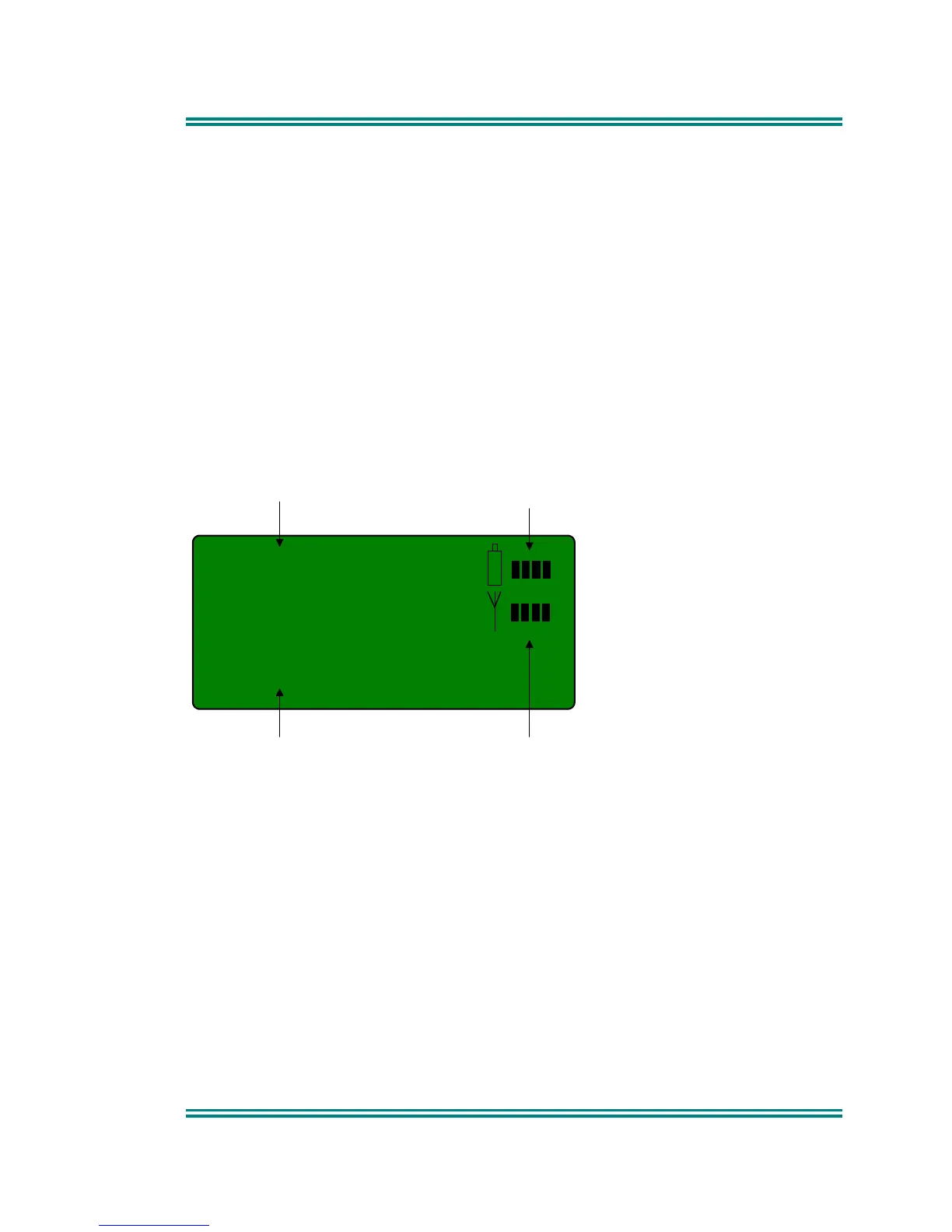SRP9100 ~ PMR Portable Radio User Guide
© Comgroup Australia 2010 7 TNM-U-E-0047 Issue 1.2a
The Keypad may be used to enter numbers directly, which temporarily appear
on the Message-Line, e.g. Changing channels from the keypad can be done
by entering the channel number and pressing the ‘#’ button. [only available on
keypad version]
Note: If DTMF is enabled then pressing keypad buttons will send the
corresponding DTMF tone. [only available on keypad version]
4.2 P
HONEBOOK
S
CREEN
This Screen need only be accessed if Selcall is used. Selcall Identity
information is stored for various users and calls can be placed to them from
this Screen.
The -/+ buttons scroll through the Phonebook entries.
002
J. Wright
Entry Number
Entry Name
Signal Strength (RSSI)
Battery Level
The display will alternately show the name of the entry and the Selcall identity
when viewing a Phonebook entry.
Pressing the OK button will place a call to the displayed identity.
Notes: 1 If the Selcall requires a Status to be included then the Saved-
Status-Value will be used. (See description of Status below.)
2 The Identity shown on the display when this Screen is exited may
be referenced from other Menu Screens and is called the
Current-Phonebook-Entry.