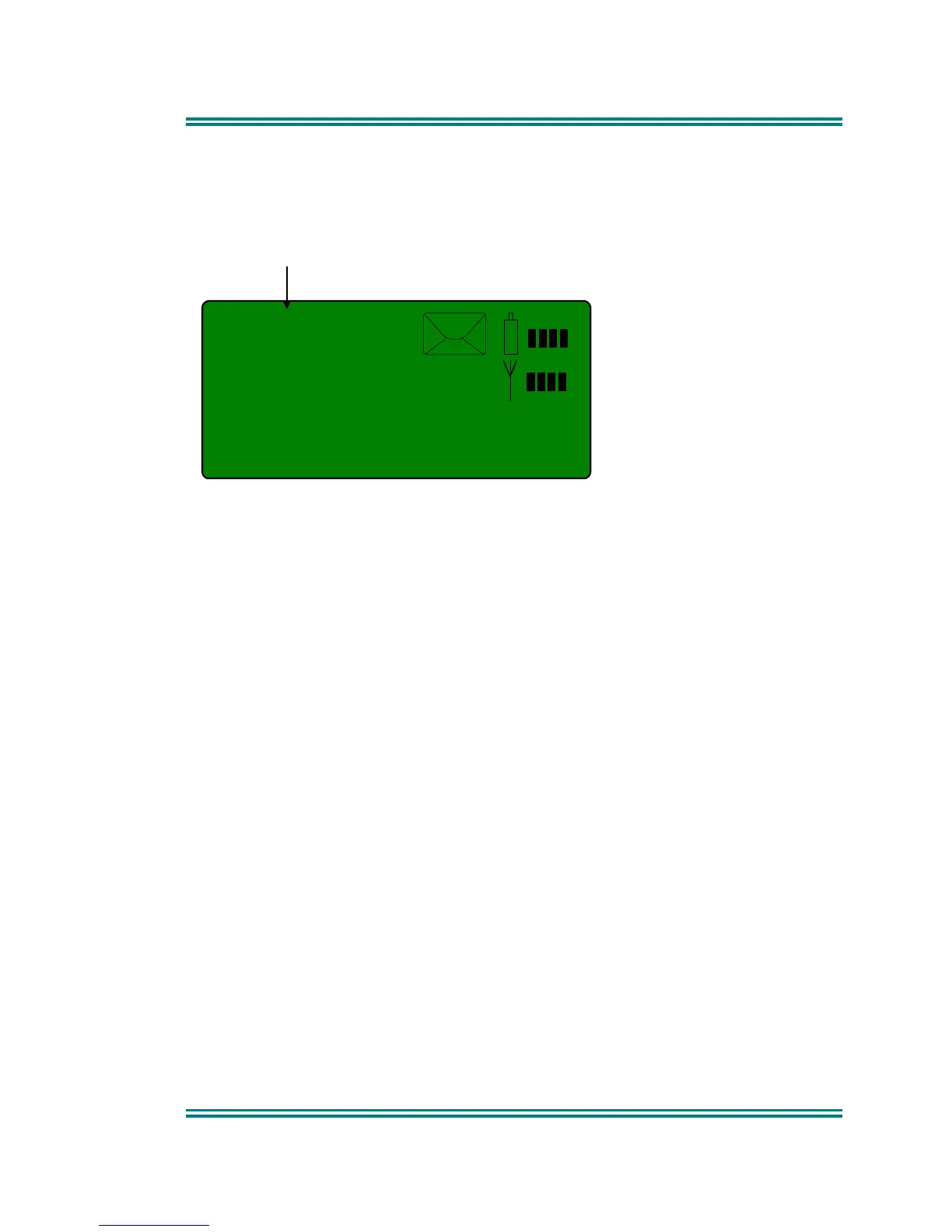SRP9100 ~ PMR Portable Radio User Guide
© Comgroup Australia 2010 11 TNM-U-E-0047 Issue 1.2a
4.6 S
ETUP
S
CREEN
Use this Screen to access the other Set-up submenus.
M10
User Options
Memory Entry Number
(defined by FPP)
Press (OK) button to show the first of the submenus, and then the -/+
buttons to scroll through these screens.
The actual set-up submenus available will depend on the configuration by the
Field Programmer.
These can include:
• Screen Contrast
• Phone Book Edit
• Mute Adjust
• Alert Volume
• Network
• Info
• User CTCSS
• Received Signal Strength Indication (RSSI)
Refer to section 6 for a description of these functions.