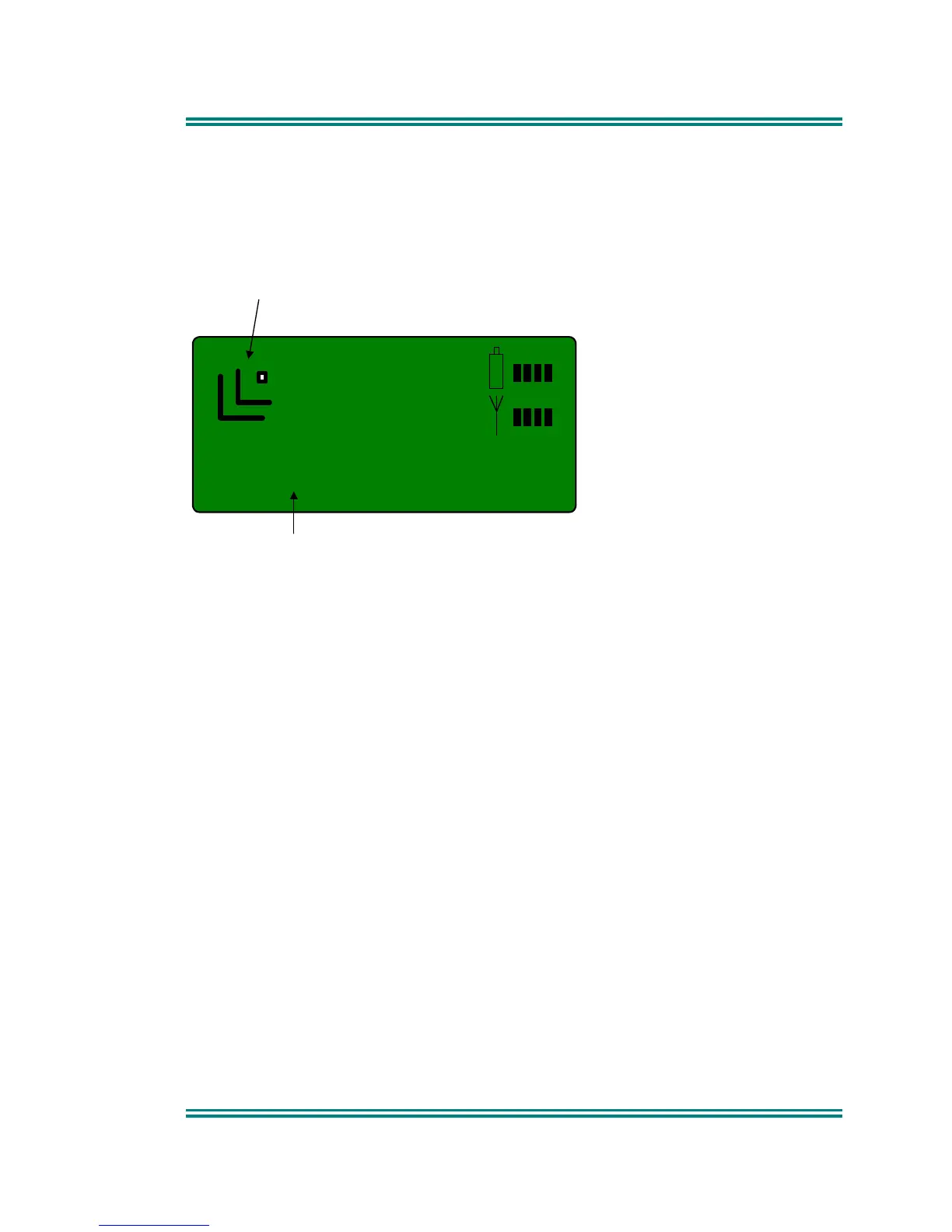SRP9100 ~ PMR Portable Radio User Guide
© Comgroup Australia 2010 15 TNM-U-E-0047 Issue 1.2a
5.4 SELCALL F
UNCTIONS
5.4.1 Receiving a Selcall
A number of different options can be set up by your dealer to sound various
alert tones when a selcall is received. Consult your dealer for a detailed
explanation of your radios set up.
Warehouse
Selcall Received Icon
Caller
When a Selcall is received the radio may respond by:
• Showing a flashing or solid icon to indicate that the radio has been
Called,
• sounding an Alert tone, or
• Displaying the Name of the caller (if it exists in the Phonebook) or the
numerical identity of the caller (if unknown) in the Name field.
Pressing the OK button to call the party back or pressing Reset will clear the
icon and stop the Alert tone.
5.4.2 Sending a Selcall
Refer to sections on Phonebook Screen (page 7) and Status Screen (page 8)
for methods of sending a Selcall.
5.4.3 Other Selcall Functions
The SRP9100 series has several other functions that affect how the radio
operates with received signals or selcalls. These are described later in this
booklet under the headings:
Monitor/Reset (refer to Section 7.1)
Reset (refer to Section 7.3)
