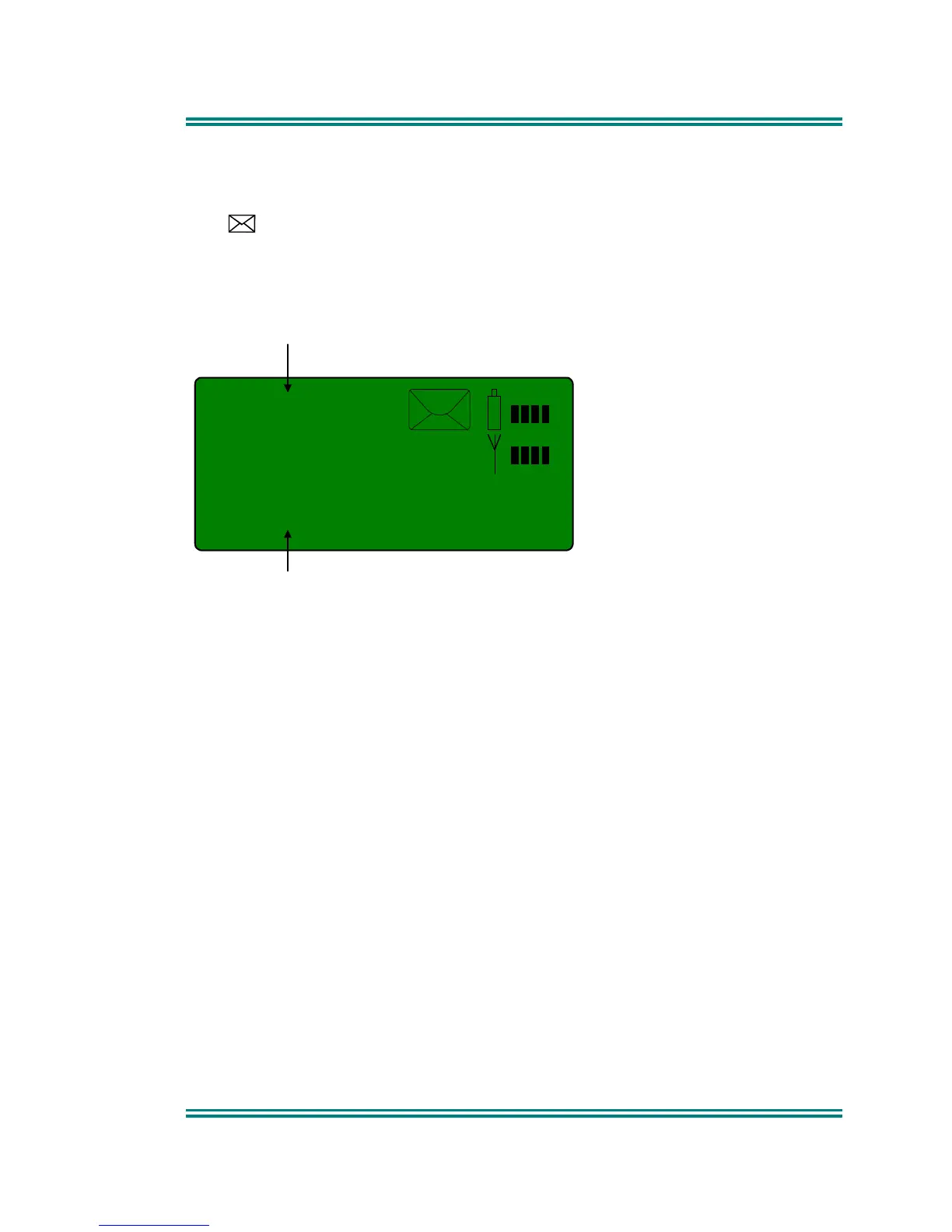SRP9100 ~ PMR Portable Radio User Guide
© Comgroup Australia 2010 9 TNM-U-E-0047 Issue 1.2a
4.4 S
TORED
C
ALLS
S
CREEN
This screen allows the ten most recent missed Selcalls (ones not answered
before the Alert-tone stops) and received Status Selcalls to be reviewed.
The icon will show in the Main Channel Screen when there is an entry in
this Screen. Note that storing of calls is configurable and must be enabled in
the Field Programmer Selcall decodes menu.
Q02
Warehouse
Stored Call Number
Calling Party Text
The displayed text identifies the caller (e.g. Warehouse). If Status text is
used, (e.g. Call Depot) it will be displayed alternately in the position of the
calling party text.
The displayed number (Q02) shows the queued position of the entry. The
most recent call is shown whenever this Screen is displayed.
Press the -/+ buttons to scroll through other Stored Calls.
Press the OK button to Selcall that caller.
Press the assigned Reset key to return to the Channel Screen without
making a call.
Note that the Stored Calls Screen will eventually time out and return to the
Channel Screen.